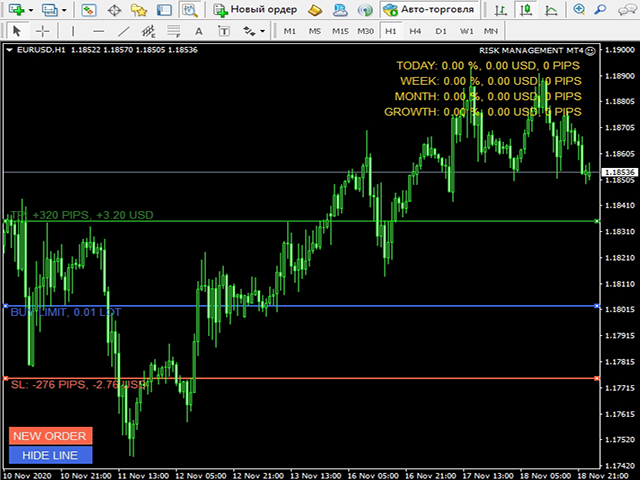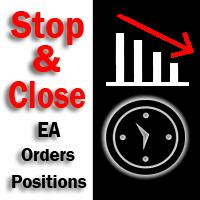Risk Management MT5
- Utilitaires
- Volodymyr Hrybachov
- Version: 1.1
- Mise à jour: 3 mars 2022
- Activations: 5
Trading assistant designed for manual trading. It helps to calculate and control your risks, transfer transactions to breakeven and accompany positions with trailing stop. Easy to set up and use. It can be used for calculating a trading lot, calculating stop loss and take profit levels.
- Works with currency pairs, CFDs, stocks, indices, futures, cryptocurrencies
- Displays volume, potential loss and profit before placing an order
- Ability to set the expiration time of a pending order
- Transferring deals to breakeven
- Trailing stop tracking.
MT4 version - https://www.mql5.com/ru/market/product/57901
OPTIONS:
- RISK_PER_TRADE - risk per trade, if = 0, then it is not used;
- CALC_MODE - the mode of calculating the risk per trade, percentage of the balance or a fixed amount;
- INITIAL_LOT - trade lot if RISK_PER_TRADE = 0 ;
- INITIAL_STOPLOSS, INITIAL_TAKEPROFIT - initial stop loss and take profit;
- LIFE_TIME_MINUTES - life time of pending orders;
- BREAKEVEN_STOP, BREAKEVEN_STEP - parameters of transferring a trade to breakeven, if = 0, then it is not used;
- TRAILING_STOP, TRAILING_STEP - parameters of trailing stop support, if = 0, then it is not used ;
- MAGIC_NUMBER, ORDERS_COMMENT - magic number and comment;