Version 3.27
2023.07.13
1. Ajout d'une nouvelle méthode de redémarrage de la couverture appelée "Après la couverture". Cette méthode vous permet d'activer la règle de couverture immédiatement après l'exécution de la couverture, une couverture répétée sera effectuée dans les mêmes conditions. Il est recommandé de l'utiliser dans les cas où il est nécessaire de surveiller en permanence le compte indépendamment de la présence de couverture. Par exemple, si vous activez une couverture de 20% avec un tirage de 5%, une couverture de 20% sera ajoutée tous les tirages de 5%.
Version 3.26
2023.06.16
1. Bugs corrigés
Version 3.25
2023.06.14
1. Erreur de chargement des données corrigée
2. Modification des informations affichées sur le panneau
Version 3.24
2023.06.12
1. Ajout de l'impression magique au texte du journal
2. Ajout de l'affichage de la magie dans l'en-tête du panneau
3. Ajout de l'affichage de la raison de la fermeture de la haie
4. Une nouvelle méthode de couverture " Equity / Balance,%"
a été ajouté 5. Un nouveau type de valeurs "% solde"
a été ajouté 6. L'affichage du pourcentage de couverture a été déplacé vers l'en-tête du panneau
7. Bugs corrigés
Version 3.23
2023.05.16
1. Les données et les fichiers journaux sont enregistrés en tenant compte du numéro de compte et de magic.
Version 3.22
2023.05.15
1. Correction de l'affichage de la couleur du panneau par défaut.
Version 3.21
2023.05.11
1. L'algorithme du travail du conseiller a été entièrement repensé et amélioré.
2. Ajout de nouvelles fonctionnalités.
3. Ajout de nouveaux paramètres.
4. La fenêtre des paramètres a été repensée.
5. Le contenu informatif du panel a été amélioré.
6. De nouvelles conditions et méthodes de couverture ont été ajoutées.
7. Ajout de la possibilité de gérer les heures de travail.
8. Ajout de la possibilité de mettre en place un test de démonstration pour reproduire vos conditions de trading réelles.
9. Sécurité au travail accrue.
10. Interaction utilisateur améliorée.
Version 2.11
2022.01.04
1. Ajout de la possibilité de choisir le type de couverture ("Netting" ou "Each Order").
2. Ajout de la possibilité de synchroniser la clôture de l'ordre principal et de l'ordre de couverture.
3. La fonction de surveillance automatique a été refaite.
4. Le bouton " Monitoring "est renommé"Hedging Balance".
5. Au lieu de l'ancien type unique de comptabilité des bénéfices pour tous les ordres de couverture, la prise en charge de six types de bénéfices a été ajoutée, ce qui a considérablement élargi les capacités de gestion du processus de couverture.
6. Ajout de la possibilité d'inverser la couverture lors de la moyenne.
7. Ajout de deux nouvelles méthodes de couverture "Each Order, % equity" et "Each Order, % balance".
8. Ajout de la possibilité de sélectionner le thème de couleur du panneau.
9. Il est recommandé de fermer les anciens ordres hedge avant la mise à niveau.
Version 2.0
2021.11.16
1. Changed product description, screenshots and icons.
2. Changed color style.
3. Inputs settings have been changed significantly. Parameters rearranged and renamed. The parameters have become clearer, it will be easier and more convenient for the user to configure the program.
4. The information content of the panel has been improved.
5. Added a switch for accounting for the influence of hedge orders on the method indicator (parameter 4. For example, when opening hedge orders, the equity is reduced by the size of the spread, this can be considered or not considered when calculating the hedging method.
6. The automatic calculation of hedging steps has been reworked, now you can set the starting value of the indicator, the step and the number of steps.
7. Improved hedging methods.
8. Supported hedging parameters are now specified in the settings along with the hedging method.
9. The default settings are changed to neutral.
10. Added support for drawdown hedging methods to the autorestart function.
11. Improved checking of the correctness of the settings specified by the trader.
Version 1.98
2021.09.10
1. Added a new hedging method "Each Order (immediately)".
2. The Value Mode "points" method has been changed, the calculation of the result in points is carried out by simple summing over all orders. Work with all symbols has become available.
3. General improvements.
Version 1.97
2021.08.16
1. Changed work with memory. If you used partial hedging, then I recommend closing old hedge orders before updating.
2. Changed the check of included and excluded orders. Now the comment does not need to be written in parentheses.
3. Added confirmation request for pressing buttons.
4. Reworked automatic switching on and off monitoring.
5. Added display of information about averaging on the information panel.
6. Added the ability to enable / disable the display of the fractional part of a number on the panel using the 'D' key.
7. Added the ability to enable / disable the display of the zero fractional part of the number on the panel using the 'Z' key.
8. Added new hedging method "Balance DrawDown". The calculation is based on the ratio of profit to balance sheet. Balance changes may affect the calculation.
9. Added a new hedging method "Each Order". As soon as the current price deviates from the order opening price by a specified step in points, a Hedge order will be opened for this order.
10. Added display on the panel of the current (completed) hedging step and the total number of hedging steps.
11. Abbreviated parameter names in the settings window.
12. The Loss and Averaging parameters can now be entered without the minus sign, the minus sign will be added by the program automatically.
Version 1.96
2021.08.10
1. Added a new hedging method "Hedging By Total Lot".
2. Added a new mode for expressing the values of profit, loss, averaging, trailing and breakeven "in points" - it works only on the chart symbol.
Version 1.95
2021.08.04
1. Fixed error in calculating the lot of the Hedge order.
2. Added automatic calculation of hedging steps.
3. Changed the Averaging function, now the next step of averaging is calculated from the last open Hedge order.
4. Improved performance of the program.
5. The influence of Hedge orders on the indicator used for hedging has been eliminated. This is especially important when hedging in increments.
Version 1.94
2021.08.02
1. The work of the Expert Advisor in the testing mode has been changed. In the previous version, the EA took test orders as its own and testing did not work correctly. I recommend downloading the new version and conducting full testing in the tester.
2. Added the ability to average Hedge orders. The user can determine the amount of loss, after which averaging is performed, as well as the number of averaging.
3. Added the ability to step-by-step hedging. You can specify the size of each step, separated by semicolons, or specify one step size and number of steps.
4. Improved work in Auto Restart mode. The mode is now available for all methods. For “Hedging by Profit” and “Hedging by Equity”, a restart occurs when the value returns to the initial value that was when the EA was launched. For other methods, the restart occurs immediately after the closure of Hedge orders.
5. The monitoring function maintains the hedging percentage that has been achieved by the number of hedging steps executed.
6. Added breakeven.
7. Changed the order of inputs settings.
8. Changed the default settings. The values entered are an example of setting parameters.
9. The hedging method settings have been combined into one group. The user will only have to choose the desired hedging method.
10. The hedging percentage parameters that are individual for each method have been replaced with one general parameter.
11. The number of settings for Hedge orders has been reduced. Individual modes of parameter values are replaced with one common mode. Now all parameters can be expressed either in the deposit currency or in % Equity.
12. Added a check of the correctness of the input settings, if the settings are entered incorrectly, the advisor will notify the user about it and will be unloaded from the chart.
13. Disabled printing to the terminal log of the file name of its own log.
14. The own log files will be located in the “EA Hedger” folder.
15. Improved performance of the program.
16. Work has been done to improve the resilience of the program to failures and the need to restore work.
17. The description of the product has been changed.
Version 1.93
2021.06.26
1. Added a very convenient automatic operation mode.
2. Added new parameters to the incoming settings window.
3. Renamed parameters in the incoming settings window.
4. Added "Hedging by Equity Change" function.
5. Added protection against accidental activation of the advisor, by default the advisor is disabled at startup (you can disable this option in the settings).
6. Added a preliminary check of the adequacy of funds on the account for hedging with a specified percentage.
7. Added display of the specified hedging percentage on the information panel.
8. Profit, loss and trailing for Hedge orders can now be set in% Equity and, as before, in the deposit currency.
Version 1.91
2021.06.24
1. Improved trailing function.
Version 1.9
2021.06.22
1. Added an additional check for permission to trade.
2. Added check of the connection with the trade server.
3. Added keeping your own log.
4. Fixed the error in calculating the lot of the hedge order for Drawdown,%.
Version 1.8
2021.04.28
1. Changed the display of information.
Version 1.7
2021.04.26
1. The drawdown calculation algorithm has been changed.
Version 1.6
2021.03.01
1. Added the ability to include orders by symbol, magic, and comment in the monitoring.
2. Added the ability to exclude orders from monitoring by symbol, magic, or comment.
3. The functions of opening Hedge orders for profit and drawdown now work with the accounting of the symbols included in the observation.
Version 1.5
2021.02.08
1. Changed the format of the text on the panel.
2. Added display of the total volume of the Hedge order.
3. Added different multipliers for Hedge order volume for each opening condition.
4. Added the ability to exclude orders from the calculation by comment.
5. Added the ability to open a Hedge order by account profit.
6. Added trailing stop for Hedge orders.
7. Added playback of sounds when opening and closing a Hedge order, when trailing is triggered, when buttons are pressed.
8. Added the ability to disable sounds.
9. Changed work with the "Loss" parameter of Hedge orders.
10. Redesigned the Monitoring function.
11. Added partial opening of Hedge orders in case of insufficient funds.
12. Added identification of orders by magic.
Version 1.4
2021.02.05
1. Removed monitoring function.
2. Added the ability to identify hedge orders by comment. This will allow opening several groups of Hedge Orders with different comments. When calculating a new Hedge Order, other Hedge Orders will be counted as normal.
3. Fixed error in the label on the panel.
Version 1.1
2020.11.25
Changed the algorithm for opening a Hedge-order.

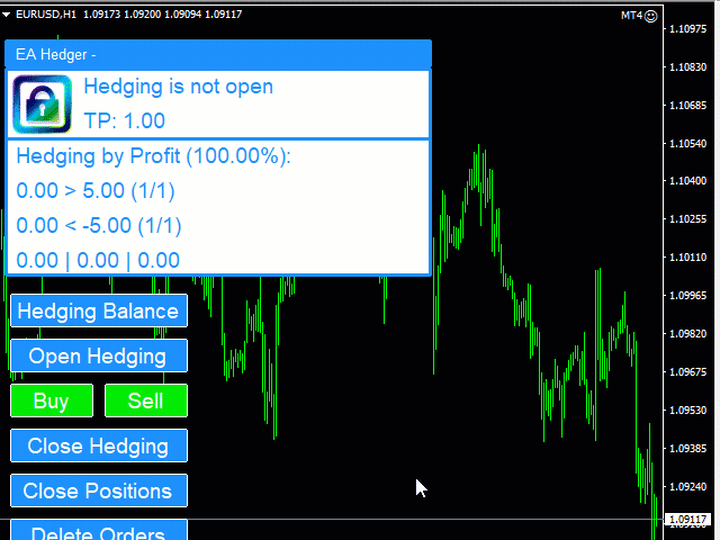

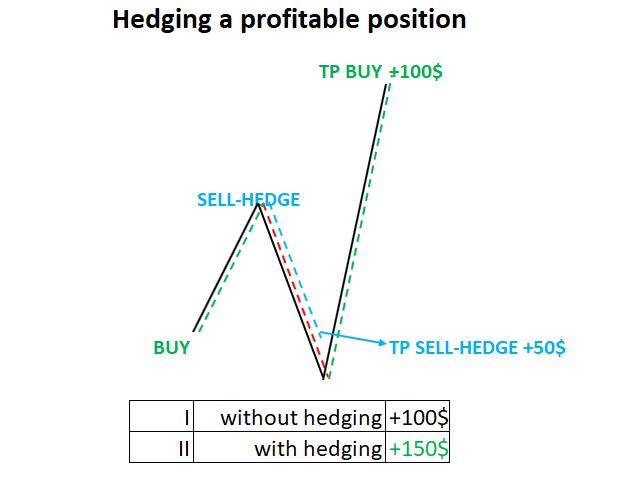

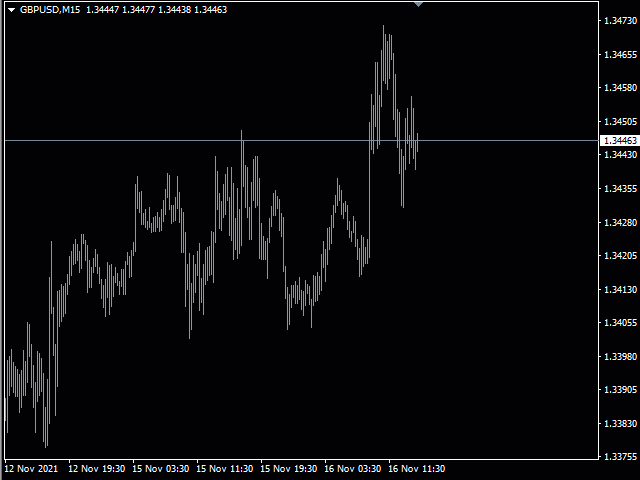



































































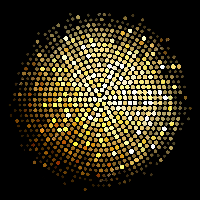
Very nice utility with a lot of functions for a good price. You can setup various hedging modes and adjust a plenty of parameters according to your needs. I use it for hedging of several EAs and it really helped me to reduce losses. Developer is responsive and he explained me everything I asked. I can recommend it.