Trade History MT4 to Excel xls
- Utilitaires
- Lorenzo Coletta
- Version: 2.0
- Mise à jour: 13 novembre 2020
- Activations: 5
Hello Traders! Version 3.0 of the script has been released!
What's new?
Thanks to your suggestions I have inserted these changes to the tool:
1 - Data input are now date picker, it will be easier and faster to set the data export period;
2 - A message box will check that there is not a file with the same name in your folder;
3 - Error message to check that data insert are correct.
This script is a very useful tool to manage your trading activity in a more orderly and faster way. If as me, you have more than 50 EAs running simultaneously on his VPS, you know that is very difficult to check all the executed trades with the MT4.
This script is coded to export the history of your executed trades directly to Excel, so you can handle them more easily.
The exportable parameters are completely manageable by the user. By default you can find the type of report that I use. Is up to you to find the one that best suits your needs and save it for future use.
------------------------------------------------------------------------------------------------------------------------------------------------------------------------------------------------------------------------------------------
SETTINGS:
Name of the file - Name of the excel file that will be created;
Export Cancelled Orders? - If you don't want to export the pending orders that were cancelled, set this flag to false;
Export Deposits/Withdrawals? - Set true to export the history of deposits and withdrawals
Export From / Export To - Set the period of trade you want to export (from date do date);
Export Format File - Choose between .csv or .txt;
Set Decimal Separator - Choose between "." or "," according to your excel's settings;
Set Delimiter Format - Set the delimiter according to your excel's settings;
------------------------------------------------------------------------------------------------------------------------------------------------------------------------------------------------------------------------------------------
OUTPUT TO EXCEL:
You can choose between 17 parameters!
1 - Ticket
2 - Symbol
3 - Magic Number
4 - Order Comment
5 - Time Open
6 - Order Type
7 - Size
8 - Open Price
9 - Stop Loss
10 - Take Profit
11 - Time Close
12 - Price Close
13 - Commission
14 - Swap
15 - Profit
16 - Month
17 - Day of Week
User can choose which parameters to export in excel, it is not necessary to export them all. Also the order can be set by the script
Have fun! If you like this Script take a look to my other product:
Forex Graphical Interface v01: https://www.mql5.com/en/market/product/55236
Moving Average Breakout EA: https://www.mql5.com/en/market/product/55061
Bollinger Stochastic Reversal Indicator: https://www.mql5.com/en/market/product/54076
Dynamic Level Volume Profile: https://www.mql5.com/en/market/product/54304

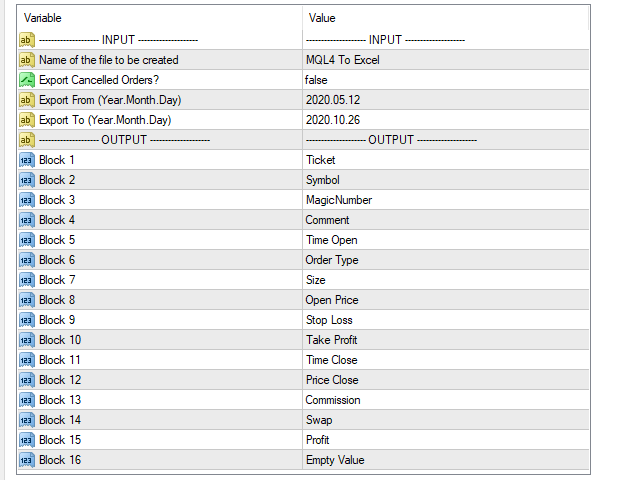
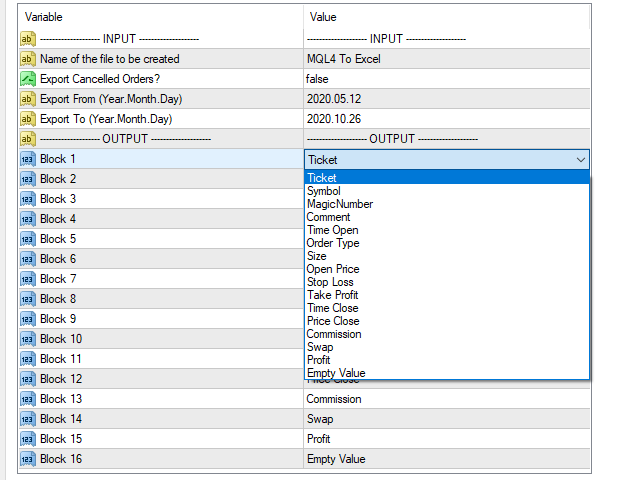

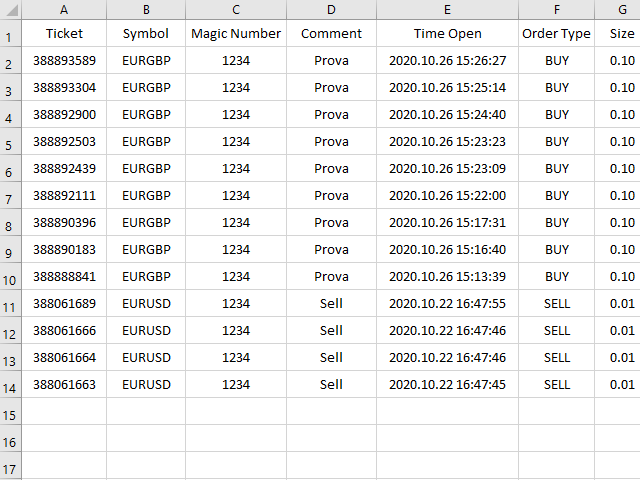
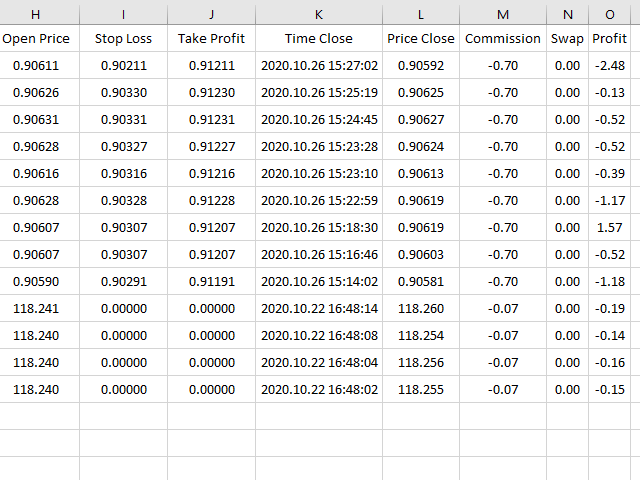
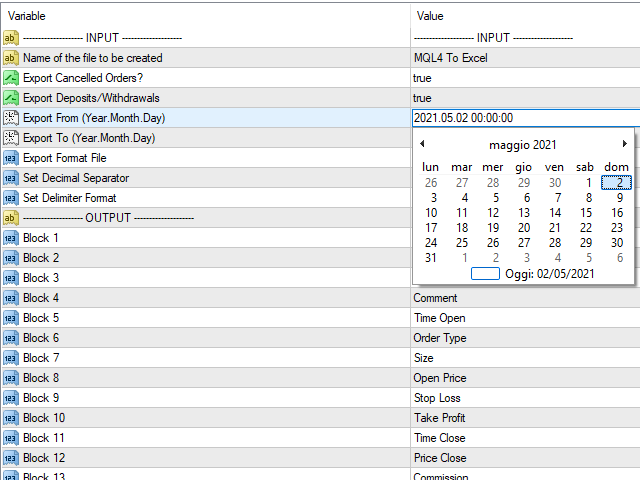
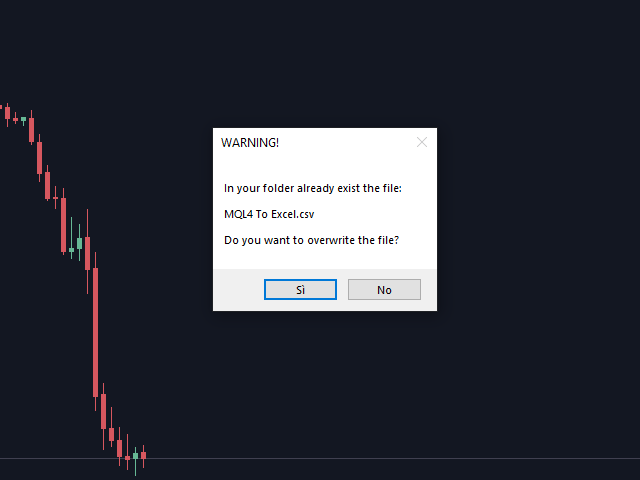

























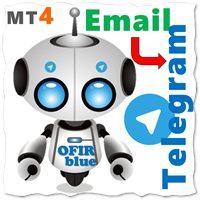


































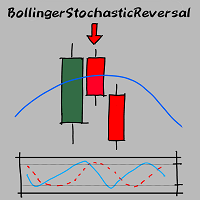
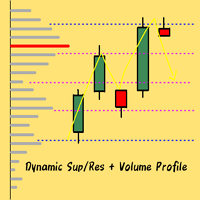
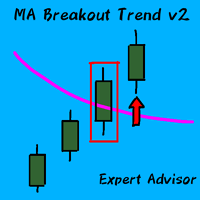

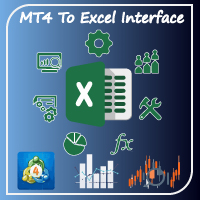

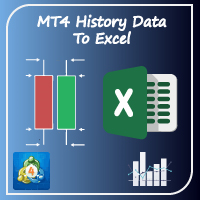

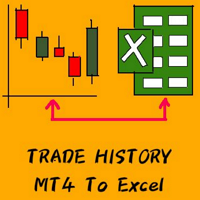
Very good