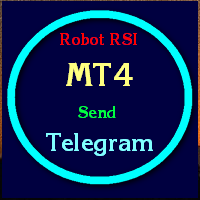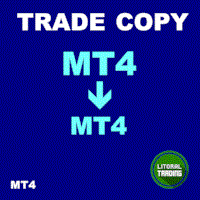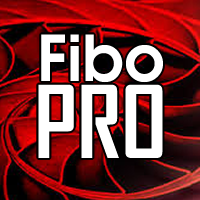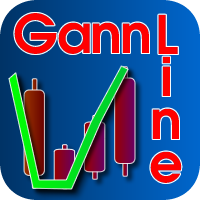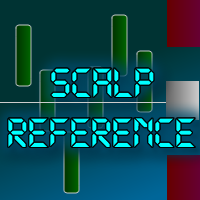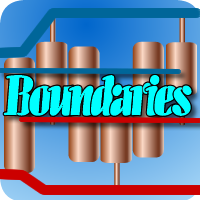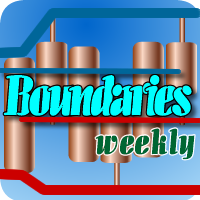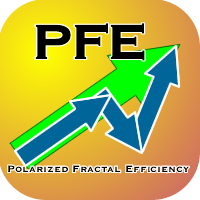MultiCrossAlert
- Utilitaires
- Sergio D. Rocha
- Version: 1.10
- Mise à jour: 22 novembre 2021
- Activations: 5
MultiCrossAlert is an all-in-one solution to get alerts when an indicator or oscillator makes a cross over or under another indicator line. MultiCrossAlert can manage up to 3 line crosses, so it will be helpful for those traders who work with indicators like Moving Average, Bill Williams' Alligator, Ichimoku, etc.
MultiCrossAlert uses the default MetaTrader Alert System but also can send you email notifications or MetaTrader messages if these options are properly configured in the MT4 platform (set its configuration in Tools/Options/ under Email and Notifications tabs).
MultiCrossAlert has the capacity to send alerts directly for the following indicators:
- Moving Avergage (simple, exponential, smoothed and linear weighted)
- Ichimoku Lines
- Alligator by Bill Williams
As MultiCrossAlert can check up to three indicators, each one has its one zone in the properties window. There you can set the kind of indicator you want to compare, this could be one of the following:
- None - set it if you do not want to use an indicator for this slot.
- Moving Average - you will need to set up the two parameters: the first one - for the periods and the second one - for the shift to the right. Besides, the average method and price are applied.
- Ichimoku - you will need to set the two parameters: the first one - for the Tenkansen periods and the second one - for the Kijunsen periods.
- Alligator - you will need to set the parameters for the line you want to evaluate. Use the first parameter for the periods and the second one for the shift. Also, you will need to set "smooth" for the average method and "Median" for the applied price. Do this for all Alligator's lines (Bill Williams' original configuration is 13.8 for jaw, 8.5 for teeth and 5.3 for lips).
- Custom - use this option to compare lines from any other indicator. When you select this choice, the only other parameter that MultiCrossAlert will attend in the indicator zone is the Line.
For all the three possible indicator lines to compare, you can choose the line that the indicator produces. It will be a number from 0 up to 7. If your indicator produces 1 line (like the Moving Average), use 0. For those indicators that produce a line for the indicator and a Moving Average to smooth it, like MACD or Stochastic, almost always 1 will be the line for the Moving Average. For the Alligator that produces 3 lines, 0 will be for jaw, 1 for teeth and 2 for lips.
When selecting Custom, you can get the alerts for all other indicators or oscillators. When Custom is selected, its correspondent fields should be filled at the "Custom Indicators" zone.
Place the indicator's name in its corresponding field "If Custom Selected: Path\\Indicator", and the required parameters separated by comma in the next field "If Custom Selected: Parameters Separated by comma".
For the appropriate parameters, you should place the required parameters first. For example: if you want alerts for an MACD crossing its Moving Average, you will need to select "Custom" option for the first and second indicators and then do the same in the Path\\Indicator Name for the first and second indicators: MACD and Parameters: 12,26,9,0, where 12,26,9 are the normal MACD parameters (Fast EMA, Slow EMA and Smoothing MA) and 0 is for Close as applied price.
Finally, you must set Index Line for the 1st indicator as 0 and Index Line for 2nd indicator as 1 in order to get the alert when the MACD crosses its Moving Average.
You can set up to 4 parameters (usually 3 for the indicator/oscillator and the last one for the applied price). After that, you can use alerts for indicators like (the following includes call name and example parameters):
- MACD 12,26,9,0
- Stochastic 5,3,3,0
You can get alerts from any other custom indicator, as long as it plots its result in a buffer.
Some references that could help you fill the parameters:
Use the following list to decide, which number is appropriate for applied price:
- 0: Close Price
- 1: High Price
- 2: Low Price
- 3: Open Price
- 4: Median (H+L/2 )
- 5: Typical Price (H+L+C/3)
- 6: Weighted (O+H+L+C/4)
If the oscillator have the choice to select the smooth method for its Moving Average, use the following list:
- 0 Simple
- 1 Exponential
- 2 Smoothed
- 3 LinearWeighted
If you are not sure if you have called the custom (external) indicator properly, turn on your terminal window (by pressing Ctrl + T) and then switch to Experts Tab. If you did it wrong, "Cannot open file..." warning appears.
If you configured the "call" for the external indicator properly and if you set "Show Comments?" option in Cross Alert indicator to true, you will see the indicator's value for the most recent closed bar and be able to verify if those values coincide with the called indicator's values.
If you need an indicator to give you alert and cannot find how to call it, I can help you with that. Post your request in the comments please.
Please watch the instruction video below to get more details about how to use MultiCrossAlert.