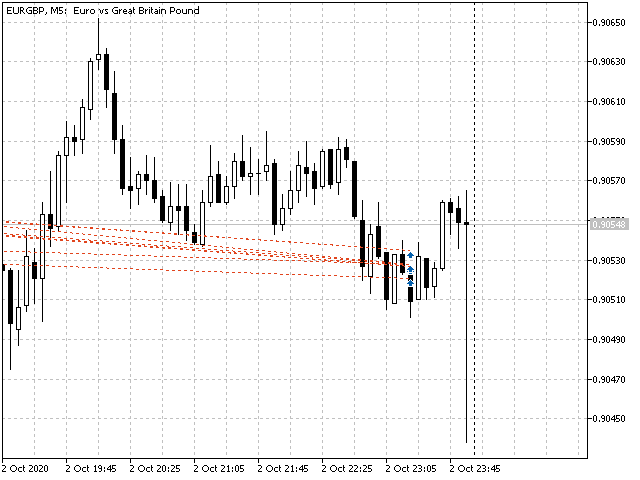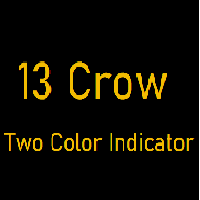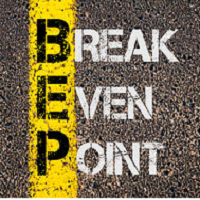Fix profit on chart
- Utilitaires
- Oleksii Alipa
- Version: 1.4
- Mise à jour: 15 octobre 2020
The script closes all positions for which the profit is more than 5 pips. Works only on an open pair (on an open chart).
The terminal must have the "Algo trading" mode enabled.
Effective if there are many open positions that need to be closed quickly.
The script does not replace trailing stop or advisor. The script checks all open deals and closes those that meet the condition (profit is more than 5 pips) once at the time of launch.
For the subsequent closing of new profitable positions, you need to run the script from the beginning.
Changes in version 1.3:
1. - The script closes the position, starting with the more profits to the smaller (in pips).
2. - You can choose the size of the profit for closing positions (the default is 5 pips).
For МТ5 - https://www.mql5.com/en/market/product/55756