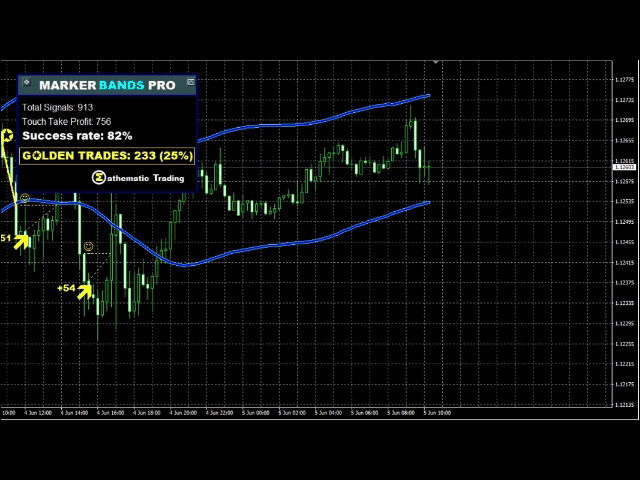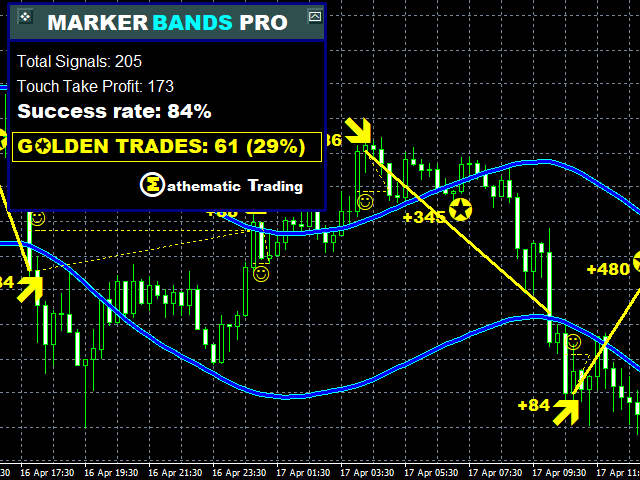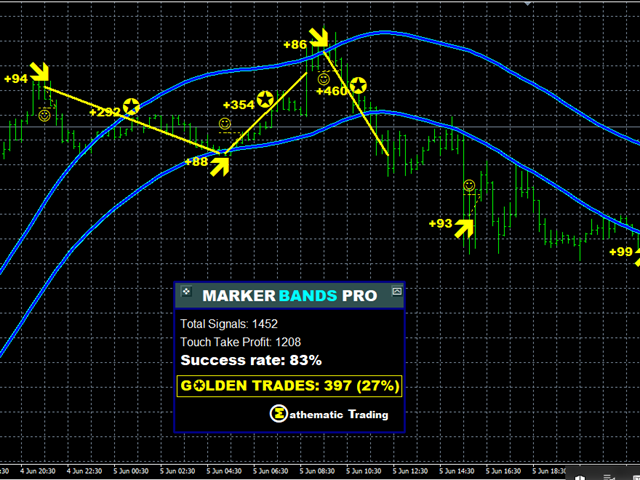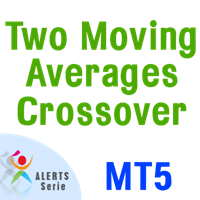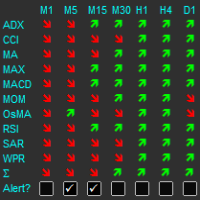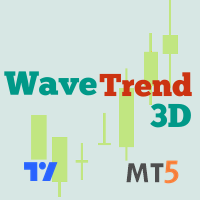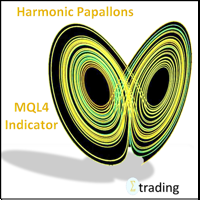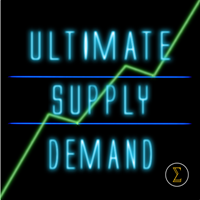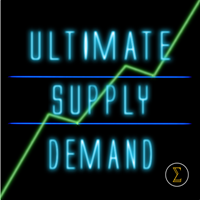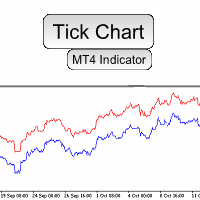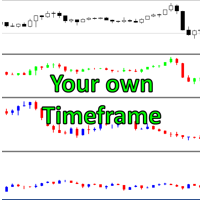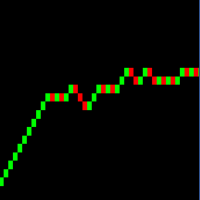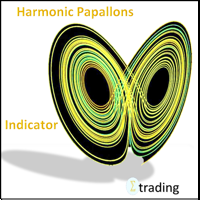Marker Bands Pro MT5
- Indicateurs
- Ramon Sobrevals Arce
- Version: 1.0
- Activations: 5
This indicator is created by using an exclusive algorithm to indicate you Buy or Sell in an accurate way all the possibles reversals within a normalized trending bands.
The main goal for this algorithm is to achieve fast profitable movements and aggressive retracement. Thanks to the normalized bands, using the noises of the market.
We have added the "Golden Trade", we define it as the perfect order: For those orders that had the perfect entry price. They were always in profit, or the final profits are much much higher than the possible losses. Through the settings you can select different parameter (proportions) of golden trade production (more information).
- The trading system is suitable for experienced traders and beginners.
- The signals can be used for manual trading (short-term or long-term trading), scalping or binaries.
Unique features:
-
Accurately calculate the market trend normalization
-
It calculates and indicates buy or sell the best moment to make a reversal operation
-
It signals (if you want and select) the Take Profits and Stop Loss
-
It includes a dashboard which shows the statistics of the average movements of the signals and the score rate of success of the calculation, which will help you to decide your next stop loss or profit.
-
No repaintings
-
Works in all the time frames, pairs, symbols
-
Very visual and simple to use it
-
Included all the sound alerts
-
No minimum account balance
-
Possibility to change the settings instantly
How to use it:
Step 1.- Attach the indicator and select the parameters of the band buffer that works better for you (width, color, period).
Note: there is no need to set up any period, we have already calculate and set up the period that according our algorithms it works efficiently. However you can modify it as you like.
Note: The width of the bands determine the possibility of reversals. To bear in mind (+ narrow + reversals)
Note: If you want you can modify the colors and the size of the indicators
Step 2.- Wait for a signal and buy it or sell it.
Input Parameters:
- Bands Buffer: Volatility multiplier, to define the distance between the upper and lower band.
- Bands Period: Period for the calculation of the Bands.
- Signals Period: Period for the calculation of the Signals.
- Arrow Settings: Size and color of the bearish and bullish arrows.
- Alert Settings: Pop up alerts, email or notifications.
- Show DashBoard: Show or hide the Dashboard.
- Take Profit Target: Volatility multiplier to define the Take Profit Level (the happy face) (for the Dashboard simulation)
- Stop Loss Target: Volatility multiplier to define the Stop Loss (for the Dashboard simulation)
- Golden Proportion: Minimum relation between and “profit” and “loss” to be considered one Golden Trade.