GO Trendline
Input parameters:
1. Manage Open Positions
- Trade Buys: allow buys
- Trade Sell: allow sell
- Open Position Mode: Select the open position method
- Reverse the Auto mode signal : Reverse the signal
- Delete trendline after opening a position: set false for continuous pending orders.
2. Manual Trendline 3 & Auto 1.3 Parameters
- Hilo One Candle timeframe: select timeframe (D1, W1, MN1)
- Minimum Hilo Range to Start Pending Orders (in pips): minimum High and Low Range to start pending orders
- Distance of pending orders from the current price (in pips): Distance in pips
- Step size to move pending orders (in pips): Step for trail the pending orders
3.Manage Lots
- Lot Type: Select lot type
- AutoLot: use automatic lot calculation
- Risk% (if AutoLot = true): risk per trade for calculation of the auto lot size.
- if Autolot = false, fill in Start Lot: fill in the initial lot
- Multiplier for Martingale: Multiplier lot coefficient
- Maximal Lots: max lots per trade
4. Manage SLTP, BE & Trailling
- Use Stop Loss & Takeprofit: Enable Stop Loss & takeprofit
- Stop Loss (in pips): Stop loss in pips
- Take Profit (in pips): Take profit in pips
- Averaging Trailing, in pips: Trailing all in pips
- Trailing Start (in pips): Trailing starts in pips
- Trailing Size (in pips): Step trailing in pips
- Use Break Even: Enable Break Even
- Break Even Start, in pips
- Break Even Step, in pips
5. Buy Grid Parameters
- Use Hedging Buys: Hedge buy positions
- Use Pyramid Buy: Open a long position if the initial position is profitable
- Use Averaging Buy: Open a long position if the initial position is losing
- Buy Step (in pips): Distance to open the next long position
- Expanding Step Coefficient Buy: coefficient multiplier
- Maxtrade Buy: Maxtrade Buy allowed
6. Sell Grid Parameters
- Use Hedging Sell: Hedge sell positions
- Use Pyramid Sell: Open a short position if the initial position is profitable
- Use Averaging Sell: Open a short position when the initial position is losing
- Sell Step (in pips): Distance to open the next short position
- Expanding Step Coefficient Sell: coefficient multiplier
- Maxtrade Sell: Max trade Sell allowed
7. Manage Drawdown Reduction
- Use Auto Close Partial, in money: drawdown reduction algorithm, in pips
- Choose Close Partial Method: select close partial method:
- Close partial buy & sell: partial close by bringing 1 buy loss & 1 sell loss
- Close partial buy / sell: partial close by bringing only 1 buy loss or 1 sell loss.
- Close partial all: A combination of close partial buy & sell and close partial buy / sell.
- Number of trades to activate partial close: Number of open positions to start applying partial close.
- Minimum profit to close partial $: Minimum profit amount to do partial close, in pips.
- Use Auto Close Partial, in percentage: Close partial in percentage
- Number of trades to activate partial close: Minimum amount of open positions to start applying partial close.
- Percentage of profit to close partial%: Minimum profit amount to do partial close, in percentage.
8. Manage trailing money
- Trailing (in money): Trailing profit in money.
- Trail Money All (in Percentage): Trail profit in percentage.
9. Time Management
- Trade Start Time: Time to start placing pending orders
- Trade End Time: The time the trading session ends
10.Manage Others
- Max Spread (in Pips): allowed spreads.
- Coefficient (if Freeze = 0 Or StopsLevels = 0): Multiplier coefficient when freezelevel / stoplevel = 0
- Magic Number: EA identifies open positions based on this magic number. Fill in 0 (Zero) so that each can recognize all positions opened manually or by other eases.


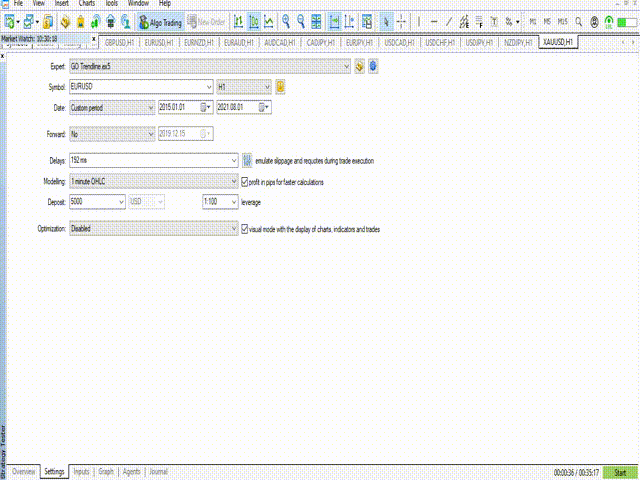


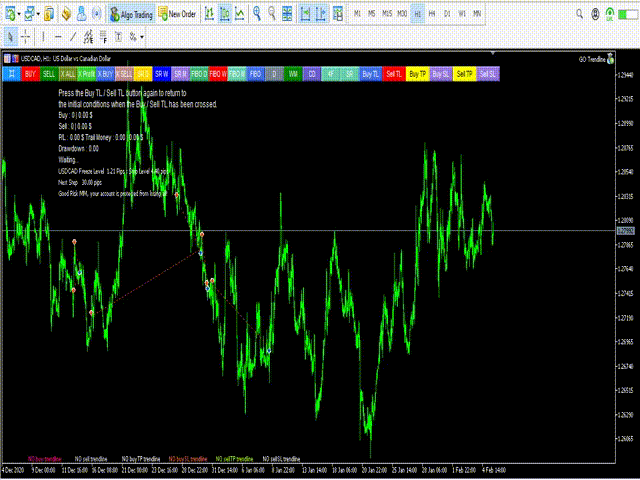
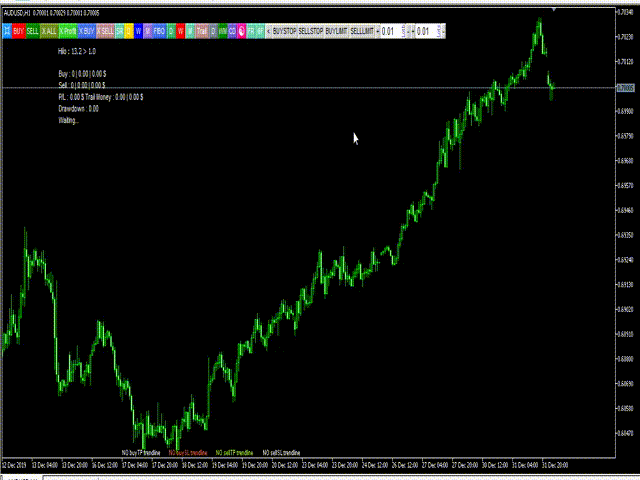
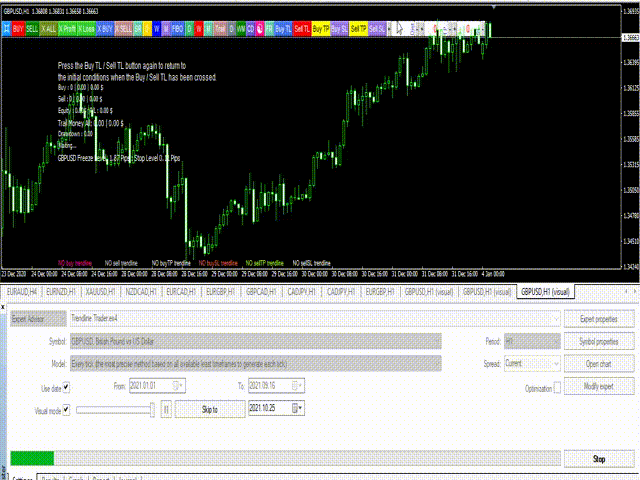
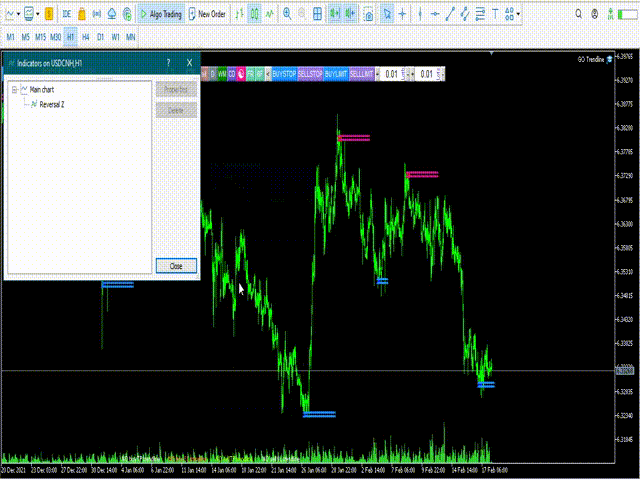




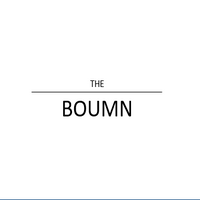

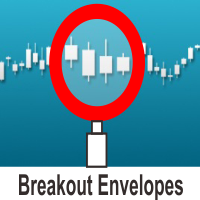
















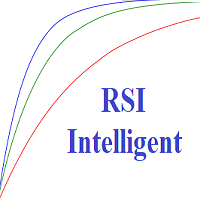
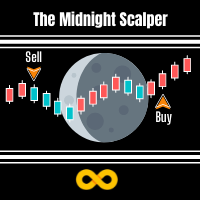






























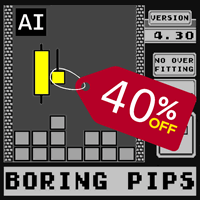













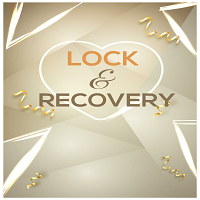

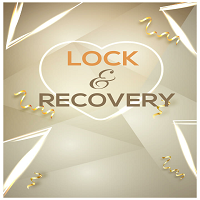











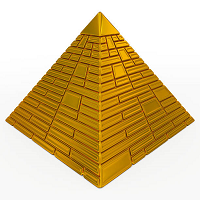





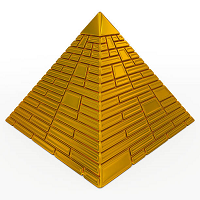
L'utilisateur n'a laissé aucun commentaire sur la note