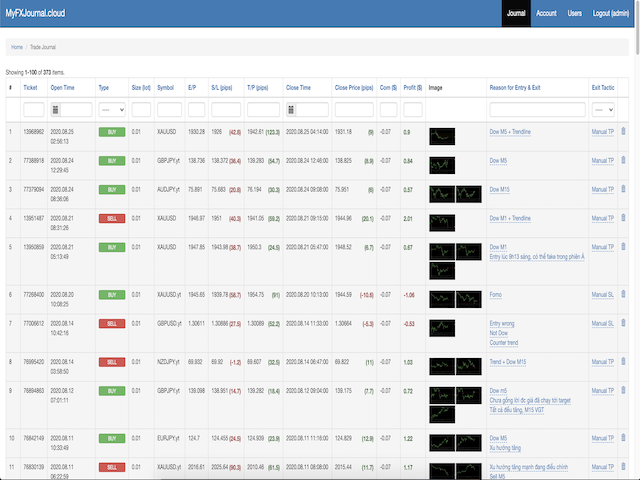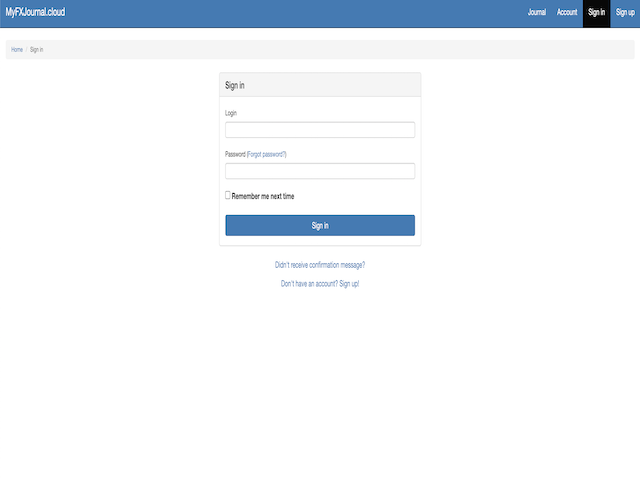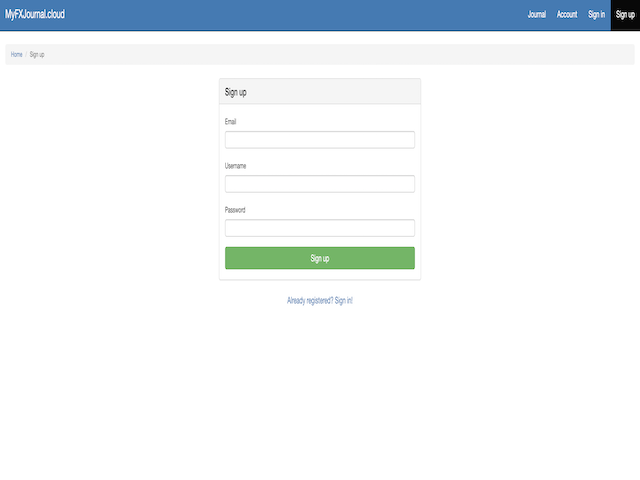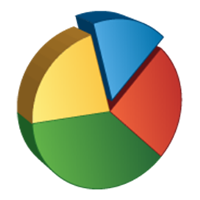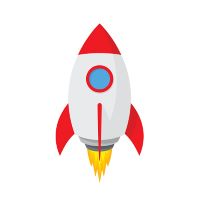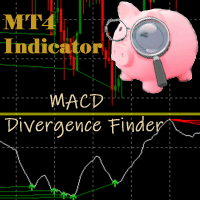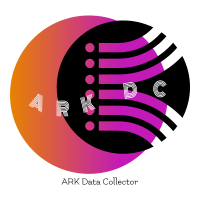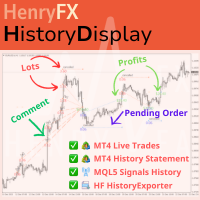My FX Journal
- Utilitaires
- Nguyen Duy Thanh
- Version: 1.0
- Activations: 5
If you choose to record open positions, please choose Type = Opening_Trade, otherwise choose Type = Closed_Trading (this is under the Account History tab)
***********This is the part used on the website****************
Step 1: Go to https://myfxjournal.cloud/user/register for register account, and then activate it throught email.
Step 2: Go to https://myfxjournal.cloud/account/index enter your MT4 ID
Step 3: Complete review recorded at https://myfxjournal.cloud/journal/index
#nhatkygiaodich #tradejournal #forexhistory #forexjournal