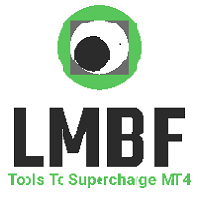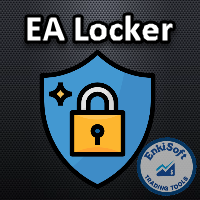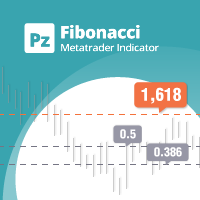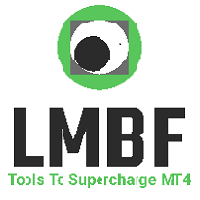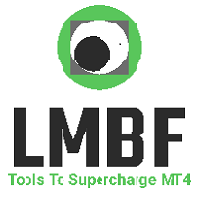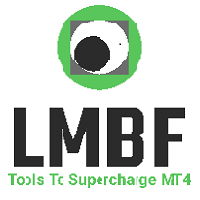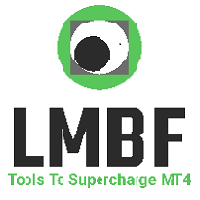Graphical Object Persistence For Charts
- Utilitaires
- Graeme Dakers
- Version: 1.40
- Mise à jour: 3 octobre 2020
- Activations: 5
Completely change the way you use Metatrader 4 forever and give new meaning to using profiles and templates. Just attach the indicator to your open charts (e.g. include in your default template) and customised templates so you can do the following:
-
Switch between different templates effortlessly without fear of losing any of the graphical objects (horizontal S&R, areas of supply and demand, text annotations) drawn on your charts
Close a chart and then watch it remember all the graphical objects that existed on the chart next time you open the chart for the same symbol.
-
Switch between symbols in the same chart and see the relevant graphical objects for the new currency load onto the chart.
-
Open multiple charts of the same symbol and have all graphical objects synchronise automatically across them all.
-
Open a new chart for the same symbol as an already open chart and see the graphical objects on the first magically appear on the new chart
-
Change profiles and see chart objects automatically retained from the same chart in other profiles.
Left-click any candle on a chart whilst holding the Shift key down to draw a colour coded (according to time frame), solid horizontal trend line starting from either the high or low of the candle.
-
Left-click any candle on a chart whilst holding the CTRL key down to draw a colour coded (according to time frame), dashed horizontal trend line starting from either the high or low of the candle.
-
Delete all the graphical objects on the active chart with a single key press (Shift-D Key)