Copy Mt4 to Mt4 and Mt5
- Utilitaires
- Mikhail Mitin
- Version: 9.40
- Mise à jour: 18 février 2021
- Activations: 5
Excellent Multiplatform Copier of deals. I use it regularly on VPS (copy from Mt5 to Mt4).
- copying from MetaTrader 4 to MetaTrader 4;
- copying from MetaTrader 4 to MetaTrader 5;
- copying from MetaTrader 5 to MetaTrader 4;
- copying from MetaTrader 5 to MetaTrader 5.
- master - the current terminal is source of trades (deals are copied from it);
- slave - the current terminal is the receiver of trades (trades are copied to it).
- from myself - mode "deals multiplier" (usefull if you use Signals).
Symbols:
- all symbols
- only current symbol
Deals:
- copy Buy
- copy Sell
- all parameters are set in the graphical user interface of the panel;
- you can turn on and turn off in the graphical user interface;
- copy trades only with a specific Magic;
- you can change: Lot, Stop Loss, Take Profit, direction of the trade.
- send all deals from the current Symbol (Type Magic = All Magic);
- send deals only with specific Magic (Type Magic = Input Magic);
- you can set Prefix an Postfix of Symbol.
- set Master account (Master);
- copy deals with specific Magic (Only Magic);
- set Type of Lot Volume (Type Lot):
- From Master - lot from Master;
- Fix Lot - fix lot volume;
- Lot X Mult - lot volume from the "Master" multiplied by the coefficient;
- set type of Stop Loss:
- From Master - Stop Loss from Master
- Without - without Stop Loss;
- Plus Fix - Stop Loss from Master + fixed points;
- Fix Point - fixed points.
- set type of Take Profit:
- From Master - Take Profit from Master;
- Without - without Take Profit;
- Plus Fix - Take Profit from Master + fixed points;
- Fix Point - fixed points.
- set maximal sleepage - Sleepage;
- can to invert deal (Buy invert to Sell or Sell invert to Buy) - Invert;
- can to not close deal - Close orders;
- Start this utility in "Master terminal"
- select all trades or only trades with a specific Magic
- set Prefix and Postfix of Symbol (if necessary)
- press "ON"
- Start this utility in "Slave terminal "
- select the account number of the "Master" (if necessary, press the Update button)
- set parameters for copying Lot Size
- set parameters for copying Stop Loss
- set parameters for copying Take Profit
- set parameters: Sleepage, Invert, Close Orders
- press "ON"
Attention!
This copier works only on the Symbol on which it is started (if you want to copy transactions for several symbols, then it must be started separately for each)
Attention!
This copier works only if the terminals are installed and running on the same computer / VPS serverAttention!
If you need multiplatform copying (from Mt4 to Mt5 or from Mt5 to Mt4), then you need to buy 2 versions: the version for Mt4 and the version for Mt5MetaTrader 4 version: https://www.mql5.com/en/market/product/52329
MetaTrader 5 version: https://www.mql5.com/en/market/product/52330
Before buy - look the video
After use- please write your comment, this will help us make the product better.

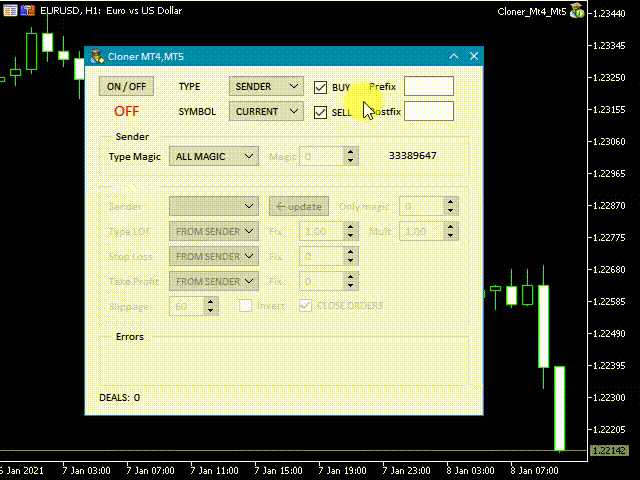







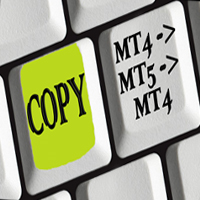



































































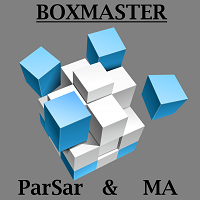
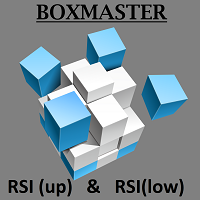













easy interface. good.