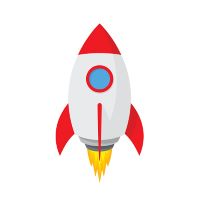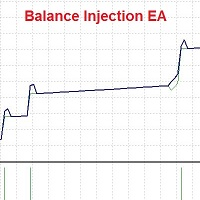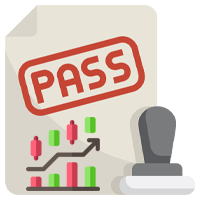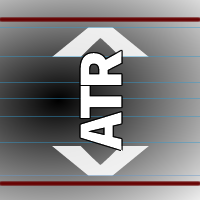ZeroEntryOrder Plug in
- Utilitaires
- Sergio D. Rocha
- Version: 1.12
- Mise à jour: 23 novembre 2021
This is a technical indicator that works as a plug-in for "Control adora" - the Expert Advisor that helps you to calculate, place and control positions on the chart.
When run on a chart with Control adora EA, this plug-in allows setting entry levels that send orders at contact, while you have StopCloseOnly (OCO in Comments) = 1 settled in Control adora (meaning that without this, the indicator will send the order only when the price Close crosses the arrow level).
This indicator only works if you have Control adora on your chart. You can download its demo version to run in the Strategy Tester or purchase the full version.
It has only one parameter that turns on or off the function for rotating "0" orders. If set to true, once an entry level is used and deleted by the system, the additional orders will rotate to take the place of the last one used, and the rest of them will follow in order as well, for example: when 0sl is used and deleted by the system, 0sl1 will become 0sl and 0sl2 will become 0sl1 and so forth).
Please read Control adora instructions and watch its videos to understand how it works. Also watch the video of this plug-in to know how it works.