MW Manual Trading Helper
- Indicateurs
- Martin Bittencourt
- Version: 1.4
- Mise à jour: 1 juin 2023
The Martinware™ Manual Trading Helper indicator is aimed at helping people start their lives in manual trading. It can be used to display both some generic images at the right side of the graph, where custom operational remarks may be displayed or just a blank rectangle hiding the chart while backtesting. Moreover, it can periodically play a list of sounds.
To show a blank rectangle, let the first image name input field empty and select the desired color.
To show one or more custom images instead, first, load the indicator with the blank rectangle to grasp the proper size, in pixels, that the image(s) must have. Then proceed to create the image files with the BMP format and save them inside the Images folder in MT5's data directory. End by writing the image's filenames in the respective input fields. Up to 10 are possible to be loaded. To change between the images, click in a 50x50 pixels area at the top-right corner.
To play one or more sounds, save the desired sound file with the WAV format in a folder named "Sounds" inside the Files folder in MT5's data directory. Then, proceed by typing the file's name in one of the respective fields.
Input parameters:
Width: The rectangle's or image's width, in pixels
Empty space: Empty space between the top of the rectangle or image and the top of the graph, in pixels
Color: The rectangle's color
File name 1 to 10: The image's file names (without the format)
Sound frequency: play next sound at every n seconds
File name 1 to 10: The sound's file names (without the format)
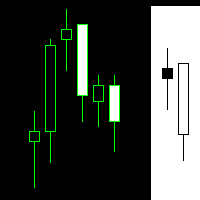




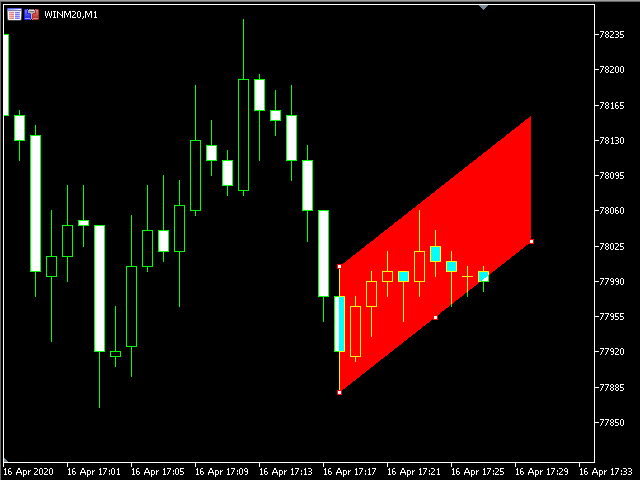
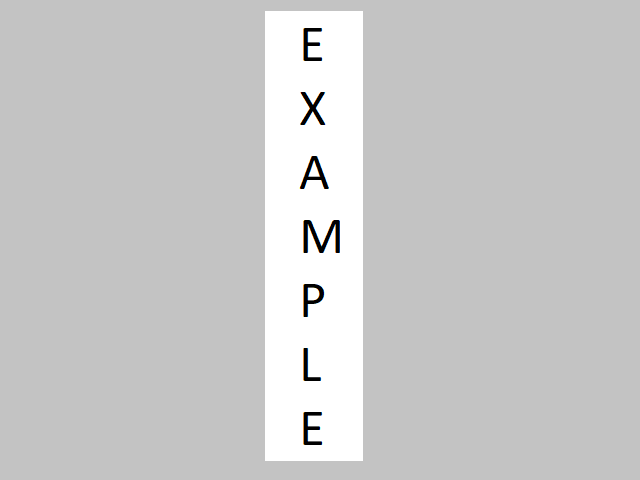
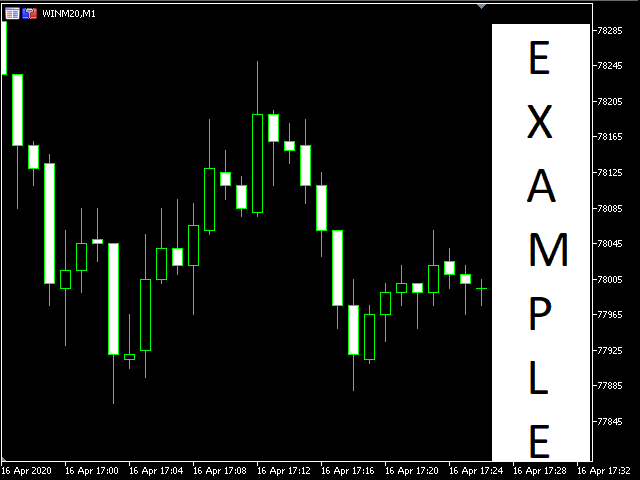
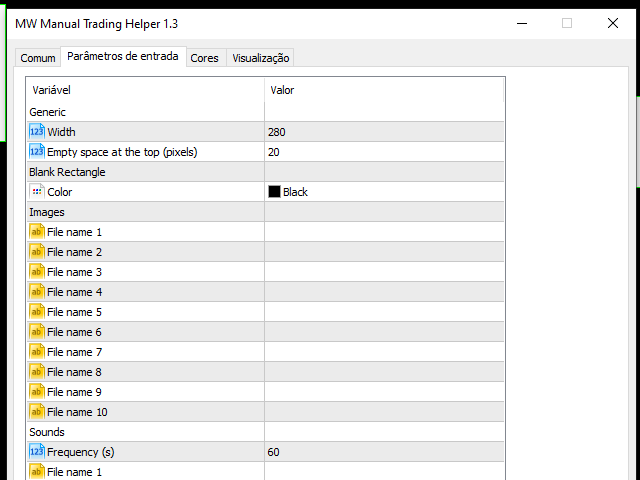
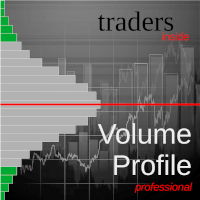



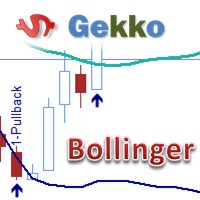


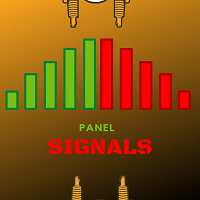


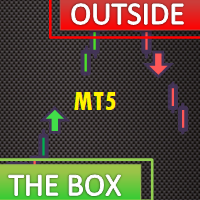





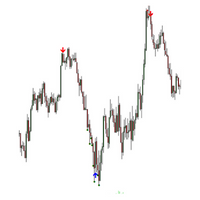
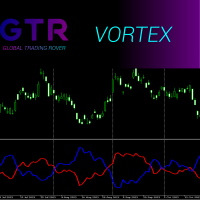





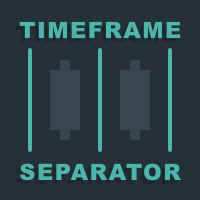


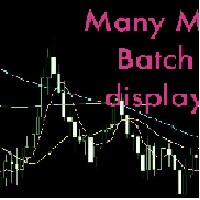


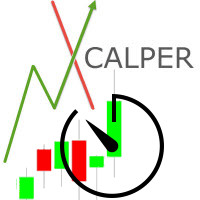































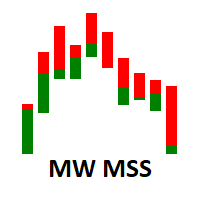
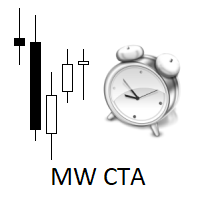

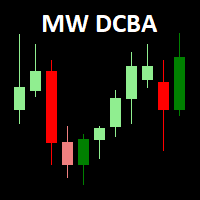
Boa Tarde. nao consegui apagar os indicadores que ficam abaixo do gráfico, somente apagou parte do gráfico.