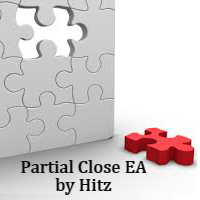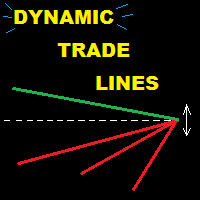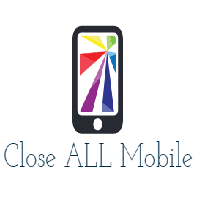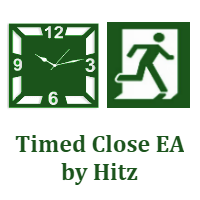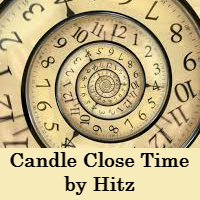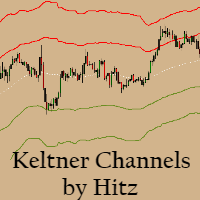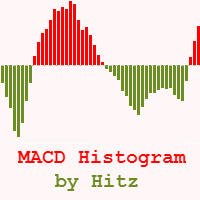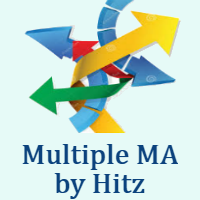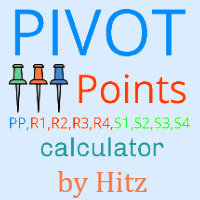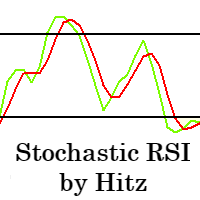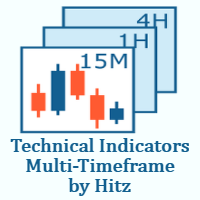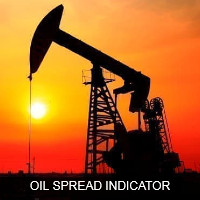Partial Close Expert Advisor
- Utilitaires
- HITESH ARORA
- Version: 1.0
- Activations: 5
Contact us for any custom order, CodeYourTrade.com.
Partial Close EA is used to partially close running trades. EA has an option to filter out the trades and works only on specific trades. Following are the filters for the EA:
1. Magic Number: Have an option to works on all orders with the given magic number
2. Order Number: Can work specifically on the single order with the given order number
3. Chart: Can work for all the trades of the current attached chart
Example: Let’s say the lot size of any trade is 1 lot and following is the EA setting:
Parts = 3
Start Point = 200
Step Point = 50
Close Percent = 25 %
Breakeven After Close = 2
Now it will close the trades in 3 parts:
1. 0.25 lots (25%) at 200 points profit
2. 0.25 lots (25%) at 250 points profit and set Stop loss to Breakeven
3. 0.25 lots (25%) at 300 points profit
It will leave the remaining 0.25 lot for to close manually.
After you attached the EA to a chart, it will show the following information:
- All manage trade information
- All close trade information
How to Use: You can attach EA to a separate chart on MT4 and it will apply partial close to all trades selected by magic number or trade number. The EA will see the trades of that currency pair that it is attached to. By default the EA will apply partial close to any market order on the currency pair it is attached to.
How to Back-test: To back-test the EA, enable the back-test setting. It will open a trade at a market price, there you can verify and understand how it partially closes the running trades.
We recommend using EA in demo account first to understand all the functionality.
Indicator Settings:
Manage Setting
- Magic Number (-1 for all): If not -1, work only for the trades with this magic number
- Order Number (0 for all): If not 0, work only for the trade with this order number
- Current Chart Only: If enabled, applied only on the attached chart pair
Close Setting
- Parts: Maximum division of trades
- Start Point: Start partial closing the trades after this point
- Step Point: Partial close the trades at every Step Point
- Close Percent (%): % of trades close after every Step Point
- Breakeven After (0 for not set): Set Stop Loss to breakeven after partial close this number of trade
- Slippage Points: Allowed slippage in points while closing the trade