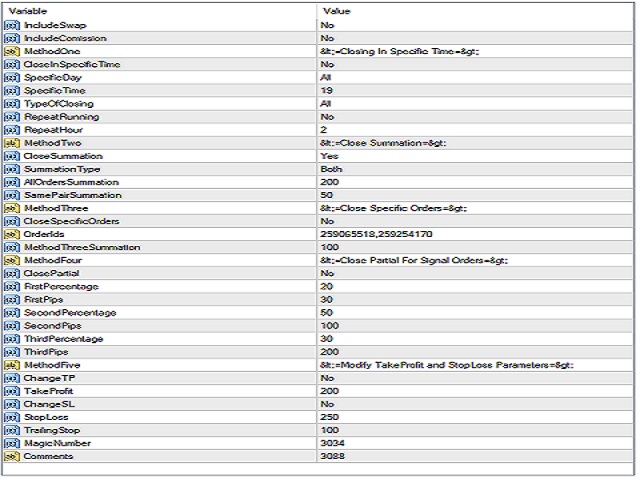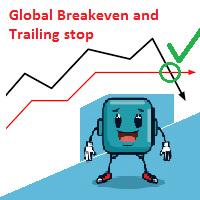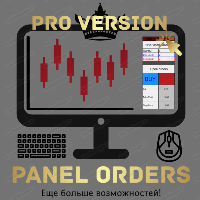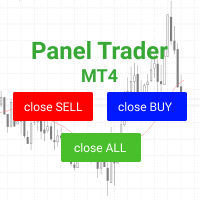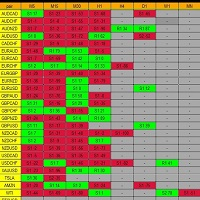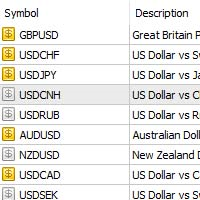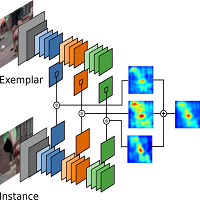Close MyOrders
- Utilitaires
- Hussein Adnan Kadhim
- Version: 1.10
- Activations: 5
this Ea is helpful for closing all variety of orders at the same time, you'll be able to opt for either all orders shut straightaway or victimization the within profit/loss rule. if the "total profit" or "total loss" of the account be bigger than nominal profit/loss, this Ea can mechanically shut all of your open position along.
Closing: you'll be able to opt for closing be straightaway when running Ea, or use the whole profit/loss rule, or use shut on a nominal time.
Features
- Include Swap
- Include Commission
- Close in specific Time
- Specific Day
- Close All / Profit Orders only / Lose orders only
- Repeat each 2,3,... Hours
- Close if total summation of orders reach xxx
- Summation all orders , orders for same pair or both of them
- close just specific orders choose by IDs
- close Partial order
- 20% if reach 30 pips
- 50% if reach 100 pips
- 30% if reach 200 pips
- Modify TP and Stop lose
- Add trailing stop
- locking for magic number to close it