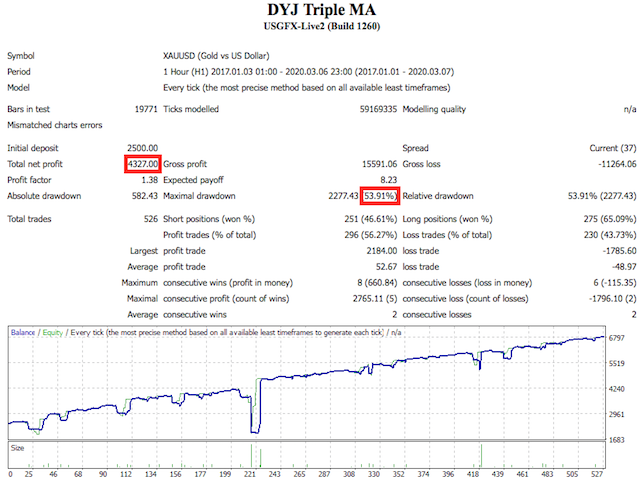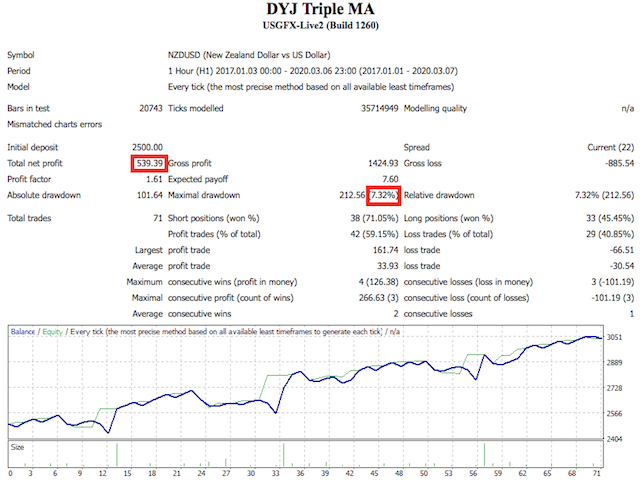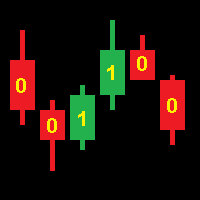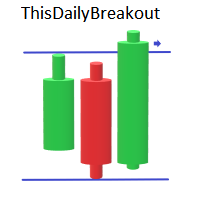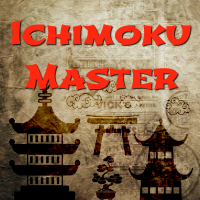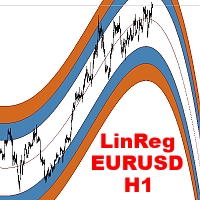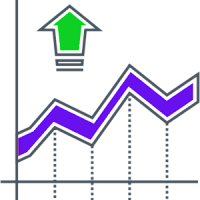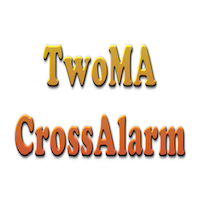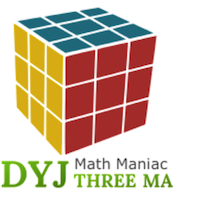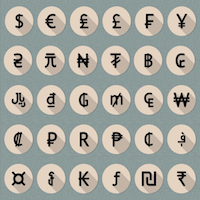DYJ Triple MA
- Experts
- Daying Cao
- Version: 1.1
- Activations: 5
The DYJ Trple MA is based on ThreeMA indicator. It can be used for any currency pair and timeframe.
The DYJ Triple MA is based on the following idea: crossing of three Moving Average lines (Fast, Middle and slow ones) is used as a signal for opening and closing a position together.
Go Long when Fast MA (MA1) crosses above Middle MA (MA2), and Middle MA (MA2) crosses above Slow MA (MA3).
Go Short when Fast MA (MA1) crosses below Middle MA (MA2), and Middle MA (MA2) crosses below Slow MA (MA3).
The Expert Advisor also features money management, traditional SL, TP and trailing stop. Only one order is used for trading each instrument, which ensures maximum safety of trading.
The DYJ Triple MA works in any trading session. The work time1 and work time2 and work time3 parameter is intraday. It means that if you want to set a working time from 19:00 PM to 05:00 AM, for example, you should define two different intervals, such as 19:00 to 23:59 and 00:00 to 05:00.
The EA opens orders at a specific news time, such as 19:59 to 20:03 and M1 to H1 timeframe.
Features
- Monitors all pairs at the same time.
- The EA monitors the top 23 pairs by default, but you can select less pairs if you wish.
- Monitors every timeframe, from 1 Min to Monthly.
- It is a multi-currency EA that can be run from a single chart (M5 to D1,recommended timeframe - H1).
- Allows you to set up a working time or a specific news time.
- Usually, the winning rate of profit in three orders is above 95%.
Input parameters
General setting- InpPairs = "GBPUSD,EURUSD,USDJPY,USDCHF,XAUUSD,USDCAD,GBPJPY,EURJPY,EURGBP,NZDUSD" - comma-separated list of symbols to be traded. If empty, the current MARKET WATCH symbols will be used.
- m_magic = 87873233 - EA's magic number.
- InpTimeFrame = H1 - TimeFrame.
- MA1 = 5;
- MA2 = 10;
- MA3 = 20;
- InpMA1Method = MODE_EMA;
- InpMA2Method = MODE_EMA;
- InpMA3Method = MODE_EMA;
- InpExtMASpread = -1 -- MA distance is the spread of currency,if inpextmaspread is less than 0.
- InpLotExponent = 1.0 - Lot Exponent. Number of global Add lots, if it is 1, does not increase
- InpIsAddedNF = false - Whether to add lots to non-forex of symbol
- InpLots = 0.01- lots
- InpAllPairsMaxOrders = 100 - MaxOrders
- InpMaxOrders = 1 - Max Number of Orders Symbol
- InpCurrentOrders = 1 - Current Orders Number
- InpMaxProfits = 10 - InpMaxProfits($)/0.01Lots When the orders is greater than OrdersNumber, and total profit is InpMax Profits, close all orders.
- InpTakeProfit = 2100 - TakeProfit(in pips) . Please keep your stop loss and stop profit equal.( 600,900,1500,1800,2100 etc.)
- InpStopLoss =2100 - StopLoss(in pips) .(600,900,1500,1800,2100 etc.)
- InpNewTP = 700 - L'order TP(Increased,in pips) for GrowthRat.Please keep your InpNewTP at one third of Stoploss or TakeProfit.
- InpLStopLoss = 1400 - L'order SL(in pips):InpLStopLoss=InpNewTP(500);InpLStopLoss should not be greater than 2/3 of InpStopLoss
- InpIncreasedProfit = 10 - Increased Profit($) for GrowthRat
- InpAdjusDistance = 0 - Automatically adjust Stoploss and TakeProfit increments to avoid shocks in the event of shocks.Usually the usage value is 300 or 500. if it is 0, is not adjusted
- InpTrailingStop = 100000 - TrailingStop
- InpUsePending = NormalOrders - Additional Pending orders. There are six pending selection modes: NormalOrders, StopPending, LimitPending, StopandLimitPending, BothOending, BothLimitPending
- InpExpiration = 1440000 - Expiration(minutes)
- InpPendingCounts = 1 - Pending Counts
- delta = 200 - step between them (in pips)
- distance = 200 - distance from current price(in pips)
- InpIsUseTradingTime = false
- startPeriod1 = "08:15"
- endPeriod1 = "08:35"
- startPeriod2 = "13:45"
- endPeriod2 = "14:42"
- startPeriod3 = "22:15"
- endPeriod3 = "22:45"
DisplayAndClosingSetting
- PROFIT=10000.00 - Force close all postion of symbol at PROFIT
- TOTALPROFIT=20000.00 - Force close all postion at TOTALPROFIT
- ButtonsInARow = 4 - Buttons in a horizontal row
- XShift = 20 - Horizontal shift
- YShift = 20 - Vertical shift
- XSize = 160 -Width of buttons
- YSize = 21 - Height of buttons
- FSize = 10 - Fort size