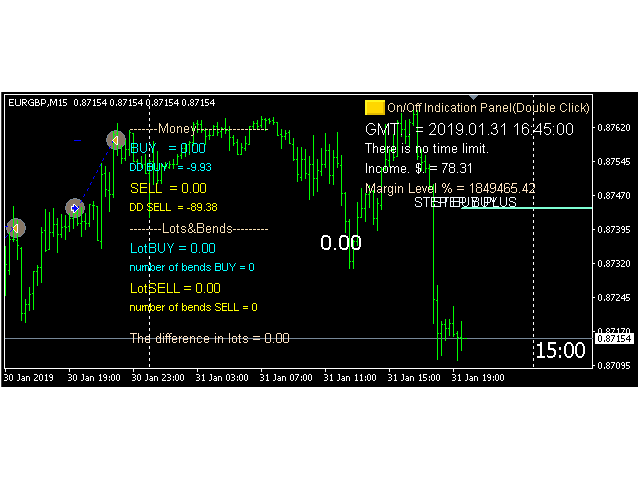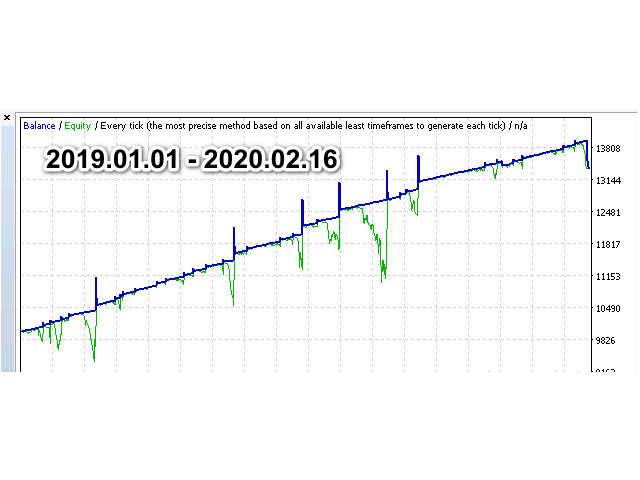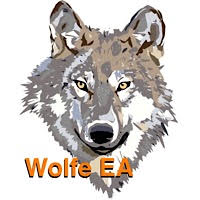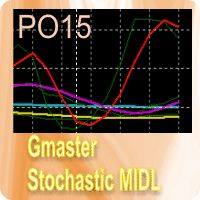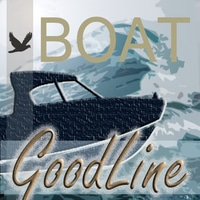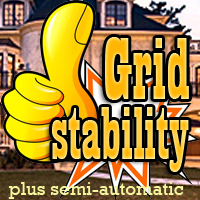Ship Cruise
- Experts
- Oleg Papkov
- Version: 1.1
- Mise à jour: 27 février 2020
- Activations: 5
Ship Cruise
The Ship Cruise expert Advisor trades on the RSI indicator signals. Trades are made in one direction or another when the
indicator reaches values of 30 or 70.
Profitable trades are closed with a take profit. Unprofitable ones are processed by the expert Advisor using the averaging method, a network of
transactions is built in the same direction, the break-even level is calculated, and when the price reaches this level, the network is
closed with a take profit.
The EA has a minimum of indication,it is quite easy to optimize it for selecting the initial parameters for the selected
instrument (currency pair), account and Deposit.
All trades in one direction, Short or Long, are protected in case of loss of connection and have the same Stop Loss.
The TPSL Manager changes the location of the total Stop Loss depending on the state of the averaging
network and the number of trades in the direction.
Setup option.
Section " trading Hours"
Hours_to_GMT_Offset - known GMT time offset clock from the broker's server.
Hours - on/off.
Begin_hour - hour to start (GMT);
End_hour hour of the end (GMT);
The section "Initial setup"
Deals-deals immediately;
MaximumRisk-affects the size of the starting lot;
LotStop – limiter a lot. When the LotStop value is reached, the network's initial trades will retain this lot value;
DecreaseFactor-parameter for reducing the lot of initial trades ;
TP-take profit;
SLPLUS - the size of the Stop Loss in points, plus the Step parameter.
CoefLot-the coefficient of increasing the lot when increasing the knees in the averaging network. When 1 lot is not increased for
subsequent transactions in the network;
RSI - the period of the RSI indicator. If the indicator is greater than 70, the EA selects
the Short direction, if it is less than 30, it selects the Long direction;
Step - step in points between the knees of the averaging network;
OnOffUnLine-if true, the mode of uneven increment of the averaging network step is enabled.
ULcoef - step increment factor of the averaging network. At 1-the step is the same everywhere;
Slippage - points of acceptable slippage in the price;
Modes forced choice of the direction
SELL-if true, the SELL direction is allowed;
BUY-if true, the BUY direction is allowed;
Restriction parameters
LotMax-manual limit of the maximum lot that the EA can use in the process of building networks.
OnOffLock-if true, the Margin Level limit mode is enabled. If the Margin Level falls below the LockLevel value during the EA's
operation, the EA calculates the total lots by direction. Calculates the difference up to lot parity and sets the deal in the direction
of the smaller total lot with a lot equal to the difference, thereby setting the lot parity state, the so-called locking. That is, the
loss of one direction is balanced by the profit of the other. The EA stops any actions, allowing the trader to handle this potentially
dangerous situation himself;
LockLevel - limit level for the Margin Level value;
AxelOption-enable / disable the closing mode for all transactions that increase the total loss in the currency.
LimLossMoney - limit amount.
MinPauseBegin-pause in minutes after such closing.
MinPauseNetUp-pause in minutes between Long trades in the network. It is useful when the price changes sharply on the
news.
MinPauseNetDn-pause in minutes between Short trades in the network. It is useful when the price changes sharply on the
news.
OnOffStopDeals - enable / disable the limit on the number of transactions (knees) in the network in one direction.
StopDeals - the number of transactions that will not be averaged in the network.
CloseDeals - if the parameter is "on", all transactions in the network will be deleted if the number of StopDeals is
exceeded. Otherwise (off) there will simply be no more deals.
TrailingStop and TrailingStep-trailingator parameters.
The Ship Cruise expert Advisor can be set in different modes using these parameters in accordance with the trader's
requirements.
The default settings are set to EURGBP M15 and are considered medium-aggressive.