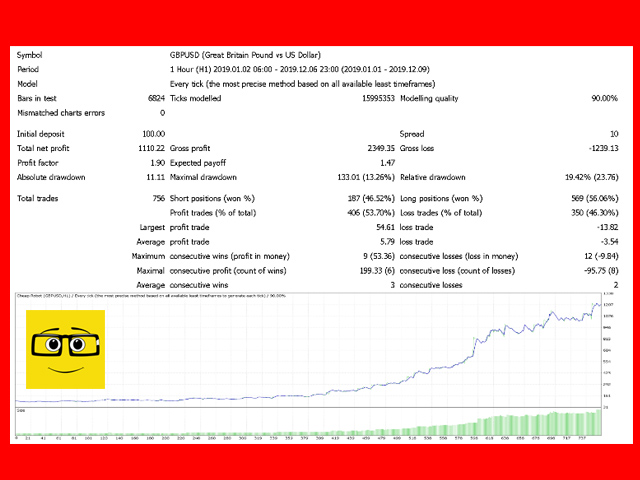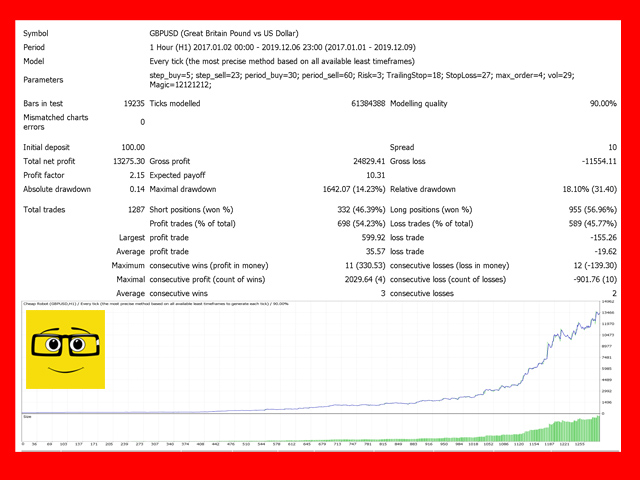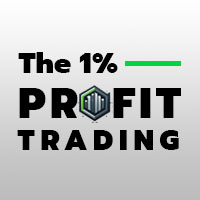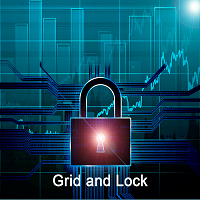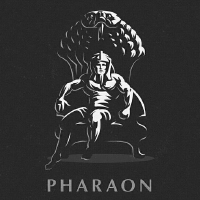Cheap Robot
- Experts
- Andrey Kozak
- Version: 1.0
- Activations: 20
Cheap Robot is a fully automated EA for the Metatrader4 platform. You do not need to configure it. Just upload the robot to the Metatrader4 platform, open the GBP1D currency pair H1 timeframe and start trading the robot. You don’t have to do anything else. The robot itself will analyze the market, open / close transactions, manage finances and risks. This is a complete automated trading system.
How to start trading using Cheap Robot:
- If you do not have a Metatrader4 terminal yet, you need to install it on your PC. The terminal can be downloaded on the website of any of the forex brokers with whom you want to start trading.
- Next, you need to pay via the mql5.com website for the Cheap Robot robot. To do this, press the "BUY" button under the logo of the robot. Next, you need to choose a payment method and make a payment.
- After paying for the robot, you need to activate it on your Metatrader4. Instructions on how to do this at https://www.mql5.com/en/articles/498 The robot will appear in the list of robots in your Metatrader4 terminal. Path to the Marker / experts robot.
- After you have activated the robot, you can start trading with it. To do this, open a window with the GBPUSD currency pair in Metatrader4, turn on the H1 timeframe and run the "Cheap Robot" robot in this window. Settings do not need to be changed.
- All! Congratulations! You have launched the Cheap Robot automated trading system on your PC. From that moment, the robot began to trade.
- If you still have questions about launching the robot, write them to us at sendkod@ukr.net
Robot Settings:
- step_buy and step_sell - the distance in the number of points between open orders. The robot opens an order at each signal. Even if there is already an open order and a new signal appears, the robot will open a new order. In these parameters we indicate the minimum distance between open orders.
- period_buy and period_sell - in these parameters we indicate the period of the robot for each of their types of orders. For Buy orders, one period; for Sell orders, another period.
- Risk - this parameter indicates how much transactions will be opened. The value can be from 1 to 100. The higher the value of this parameter, the higher the volume of opened transactions. With an initial deposit of $ 100 and the value of the parameter Risk = 1, the robot will open trades with a volume of 0.01 lot. With the value of the parameter Risk = 1 and the initial deposit of $ 1000, the robot will open trades with a volume of 0.1 lot. Thus, the robot increases the volume of opened transactions depending on the size of the deposit. The volume is indicated as a dynamic value and is constantly growing with the current trade deposit.
- TrailingStop - indicate the trailing stop in points.
- StopLoss - indicate stop loss in points.
- max_order - in this parameter we indicate how many simultaneously the robot can open orders. If you specify the value of the parameter max_los = 10, the robot will open simultaneously no more than 10 orders. Since the robot opens deals in sections, this parameter indicates how many orders can be in one trading section.
- vol - each candle has its own tick volume. By the value of the volume, it is possible to determine whether a new candle is open or this candle is already at the stage of formation or completion. The vol parameter tells the robot that if the volume of the candle is even less than the value specified in the parameter, then the robot can open a deal. If the tick volume exceeds the value in the vol parameter, the robot will not open trades until a new candle appears. The parameter serves as an effective spurious filter.
- Magic - is a magic number. ID of transactions of the robot. By this parameter, the robot understands where the transactions that he opened, and where the transactions that another robot opened. For each trading pair and timeframe, it is recommended to indicate your individual identifier.