RSImaxmin
- Indicateurs
- Carlos Andrés Moya Erazo
- Version: 3.4
- Mise à jour: 9 mars 2022
- Activations: 20
The indicator shows when there are overprice and divergences on the RSI.
In addition, it has configurable alerts, dynamic overprice levels and a special “RSI cleaner” function.
The indicator that automatically calculates the premium rates!
RSImaxmin is an indicator based on the Relative Strength Index (RSI) oscillator that effectively identifies changes in price trends as it reflects the relative strength of bullish movements compared to bearish movements. It is widely used by traders to measure the strength of a trend and identify end-of-trend signals.
The RSImaxmin indicator provides valuable market information and signals of overbought, oversold, bullish divergence and bearish divergence that it detects automatically. These signals are represented in the oscillator as circles for divergence points and squares for overbougnt points. Immediately, you can receive configurable alerts of these signals.
In addition, this indicator has two unique characteristics; you can chart dynamic support and resistance levels that it automatically calculates according to the market to which it has been applied and the input parameters conveniently set by the trader. Overbought and oversold levels are also automatically calculated for each chart optimizing results.
The second unique feature of RSImaxmin is its “ cleaner RSI ” filter developed to reduce signal noise, this filter can be very useful to improve the effectiveness of a strategy.
Features
- The indicator allows to generate alerts in different configurations (mobile application - Push, email, desktop application) when divergences and overpricing are detected
- Alerts can be repeated for the same event to guarantee or to recognize the RSImaxmin
- The RSImaxmin simplifies the parameters as much as possible, so that the trader can avoid complex settings
- The RSImaxmin is valid for any asset and any time horizon
- It can be used in strategies based solely on this indicator or it can be combined with other indicators
- You can set the color of the indicator trend lines
- Optimized and tested algorithm to ensure that it is always in service
contains:
- Oscillatory line RSImaxmin
- Two lines of dynamic levels of supports and resistances in the oscillator signal
- Three fixed level lines, “resist OB", 50 and " support OS" (although you can add or remove lines at any level that the trader deems necessary in the setup)
Parameters
- RSI Period is thecandlestick period used to calculate the value of the RSI oscillator
- Tolerance to take as a max is the value used as a condition for accepting a peak as a new maximum
- Tolerance to take as a min is the value used as a condition to accept a peak as a new minimum
- Price and RSI calculation Kind the algorithm can use all forms of price calculation including HL/2, HLC/3 and HLCC/4
- Activate the cleaner RSI this is true if you want to use the filter on the oscillator to reduce signal noise
- View divergence (circle) is true if you want to display circles in the oscillator at the points where divergence occurred
- View overprice (square) is true if you want to display square in the oscillator at points where overpricing is detected
- View trend in chart (arrow) is true if you want to see an arrow on the candlestick chart indicating the possible trend according to RSImaxmin oscillator.
- View support and resist levels is true if you want to see support and resistance calculated automatically
- Alert Settings This parameter allows you to choose the alerts you want to receive regarding the indicator. These can be:
- alerts_ off
- maxmin_ Divergences
- max_ Divergences
- min_ Divergences
- overbought
- oversold
- overbought_ sold
- all_ alerts
- Alert Kind are the options that the program allows to notify you of an event (mobile application, email, desktop application). These can be:
- Mobile (you must have this option activated on your MT5 platform)
- Email (you must configure your MT5 platform to receive emails)
- Desktop
- Alls choose
- Alert repetition per event these are the times you can repeat an alert for the same event. You can repeat an alarm 1, 3, 5 and 10 times as you think necessary

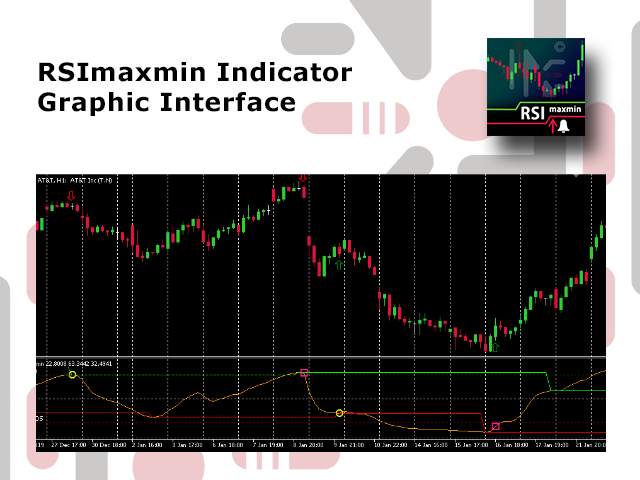
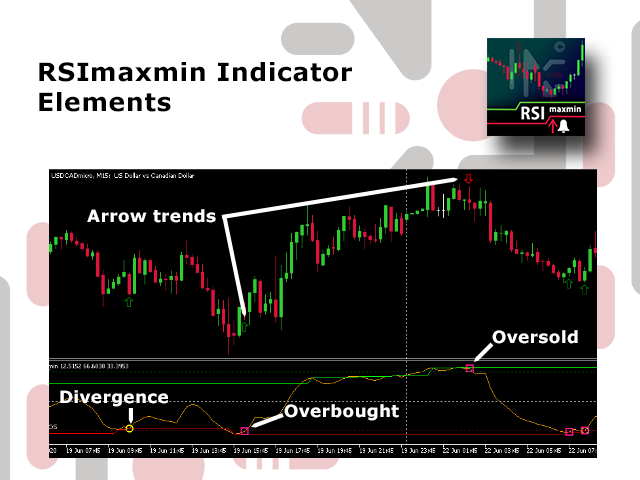

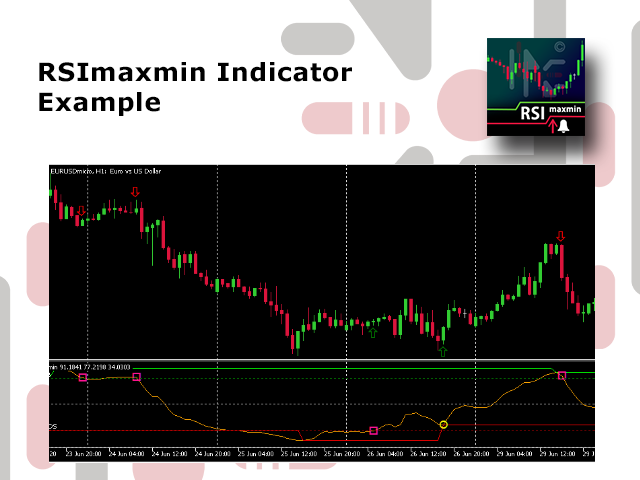
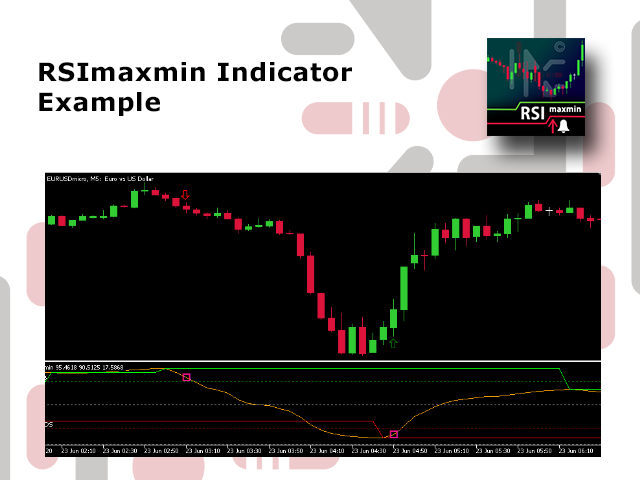
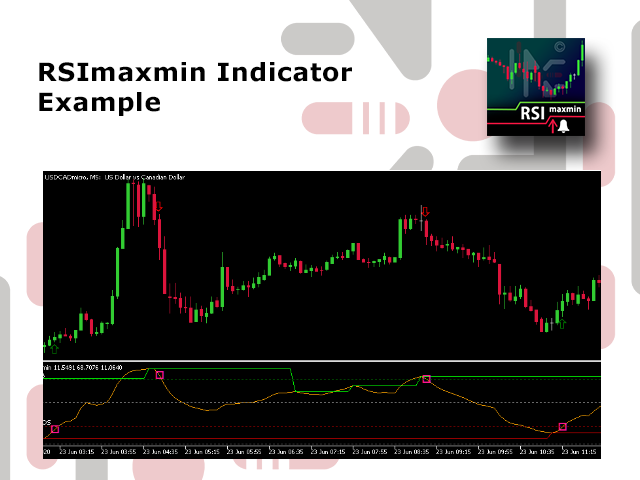
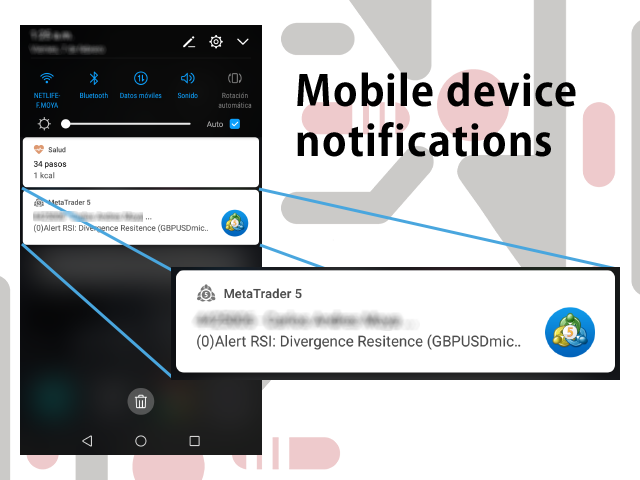
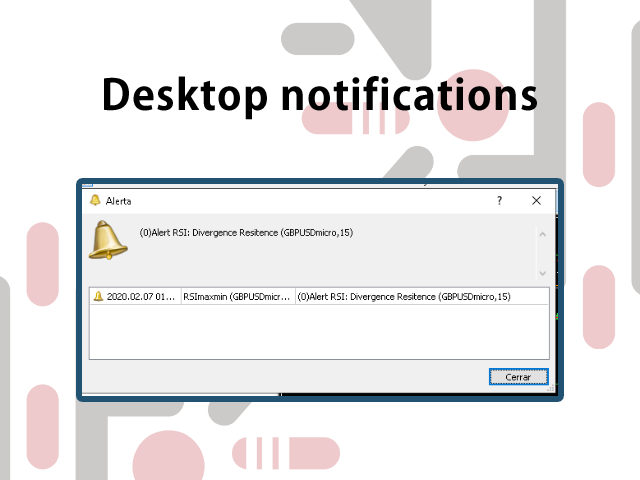
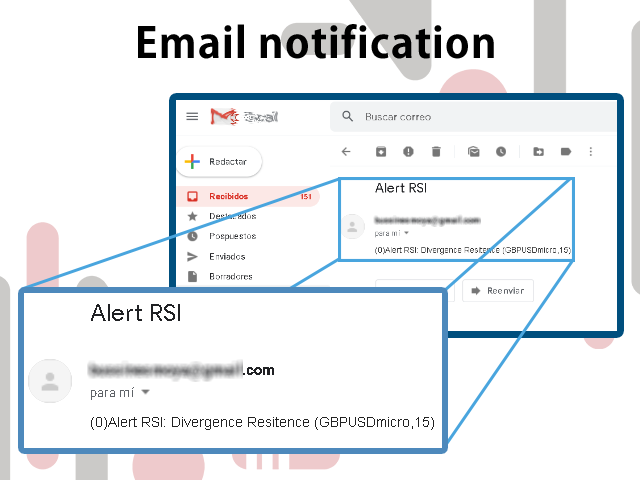




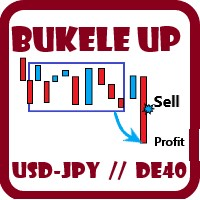

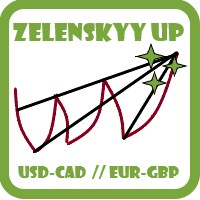





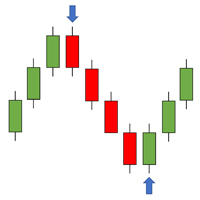

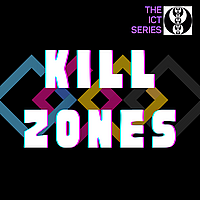

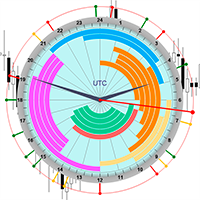










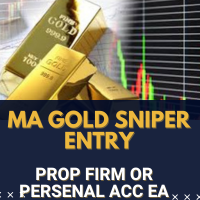






























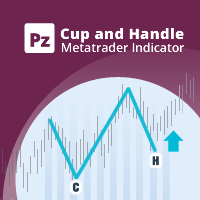
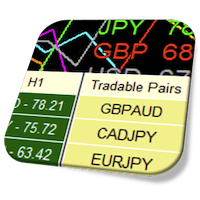


I have to say this indicator is wonderful. Thanks for working on it.