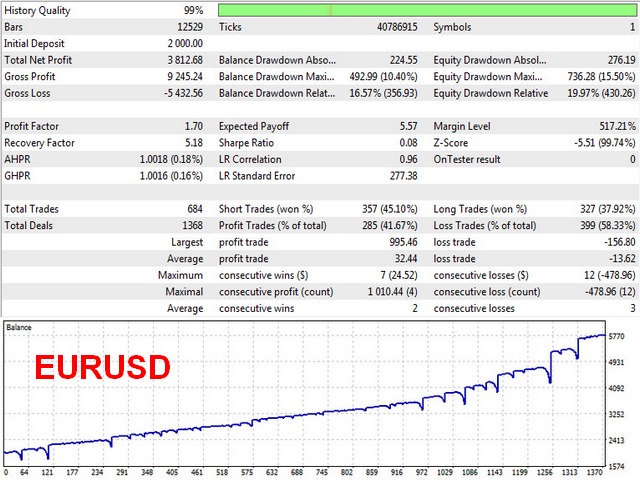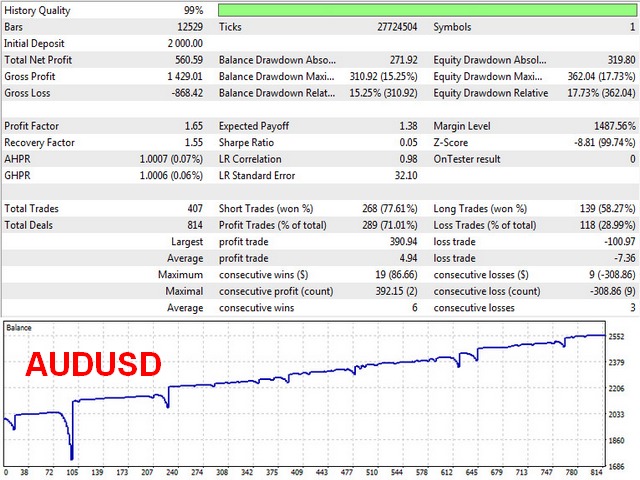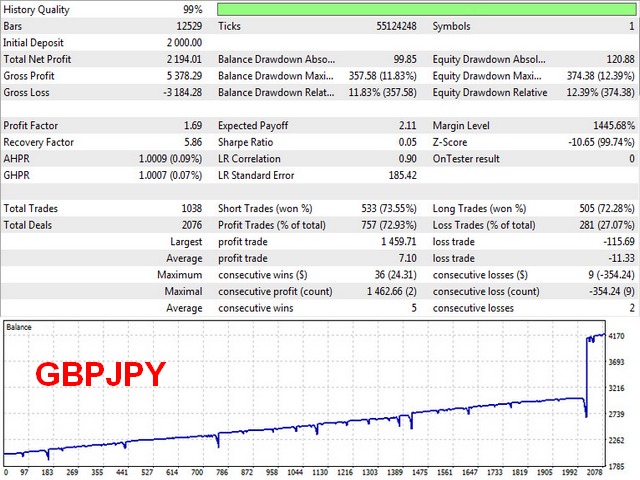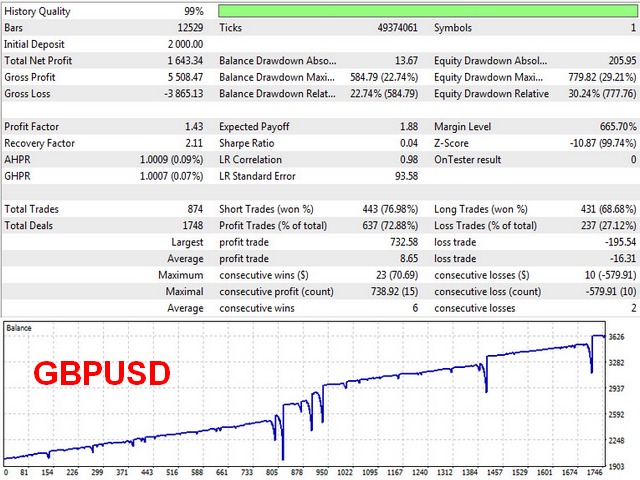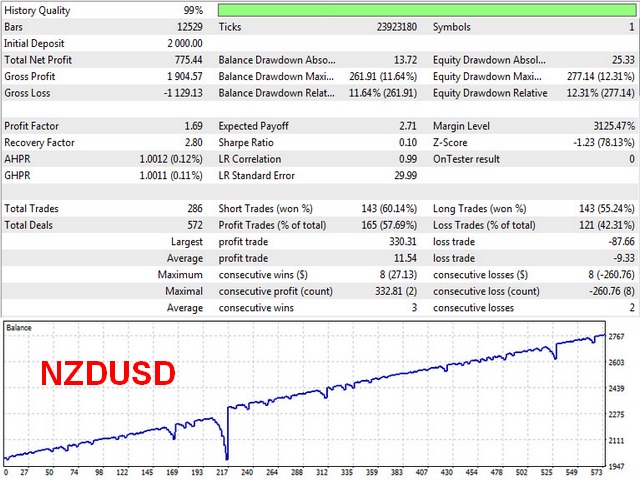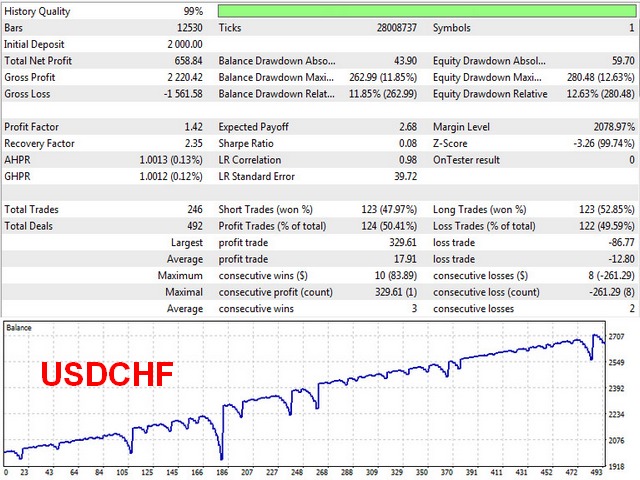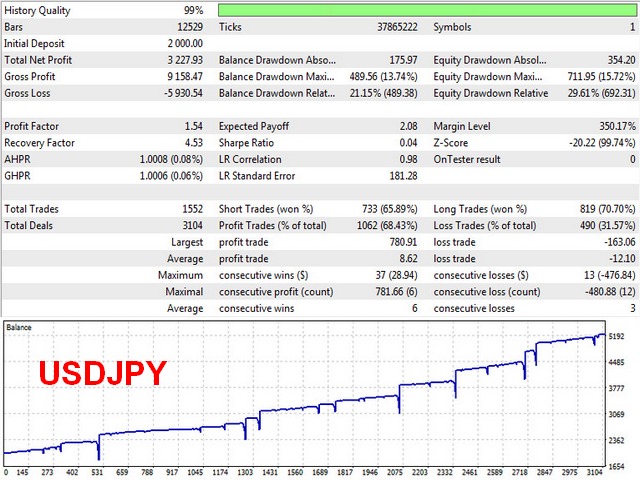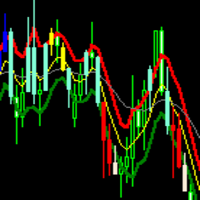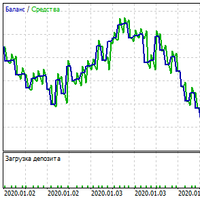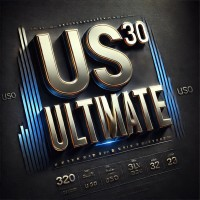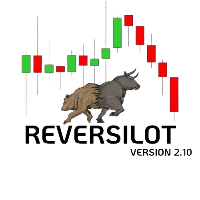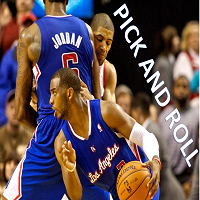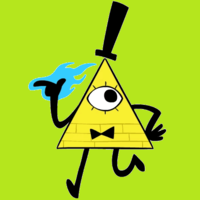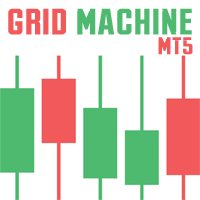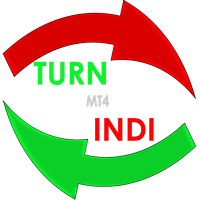Yellow MT5 Hedge
- Experts
- Evgeniy Machok
- Version: 2.1
- Mise à jour: 7 avril 2020
- Activations: 10
Extended version for MetaTrader5 of famous Yellow Expert Advisor.
The fully automated Yellow MT5 Hedge EA works on short-term trend changes creating the price channel set in the parameters. Trading is carried out at the external borders of this channel by opening positions in different directions with different lot sizes.
The strategy is simple, but effective. With adequate money management, the probability of stable earnings is very high.Presence of a sufficient number of parameters allows trader to customize the advisor in accordance with his trading style.
Terminal - MetaTrader5
Account type - only Hedge
Yellow MT5 Hedge is intended for trading any currency pair on H1 timeframe.
One of options of Set-files for several currency pairs can be found in comment #2.
Not martingale, not arbitrage.
Parameters
- AutoLot - can be set to "true" or "false". If "true", the EA selects the initial lot size for trading depending on the balance value.
- TradingLot - initial lot size is set by a user, if the value of AutoLot is false.
- Risk - percentage of the deposit used for the automatic calculation of the lot.
- MaxLotSize -maximal allowed trading lot. Change this parameter only if you really understand what you're doing.
- DD - maximum allowed drawdown. If reached, all positions on the symbol will be closed. To continue trading on that symbol its EAMagic parameter must be changed.
- TradingMode - selectable option for searching of market entering points. "Classic" - like in version for MetaTrader4. "New" - new entering points.
- TakeProfit - take profit in points.
- TrailingStop - trailing stop in points.
- AutoPriceChannel - can be set to "true" or "false". If "true", the EA automatically determines the trading price channel.
- ManualPriceChannel - value of the price channel in points for Yellow MT5 Hedge to open positions, if AutoPriceChannel=false.
- ZeroPositions - if "true", the EA opens positions only if there are no other open positions on the trading account.
- SaveDeposit - can be set to "true" or "false". If "true", the EA will close order series with minimal profit ignoring TakeProfit parameter.
- TradeOnFridays - can be set to "true" or "false". If "true", the EA will open trades on fridays.
- SafeMode - can be set to "true" or "false". If "false", built in additional filter will be turned OFF.
- LotMult - lot multiplier for the next opened position.
- AccountFillingType - type of order execution for this type of account. If the advisor does not open positions with default value of this parameter - select another type of execution.
- CommissionFor1Lot - broker's commission for 1 lot, in the deposit currency. If your account does not have a commission, set it "0".
- CommentOfOrder - comment to orders. Can take any value.
- EAMagic1 - the magic number of the EA, that allows the advisor to work only with its positions. Must have different values for every chart.
Recommended broker - any.
Minimal recommended deposit - $300 for cent account (30000 cents) and lot 0.1. Account leverage - from 1:400 and higher.
Important! If there are open positions on your trading account, do not interfere with the Expert Advisor! The consequences can be unpredictable!
For the correct operation of the EA, the currency pair history for the H1 and D1 timeframe should be downloaded to the terminal. For that just switch your chart to D1 timeframe, and then - back to H1. This will be enough.
Parameters are set as for 4-digits servers. They will be automatically recalculated for 5-digits servers.
Do not update your terminal and do not move your currenct trading to another terminal, if there are opened current positions. It's important.
Backtest screenshots on different currency pairs are provided below.
I will be thankful for your positive reviews and ratings - it inspires me for further improvements of my Expert Advisors.