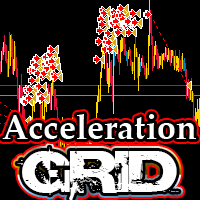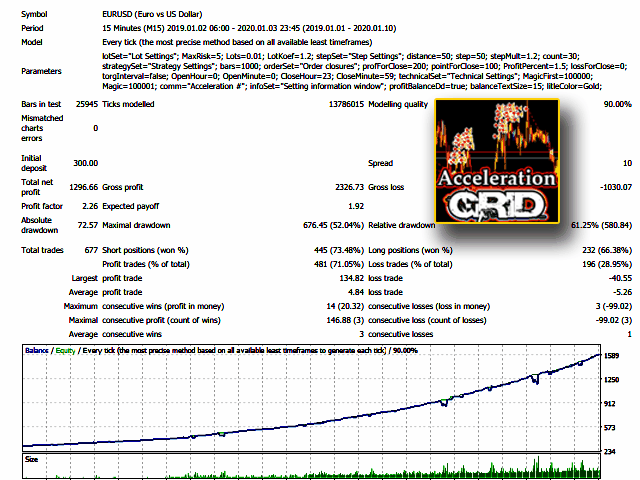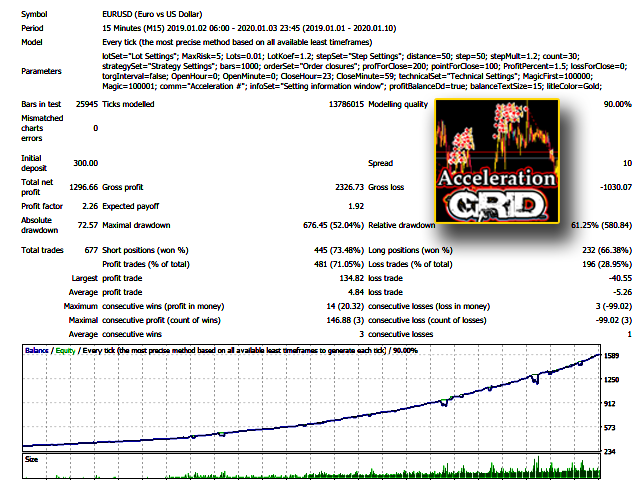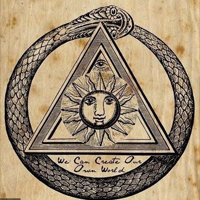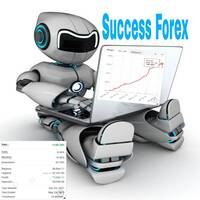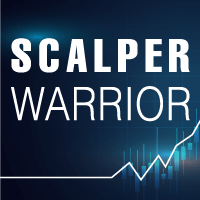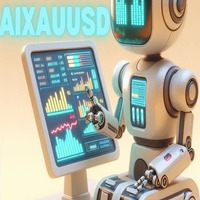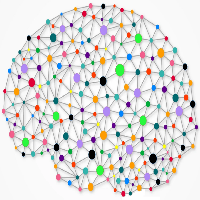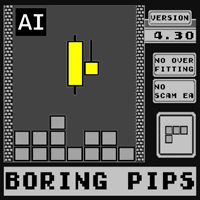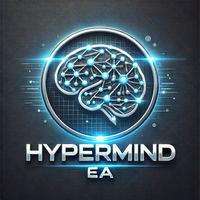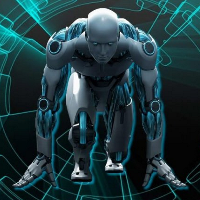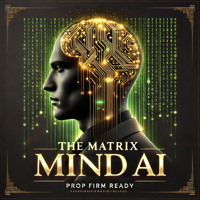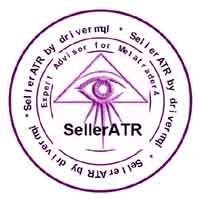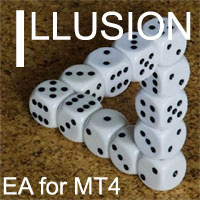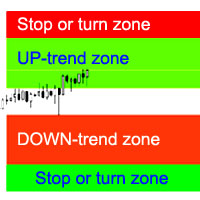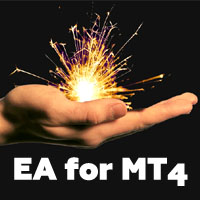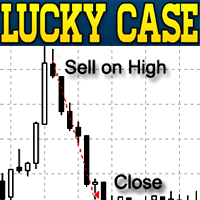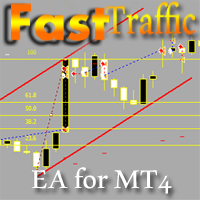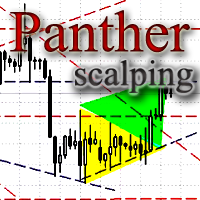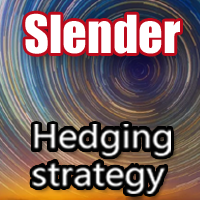AccelerationGrid
- Experts
- Evgeniy Zhdan
- Version: 1.0
- Activations: 10
A trading expert works on the basis of a unique author’s methodology for determining the end / stop of a trend.
At the moment of completion of strong impulsive or long protracted trend movements, the EA starts its work by placing pending limit orders.
Recommended trading tools for working with default settings (TF 15M): EURUSD, USDJPY, USDCAD, EURCHF.
After the pending orders are triggered, the adviser monitors and fixes the profit when one of the profit reaches profit:
- Profit of money;
- Profit in points;
- Profit in percent.
To increase the likelihood of profit, the EA uses a grid of a limited number of pending orders.
Settings:
- MaxRisk% - Percentage of risk for calculating the first lot;
- if MaxRisk = 0, Lot will be - If MaxRisk = 0, the lot will be like this;
- Lot multiplier - trading lot multiplier;
- The distance to the first order in the grid - Distance to the first pending order;
- First step in the grid - The first step in the grid of pending orders;
- Step multiplier - multiplier for the step between orders;
- Orders in each grid - The number of orders in each grid;
- Candles for calculation - The number of bars for calculating entry points;
- $ Profit to close (if> 0) - Close profit in money (if> 0);
- Point Profit to close (if> 0) - Close profit in points (if> 0);
- % Profit to close (if> 0) - Close profit in percent (if> 0);
- $ Loss to close (if> 0) - Close the loss in money (if> 0);
- Use the adviser's working time? - You can trade at certain times;
- The hour of commencement of trade - the hour of the start of trading;
- Minute of commencement of trade - Minute of the beginning of trade;
- Hour of the end of trade - Hour of the end of trade;
- Minute of the end of trade - Minute of the end of trade;
- Magic for first orders - Magic number for the first orders;
- Magic for other orders - Magic number for subsequent orders;
- Comment to order - Comments on orders;
- Show info - Show information block;
- Text size - Text size;
- Text color - Text color;
- "Balance" color - the color of the "Balance";
- "Equity" color - "Means" color;
- "Drawdown" color - Drawdown color.