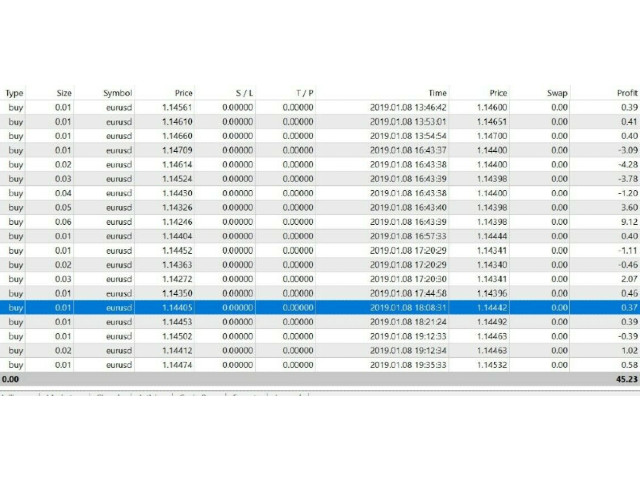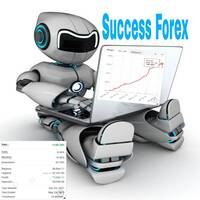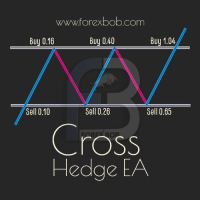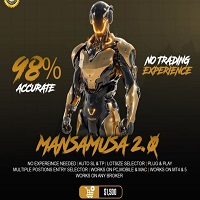Fx Expert Pro
- Experts
- PALLIYAGURUGE THARUSHA DULAN
- Version: 2.5
- Mise à jour: 4 avril 2020
- Activations: 5
Strategies
-
scalping
-
trailing stop loss
-
grid
-
Hedging
Features
-
can be used with multiple pairs.
-
fully automated.
-
long term investment with low risk level
-
dymanic lots
Input Parameteres
-
lotSize
This is the starting lot size. This can be kept same or dynamically increased
by using other parameters.
-
pipDistance
Distance between two orders. Current default value is 40. you can change risk by using this parameter.
-
profit
Grid is automatically completed after it reaches this profit value.
-
maxOrder
Maximum number of orders per grid.
-
fixedLot
In this grid mechanism, when order are open to same direction, lot can be increased by setting this parameter into false. If you need to use the same lot value per order, this parameter should be set to true.
-
dynamicLot
This does changing lot value according to your account balance. Current set up is developed for single pair per account. If you need to use EA with multiple pairs, you need to disable this parameter by setting it to false. Then it works by lotSize value which is defined above.
-
magicNumber
If you need to use different bots in the same account, you need to differentiate them by changing the magic number.
-
lotMultiply
This is a bool value. To enable lot multiplying need to set this field to true. N.B. fixedLot should be false to enable this feature.
-
lotMultiplier
This is valid only if above lotMultiply value is set to true. Here you need to set
multiplying factor of lot.
-
lotChangeOrderCount