Trade panel Sniper
- Utilitaires
- Andrey Kaunov
- Version: 5.1
- Mise à jour: 27 septembre 2024
- Activations: 5
Простая в управлении Торговая панель обеспечит безопасную торговлю. Вычислит объём сделки от заданного уровня Stop Loss и величины убытка. Поможет рассчитать сейф, и в ноль закрыть неверную сделку. Интуитивно понятный интерфейс делает панель удобной в управлении, освобождая внимание трейдера для принятия решения о входе в сделку. Программа сделает все расчёты за вас. Поэтому работа с помощью панели Снайпер - оптимальное решение для торговли с соблюдением Мани-менеджмента. А это главный ключ к получению прибыли на Форекс.
Скачать бесплатную версию Торговой панели Снайпер для демо счетов и подробное описание: https://drive.google.com/open?id=1Ylj... Торговая панель не предназначена для работы в тестере.
Основная концепция Торговой панели - составить необходимый минимум элементов управления для комфортной работы. При этом абсолютно не страдает её функциональность, которая будет расширяться с выходом новых версий. Исключительно гибкие настройки позволяют адаптировать Торговую панель под Вашу Торговую систему и Ваш стиль.
Знакомая всем ситуация. Вы открываете сделку, цена уходит в плюс, вы переставляете её в безубыток. Но цена возвращается, закрывает безубыток и уходит к намеченной цели без вас. Тут поможет сейф. Когда сделка выходит в плюс, вы одним из методов закрываете её часть. Программа рассчитывает её так, чтобы в случае срабатывания Stop Loss сделка закрылась в совокупном безубытке. После закрытия сейфа, сделка безопасно остаётся в рынке. Это снимает с вас эмоциональное напряжение связанное с возможным получением убытка, и значительно повышает продуктивность работы.
С помощью Стоп линий до открытия сделки вы задаёте программе уровень желаемого Stop Loss. Панель рассчитывает объём будущей сделки так, чтобы убыток по Stop Loss составил заданный в настройках процент от ваших денежных средств. Это позволит чётко соблюдать Мани-менеджмент, полностью контролируя убытки.
Закрытие сделок удобно реализовано при помощи авторской разработки. Все сделки, по которым закрыт сейф, отображаются на дополнительной вкладке Торговой панели. Здесь вы можете закрыть любой ордер полностью или его часть. Также можно предварительно выставить объём каждого ордера, который необходимо закрыть. И на нужной цене, нажатием одной кнопки, сразу закрыть всю комбинацию частей и целых сделок.
Узнайте как работают эти и другие функции. Скачивайте подробное описание и бесплатную версию Торговой панели Снайпер. Знакомьтесь с её возможностями на демо счете, и комфортно торгуйте на реальном. Хорошего профита и успешных вам сделок.
P.S. Следите за каналом Youtube , короткие видео о возможностях панели будут доступны в ближайшее время.

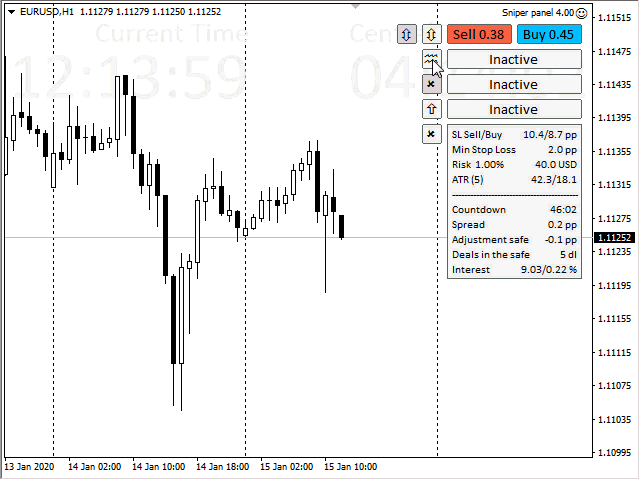
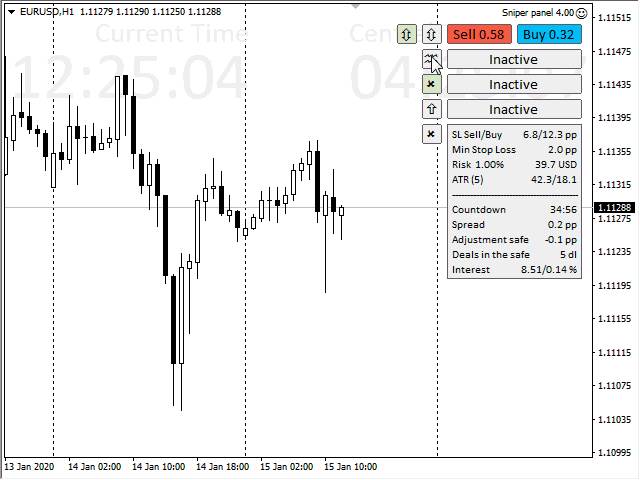
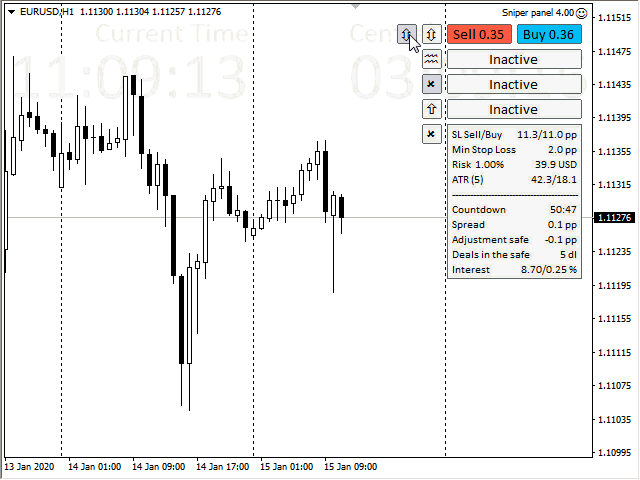





























































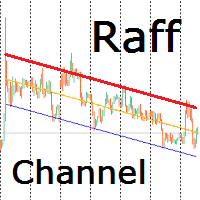

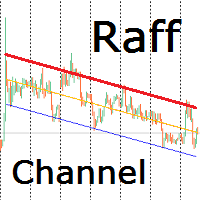
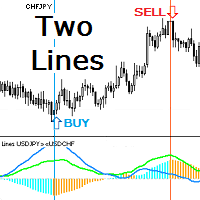

Вот это товар! Надо брать!