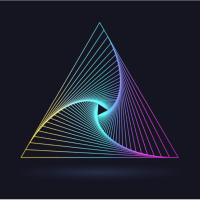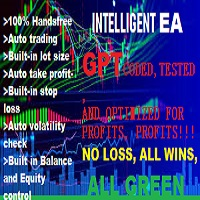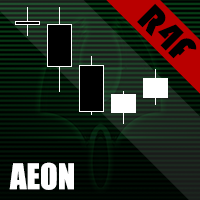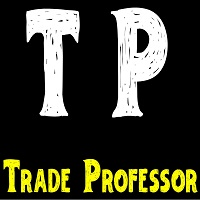TaxCollector
- Experts
- David Joseph
- Version: 2.0
- Mise à jour: 21 décembre 2019
- Activations: 10
GET THIS LIMITED 50% DISCOUNT
for this EA to work please DO THIS:
1. Set AutoTrader to True
2. Increase your EquityLevel to 10% to 15% of your Account Balance
for example ( if my account balance is 100 then i will have to set EquityLevel to 110 to or 115 )
NOTE: This EA is designed to trade at least 15% per month (For those who have little time to monitor their account)
This EA is designed to trade at least 15% per week ( for those who can a tleast monitor or check their tradings activities every week)
This EA is designed to trade at least 15% every day or up to 45% per week ( for those who have enough time to monitor their trading activities every day)
From my test in several trading tools if the market should react in same or similar way, this results MAY be achieved with 10% maximum drawdown to 18% maimum drawdown
NOTE2: Please if this EA should complete a 10% to 15% between few hours of the day, you are advice to allow it rest till next trading day before increasing the EquityLevel again
please do not over work it, allow it work with settings
AutoTrader = true
TimeFrame/Period = M1, M5
AccountProtectionLevel = -10% of current Balance
Preferred Symbols = GBP/JPY, GBP/USD, EUR/USD (respectively)
EquityLevel = 115 (if account balance = 100)
EquityLevel = 1100 (if account balance = 1000)
EquityLevel = 11000 (if account balance = 10000)
To me i prefer GBP/JPY because am working on a zero Spread Account
this EA with the Auto Trading Option set to true, will manage your trading activities, by it self, and will manage your lot sizes base on your account balance(AutoLot)
now to briefly explain the equity level is used to protect your profit, so once your account equity reaches the specified amount, all trades are closed and trading activities disables....
thanks....David