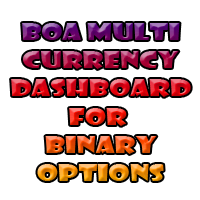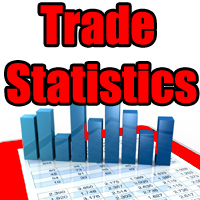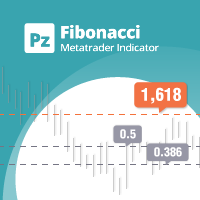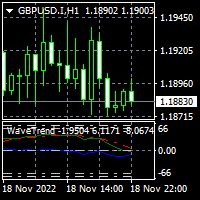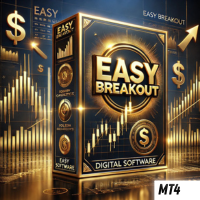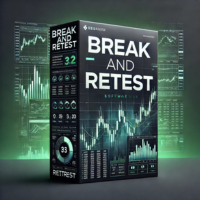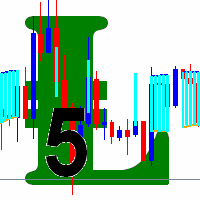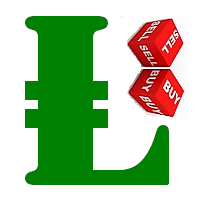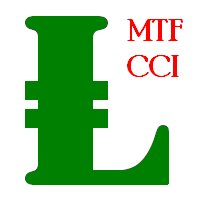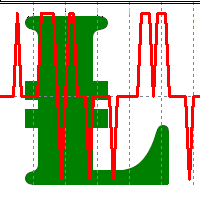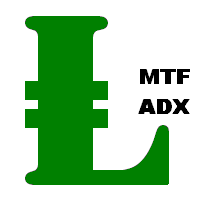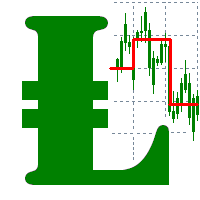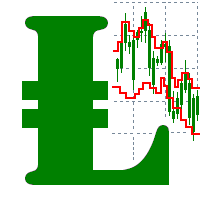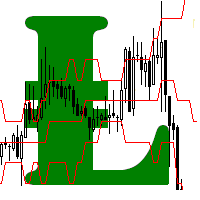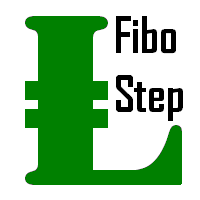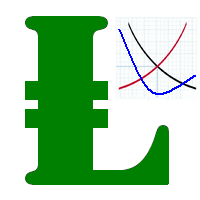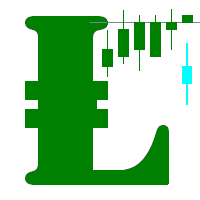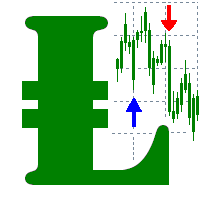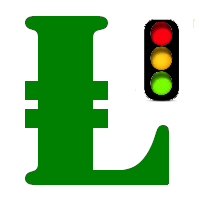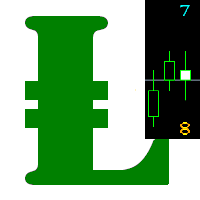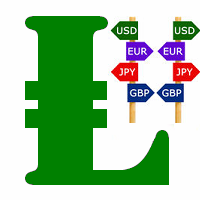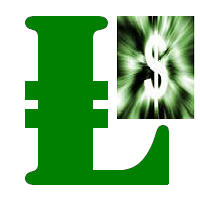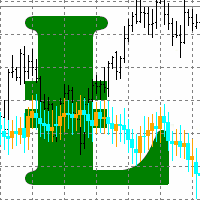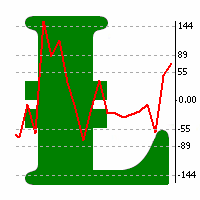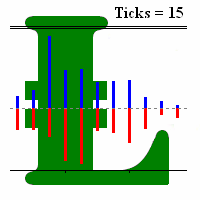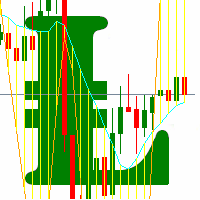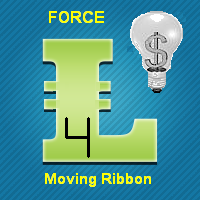Automatic Lot size calculator
- Indicateurs
- Leonid Basis
- Version: 4.8
- Mise à jour: 23 mai 2020
- Activations: 5
Every trader knows that he or she should never Risk more than 2% (or 5%) per trade.
This is a Money Management law and an usable LotSize should be calculated each time because a trader must use a different StopLoss value for different Support and Resistant level.
This indicator will calculate an appropriate LotSize for the moment when you will put it on the chart and each time you will drag the "Stop Loss
Line" in any direction.
Inputs:
- Order_Type - Buy or Sell
- TakeProfitPoints - how many points from the Ask price (for Buy) you want to put your TP
- StopLossPoints - how many points from the Bid price (for Buy) you want to put your SL
- MoneyManagementPercent - percent of loss (from your AccountFreeMargin) you allow for the one trade
- clrText - color of the information text
- FontSize - font size for the information text
- Chart_Corner - you can see the information text in one of 4 corners
- TP_Color - color of the TP (Take Profit) line
- SL_Color - color of the SL (Stop Loss) line
Attension:
You have to wait for the next coming tick each time you move the Stop Loss Line