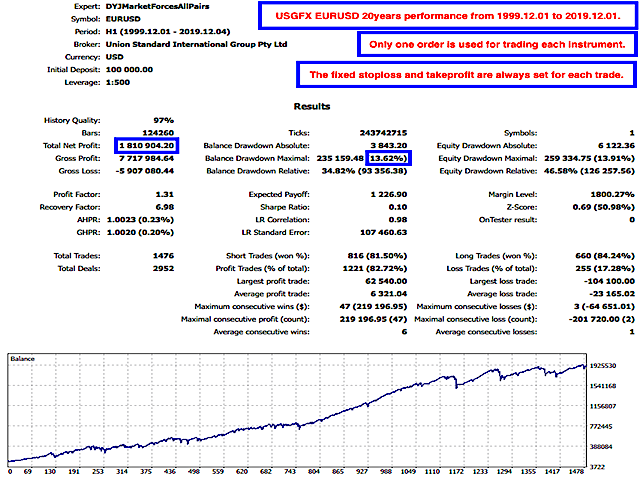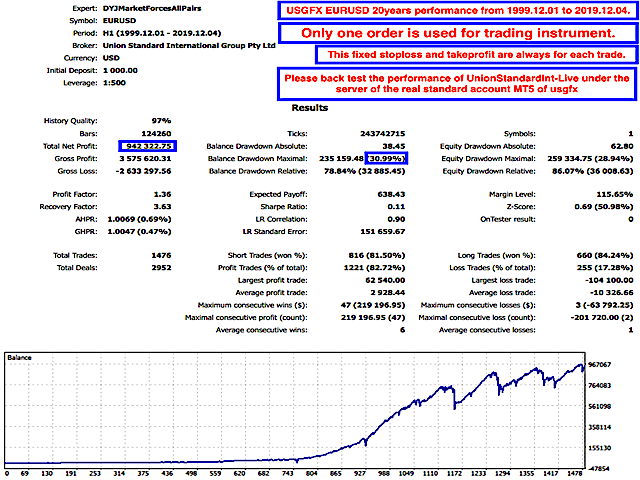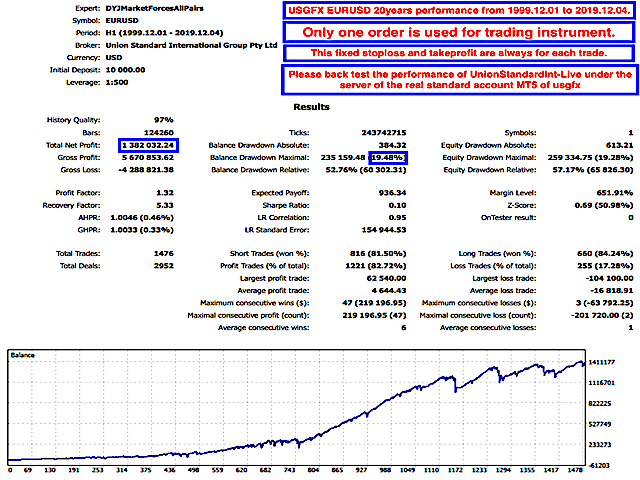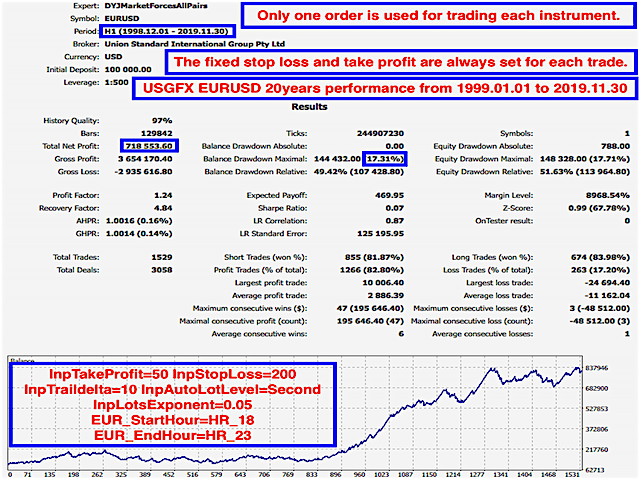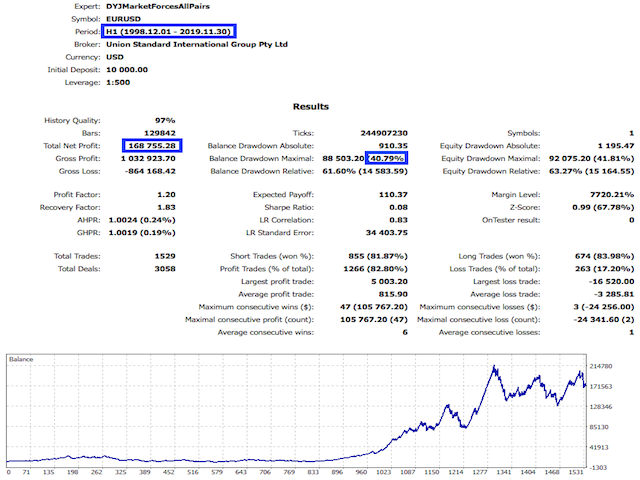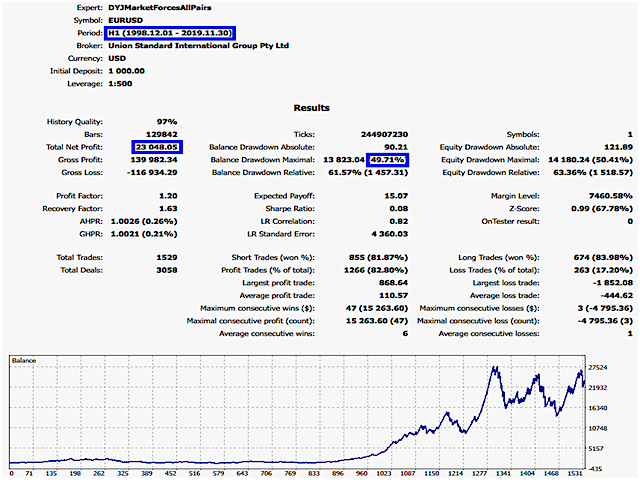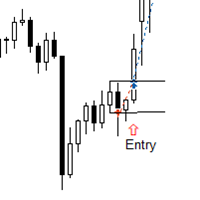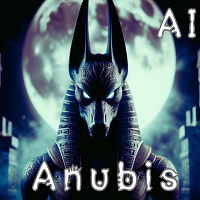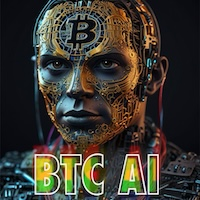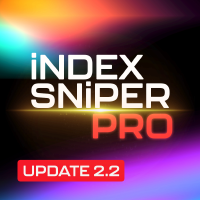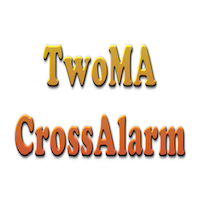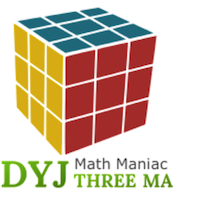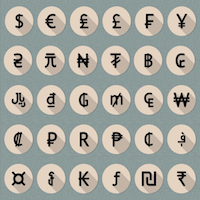DYJ MarketForces
- Experts
- Daying Cao
- Version: 1.22
- Mise à jour: 8 décembre 2019
- Activations: 5
This EA filters transactions based on daily and monthly chart analysis over the past multiple periods
This EA will detect the level and the movement of the BARS that is high possibility trend will continue.
The Expert Advisor also features money management, traditional SL, TP and trailing stop.
EA uses the reduced investment scheme.
The fixed stop loss and take profit are always set for each trade.
Only one order is used for trading each instrument, which ensures maximum safety of trading.
Parameters
- Pairs ="EURUSD,USDJPY" -- comma-separated list of symbols to be traded. If empty, the current MARKET WATCH symbols will be used.
- InpTakeProfit = 50
- InpStopLoss = 200
- InpTraildelta = 10
- InpMaxSymbolOrders = 1 -- The maximum number of orders allowed per currency pair
- InpAutoLotLevel = Second -- 1,Not 2,Forst 3, Second
- InpLot = 0.05 -- if InpAutoLotLevel=Not
- InpGlobalLotsExponent = 0.1 -- Global Lots Exponent. if InpAutoLotLevel=Forst or Second
- InpLossLotsExponent = 1.3 -- Loss Lots Exponent
- InpAutoTradeTime = true
Setting up automatic trading time list for base currency
- NZD_StartHour = HR_3
- NZD_EndHour = HR_7
- AUD_StartHour = HR_5
- AUD_EndHour = HR_8
- GBP_StartHour = HR_13
- GBP_EndHour = HR_14
- EUR_StartHour = HR_18
- EUR_EndHour = HR_23
- USD_StartHour = HR_18
- USD_EndHour = HR_23
- XAU_StartHour = HR_18
- XAU_EndHour = HR_23
- XAG_StartHour = HR_18
- XAG_EndHour = HR_23
- CAD_StartHour = HR_16
- CAD_EndHour = HR_17
- CHF_StartHour = HR_11
- CHF_EndHour = HR_12
Manual Setting of all Currency Trading Time
- InpStartTradeTime = HR_18
- InpEndTradeTime = HR_23
Note
- Please download the latest version of setting file in the comment bar.