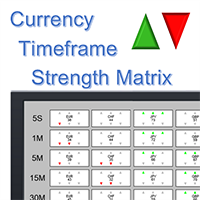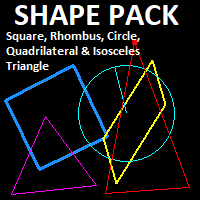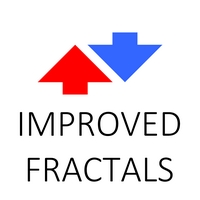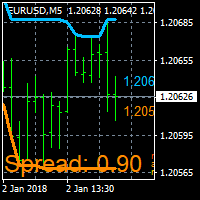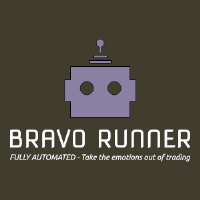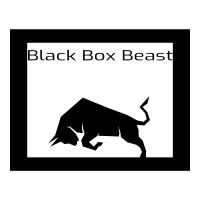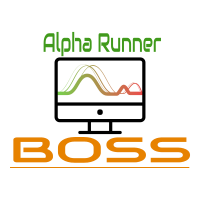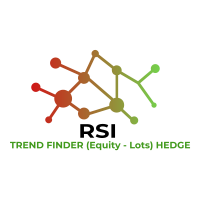Icecold Trading OSD
- Utilitaires
- Gabriel Beaird
- Version: 2.0
- Mise à jour: 22 octobre 2019
Icecold Trading OSD (On Screen Display)
Is very Helpful and easy to use. Try Demo out today!
On Screen Display
-Start Balance
-Equity
-Profit
-Max Drawdown
-Gross Loss
-Longs count
-Shorts count
-Current Trades
-Total Trades
*Know that in the Total Trades, Consecutive Wins & Consecutive Loss columns, those are ALL of the trades your account has done. It does not show 0 when loaded if you have completed trades already in Account History... Just note. To RESET just change Account history period to a day ahead or the same day if no trades