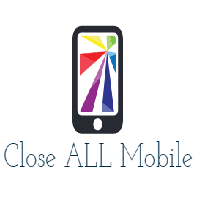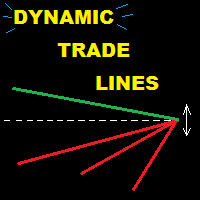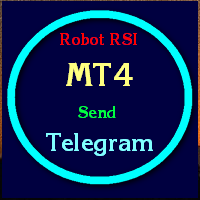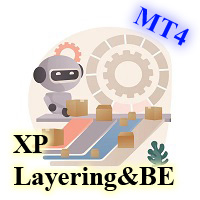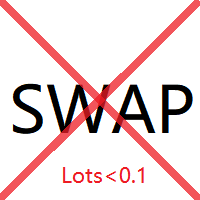Close ALL Mobile
- Utilitaires
- Pankom Sriboonlue
- Version: 1.3
- Mise à jour: 6 novembre 2019
- Activations: 5
Close ALL Mobile is a trading tool that allow MT4 Mobile App users to close floating orders via mobile using pending order in tricking closing functions.
Parameter
- Magic Number for Maual Trades (Defult = 0)
- Magic Number for EA1
- Magic Number for EA2
- Magic Number for EA3
- Slipage for closing order
- Close All BUY Positions: Type of Pending order trick Close all BUY positions function
- Close All SELL Positions: Type of Pending order trick Close all SELL positions function
- Close ALL Positions: Type of Pending order trick Close ALL positions function
For better understanding please turn on CC in the instruction video
Happy Trading!!!