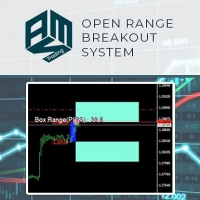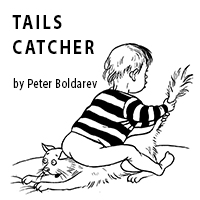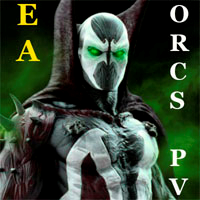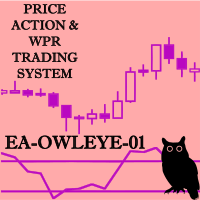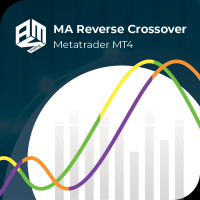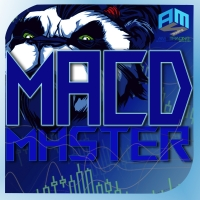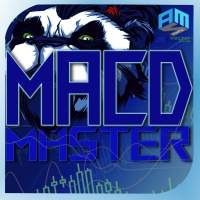Range Breakout incl Safetynet for MT4
- Experts
- AMS Trading
- Version: 1.0
- Activations: 20
This Expert Advisor implements the Range Breakout Strategy, a simple yet effective short-term trading strategy.
- Easy to use and supervise
- Fully configurable settings
- Customizable break-even, SL, TP
- Built-in money management
- Works for ECN/Non-ECN brokers
- Works for 2-3-4-5 digit symbols
- Trading is FIFO (NFA) Compliant
The Range Breakout Strategy
Using this strategy, the trader places a buy stop/limit just above the open price of your defined range and a sell stop/limit just below the open price.
The first stop triggered enters the trader into the trade and the other stop becomes the protective stop.
The research shows that the earlier in the trading session the entry stop is hit the more likely the trade will be profitable at the close.
Input parameters
Money Management
- fixed lotsize
- risk versus capital in % (you define the maximal risk in % per trade. The EA calculates based on the Equity and
stop loss the size of the trade)
Time Management
- Range start = beginning of the range in HH:MM
- Range stop = end of the range in HH:MM
- Trade stop =
from this point no new trade will be opened, running trades remains
- Position close = at this time ALL open trades will be closed
Risk Management
- TP factor in % = you define the TP range. 100% means the full range size. 150% means 1,5 times the range size
- SL Factor in % =
you define the SL range. 100% means the full range size. 150% means 1,5 times the range size
- Min range in pips = the minimum range in pips. If the range is too small, there will be no trade on that day
- Max trades per
day = you define the total number of maximum trades per day
- Max buy trades = you define the ratio to the max trades per day
- max sell trades
General settings
- Slippage = slippage you allow
- Magic number = unique number for the EA
- EA comment =
definition/name of the EA
- Text color in App Window
- Main rectangular color
- Sub rectangular color
- show comment =
show or hide the Trading window
Moving average settings
- use Moving average = activate or deactivate the filter
- Time Frame = on which time frame the filter should run. For this
EA the best option is the 1 hour or 4 hour time frame
- period = choose the period for the Moving Average
- shift
- Method
- applied price