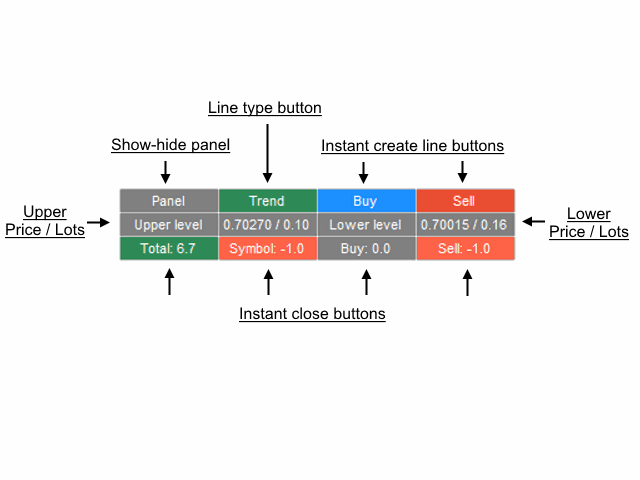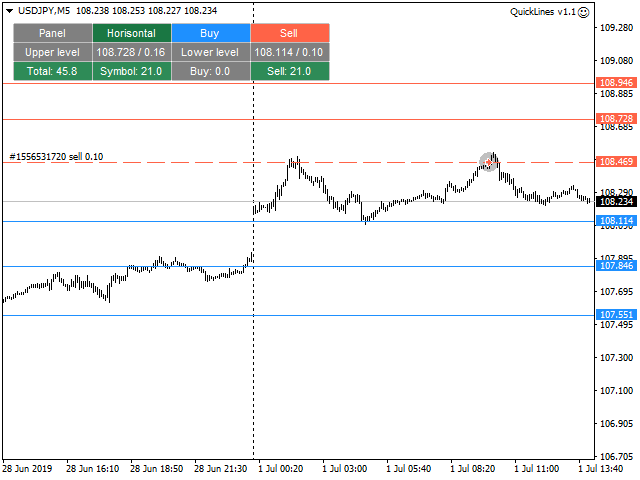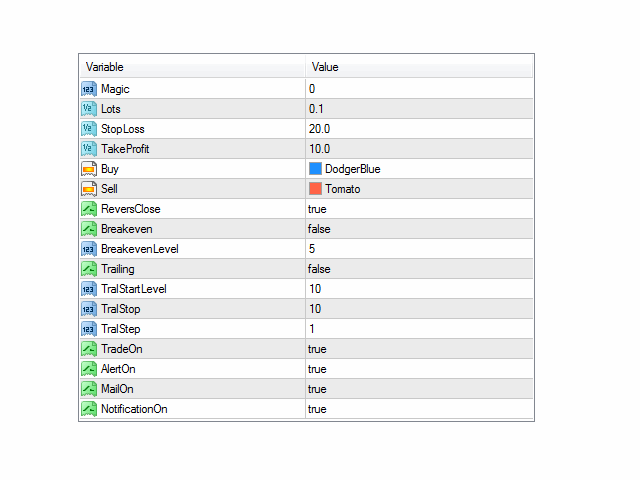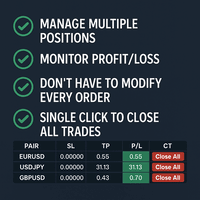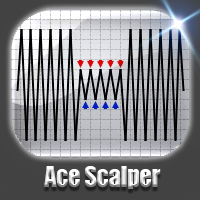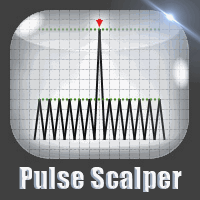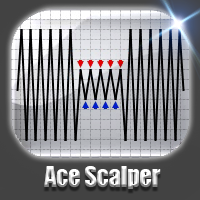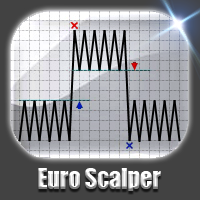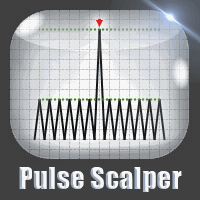Quick Lines
- Utilitaires
- Andrey Vasilenko
- Version: 1.1
- Activations: 5
A simple tool for trading on trend and horizontal lines. A small panel of buttons on the chart allows you to set trigger lines in one click and
track their status. Market orders open automatically when the price touches the lines. The order direction (Buy or Sell) is set by the
line color when it is installed. Allows you to apply an unlimited number of lines, they will work as the price touches. You can create any
graphic patterns: levels, channels, triangles, flags, grids, etc.
The principle is very simple: solid lines of a given color are active (there are two colors - Buy and Sell). When the price
touches the line and the order is opened, the line becomes inactive and changes to a dashed line, after which the line can be moved to a new
location and activated again, changing to a solid one.
Using the buttons on the chart, you can instantly close all positions in one direction (Buy or Sell), or all open positions on a particular
symbol or all open positions in the terminal.
When creating lines using the Buy and Sell buttons, the default lot is equal to the one specified in the settings. You can deactivate the line,
activate it again, change the lot in the properties of the line as shown in the figure below.
It allows you to set stop loss, take profit, as well as use trailing stop and breakeven. You can set the closing position by touching the
opposite line. Lines can be set to cut to limit their time action.
You can use Magic to identify your orders. If you set Magic = 0, you can manually trade in parallel, it will see both its own and manual orders.
You can enable alerts, send mail and notifications.
Important: since the lines are set manually, the Quick Lines advisor cannot be tested in the strategy tester.
Options
Magic - magic number
Lots - lot
StopLoss - stop loss (0 - no stop loss)
TakeProfit - take profit (0 - no take profit)
Buy - color of the lines for specifying the Buy levels (when the price touches the lines, Buy opens)
Sell - color of the lines for setting the Sell levels (when the price touches the lines, Sell opens)
ReversClose - closing the order when the opposite line is touched
Breakeven - enable breakeven
BreakevenLevel - breakeven enable level
Trailing - enable trailing stop
TralStartLevel - enable trailing stop level
TralStop - trailing stop
TralStep - trailing step
TradeOn - enable trading (if false - only alert / mail, without opening orders)
AlertOn - enable alert
MailOn - enable sending mail
NotificationOn - enable sending notifications