Version 24.30
2024.03.06
Optimization of indicator code for accelerated work together with VR Watch List and Linker screener
Version 23.100
2023.10.30
Fix: Deselect all objects. Previously, when synchronizing values after deselecting, the selection might not be deselected in other charts.
Version 23.81
2023.08.13
Correction of synchronization in indicator subwindows
Version 23.80
2023.08.11
Major code optimization
A large number of improvements and fixes
Version 22.100
2022.09.24
Corrections :
Affichage fixe des boutons de numéro de fenêtre. Auparavant, l'indicateur comptabilisait toutes les ouvertures de fenêtres sans tenir compte de la situation financière
outil. Maintenant, l'indicateur fonctionne correctement et ne compte que les fenêtres avec le même instrument financier.
Ajoutée:
Bouton optionnel pour détacher une carte du terminal. Vous permet de désépingler le graphique et de définir la taille du graphique non épinglé. Chaque graphique détaché possède son propre ensemble d'outils personnalisables.
Cela vous permet de travailler plus confortablement et plus facilement avec les graphiques.
Version 22.71
2022.07.22
Corrigé : dans certains cas, le programme pouvait se figer et ne pas synchroniser les objets.
Version 22.70
2022.07.21
L'indicateur a été réécrit à partir de zéro.
Ajout de l'outil réticule pour la version MetaTrader 5 activé en cliquant sur la molette de la souris.
Une optimisation majeure du code a été effectuée.
Compatibilité améliorée avec d'autres indicateurs et conseillers Liste de surveillance VR et éditeur de liens.
Version 21.91
2021.09.27
Fixes for Fibo objects on instruments with a price of 1000 (no point)
Version 21.90
2021.09.24
Correction of work and synchronization with multilevel objects like Fibo
Version 21.80
2021.08.13
Программа полностью переработана:
Изменилось управление - теперь при клике на объекте Вы сможете выбрать с каким окном синхронизировать выбранный объект.
Улучшена скорость и производительность программы, код оптимизирован и переработан.
Version 20.91
2020.09.14
Added a button to disable sync
Version 20.90
2020.09.09
Code optimization
Fix bugs
Version 20.83
2020.09.02
Error correction
Added setting for object fill synchronization
Version 20.82
2020.08.28
Optimization of the code for the correct operation of the program together with the VR Watch list and linker
Version 20.81
2020.08.26
Added when editing data through properties, now properties are duplicated for all charts.
Version 20.80
2020.08.24
Significant code optimization.
Added highlighting of the active window.
Version 20.72
2020.07.24
Added sync description
Version 20.71
2020.07.24
Added object visibility synchronization
Version 20.70
2020.07.09
Optimized code indicator, faster operations indicator
Added option to enable / disable the synchronization object removal
Added settings allow you to move the sync button in the chart window
Version 20.60
2020.06.14
Code optimization for new build terminal
Version 20.57
2020.05.27
Code optimization
Error correction
Version 20.53
2020.05.15
Fixed:
In some cases, syncing did not occur when opening a new chart.
The error was fixed.
Version 20.52
2020.05.08
Fixed:
Accidental removal of the objects
Synchronization with different currency pairs
Synchronization objects with levels of type fib
Optimized
When adding a new window you have to click a few times on the green button in each window where the indicator is set to back up and synchronize the newly added window.
Version 20.51
2020.05.06
Code optimization
Error correction
Version 20.50
2020.05.04
Indicator completely rewritten
Added the ability to synchronize the objects in the indicator subwindow
Added and structured settings
Version 19.61
2019.06.04
The indicator button is shifted to the left
Version 19.60
2019.06.04
Optimization:
Optimized indicator operation in conjunction with other programs.















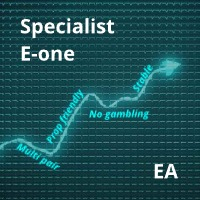



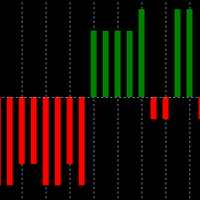



















































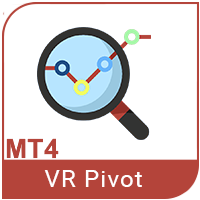
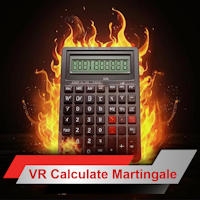
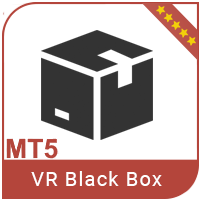






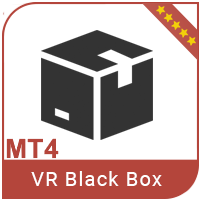














Здравствуйте. Использую с VR Watch list and Linker и последнее время появились проблемы с установкой точных координат для уровня. Шаги: кликаю 2 раза на уровень > перетаскиваю куда нужно, либо указываю нужную цену через поле ввода > кликаю снова два раза по уровню чтобы сохранить изменения. В итоге уровень отбрасывается на первоночальное значение.