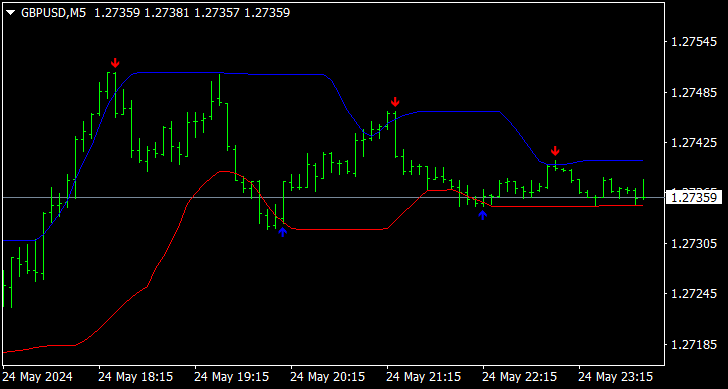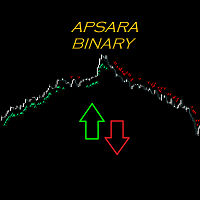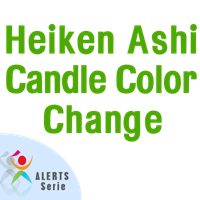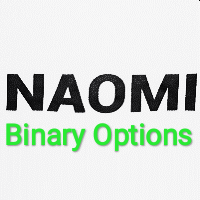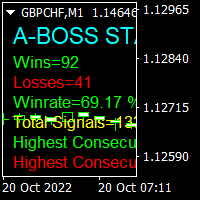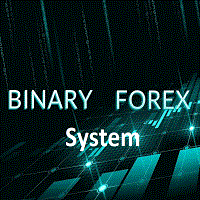Channel Scalper Pro
- Indicateurs
- Andrey Kozak
- Version: 1.0
- Activations: 20
The Channel Scalper Pro Indicator is a highly efficient tool for market analysis based on price channels and signal arrows. This indicator is designed for the MetaTrader 4 (MT4) platform. It utilizes a combination of channels and visual signals to provide fairly accurate entry and exit points in the market. Below is a detailed description of the indicator, its functionalities, and usage strategies.
Technical Description
-
Channels:
- The channels presented by the indicator display the upper and lower boundaries of the price range. These boundaries help traders determine levels of support and resistance.
- The upper boundary of the channel is indicated by a blue line and represents the resistance level, above which the price usually does not rise.
- The lower boundary of the channel is indicated by a red line and represents the support level, below which the price usually does not fall.
-
Signal Arrows:
- The indicator also includes signal arrows that indicate potential entry points into the market.
- Red arrows pointing down signal a possible sell (short position), indicating that the price has reached the upper boundary of the channel and a reversal downward is likely.
- Blue arrows pointing up signal a possible buy (long position), indicating that the price has reached the lower boundary of the channel and a reversal upward is likely.
Advantages and Signal Accuracy
The Channel Scalper Pro Indicator offers several key advantages for traders:
- Signal Accuracy: The arrows are generated based on a comprehensive analysis of price data and channels, which allows for more accurate entry and exit signals.
- Visualization: Bright arrows and clearly marked channels make the use of the indicator intuitive and convenient.
- Adaptability: The indicator works on various timeframes and financial instruments, making it versatile for different trading strategies.
Strategy for Using the Channel Scalper Pro Indicator
For maximum effectiveness when using the indicator, it is recommended to follow the strategy below:
-
Determining the Entry Point:
- Buy: When the price reaches the lower boundary of the channel and a blue arrow appears, this is a signal to open a long position.
- Sell: When the price reaches the upper boundary of the channel and a red arrow appears, this is a signal to open a short position.
-
Exiting the Trade:
- To exit a trade, you can use the opposite signals of the indicator. For example, close a long position when a red arrow appears, and vice versa.
- You can also set a take-profit and stop-loss at the level of the opposite boundary of the channel. This helps minimize risks and lock in profits at key levels.
-
Calculating the Lot Size:
- It is recommended to use capital management and set the lot size depending on the size of the deposit and the risk per trade.
- One approach is to use a fixed percentage of the deposit (e.g., 1-2%) per trade.
Advantages for Scalping
Channel Scalper Pro is ideal for scalping due to the following characteristics:
- Fast Signals: The indicator provides fast signals, which is crucial for scalping strategies where every second counts.
- Minimal Delays: The indicator's signals appear without significant delays, allowing traders to open and close trades in a timely manner.
- Flexible Settings: Traders can adapt the indicator's parameters to their preferences and market conditions, which is especially useful in scalping.
- Support for Various Timeframes: The indicator works effectively on smaller timeframes (e.g., M1, M5), which are most commonly used in scalping.
Settings:
- period: The period of the indicator.
- smoothPeriod: The smoothing period.
- ADXFilterLevel: The period of the ADX indicator used as a signal filter.
- bars: The number of candles on which the indicator will be displayed.