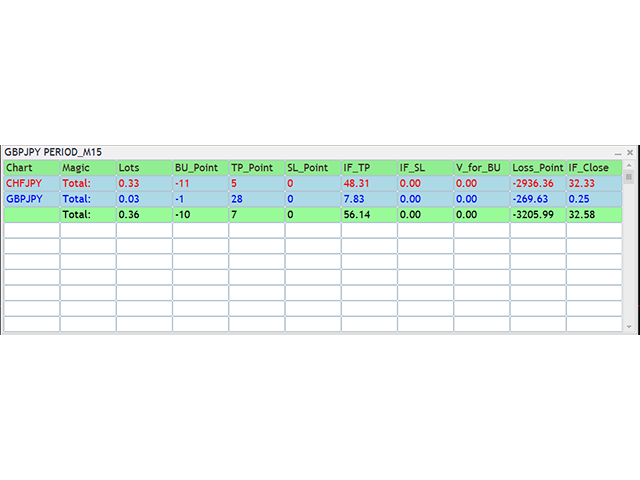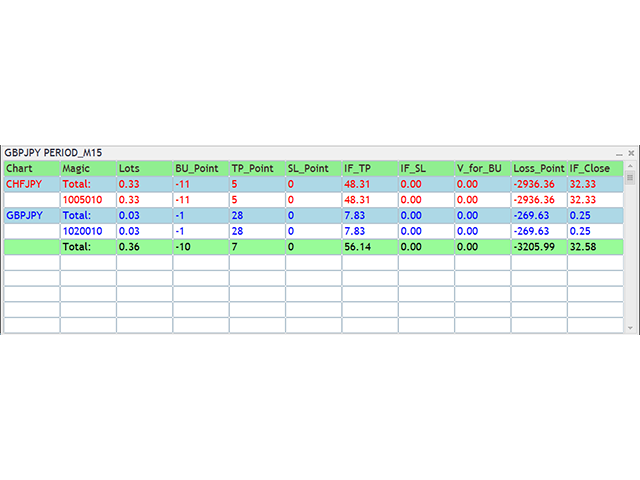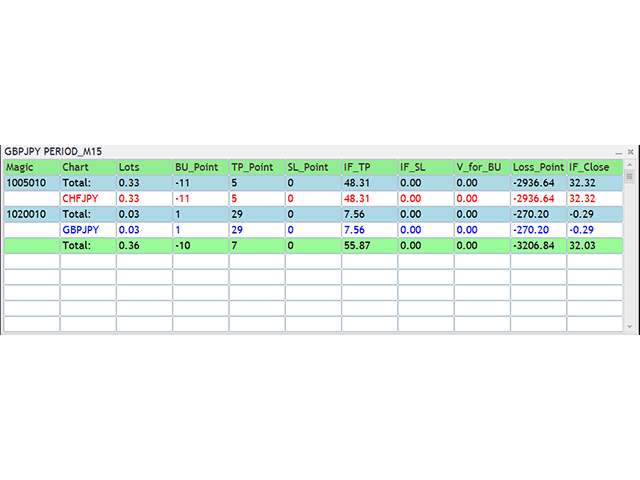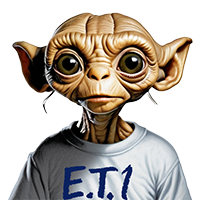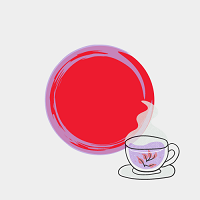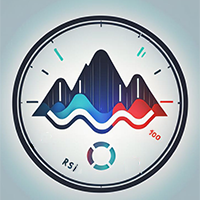Control risk panel
- Utilitaires
- Aleksey Vyazmikin
- Version: 1.0
The Control risk panel indicator is an information panel that allows you to monitor the status of trading on the account. Information about open orders is provided in the form of a position with a choice of three types of grouping:
1. No grouping - shows the minimized position by symbol, it is recommended to use for General assessment of the situation
2. Groups the position by symbol into subgroups by magic number, it is recommended to use it to monitor the work of different expert advisors on one symbol.
3.Groups the position of the magic number into subgroups by symbol, it is recommended to use for monitoring the pairs trading, when the order is several tools one Advisor.
Information provided by the panel:
Chart-name of the chart (symbol) of the trading instrument on which the position is opened
Magic-magic number
Lots - total volume of the position
BU_Point - number of points to reach breakeven level
TP_Point - number of points before TakeProfit is reached
SL_Point - number of points before StopLoss is reached
IF_TP - estimated financial results at the closing by TakeProfit
IF_SL - estimated financial results at the closing StopLoss
V_for_BU - calculated the necessary position to open, with the aim of obtaining a breakeven at the close on TakeProfit
Loss_Point-calculated loss, taking into account the number of points specified in the indicator settings
IF_Close - estimated financial results at the closing of positions in real time
The dashboard will contain the following settings:
Select_Variant - select a configuration option
Only Symbol - shows the folded position of the symbol
Grouping by Symbol - groups the position of the symbol groups of the magic number
Grouping by magic number - groups the position of the magic number into subgroups according to the character
Display only profit orders-shows only position in profit
The value to calculate Loss_Point - the points indicate the maximum position loss (calculated by the average value of all open orders), it is necessary to assess the risks in an unfavorable outcome, if there is no stop loss.
Number of rows in the table - number of rows in the table
Auto-scroll time (0-off.)- Autoscroll time (0-off.)
Auto scroll step-auto scroll step
Font size-font size
Table Cell Height (px) - table cell height (px)
Table Cell Width ( px) - table cell width (px)
Attention!
Unfortunately, the indicator will not work correctly in the strategy tester, so I recommend to rent it for a month to evaluate the product.