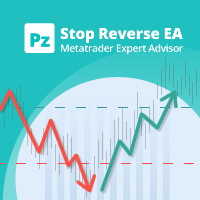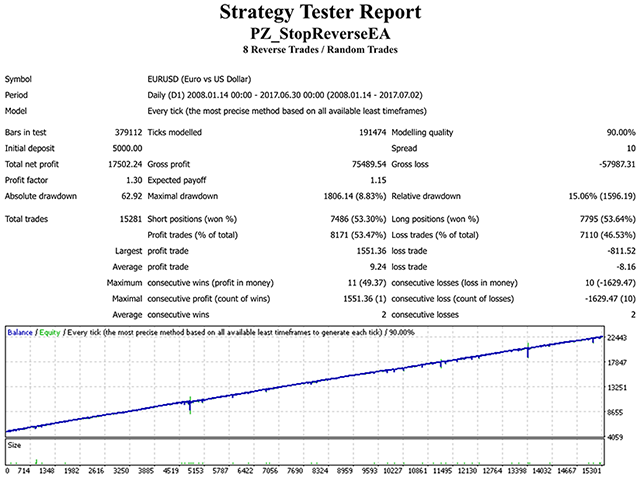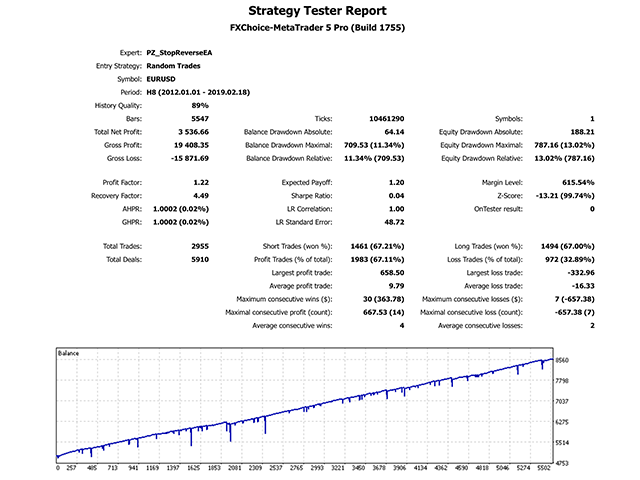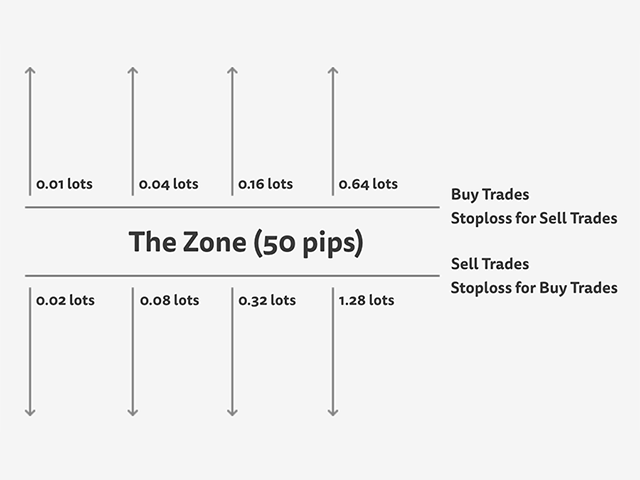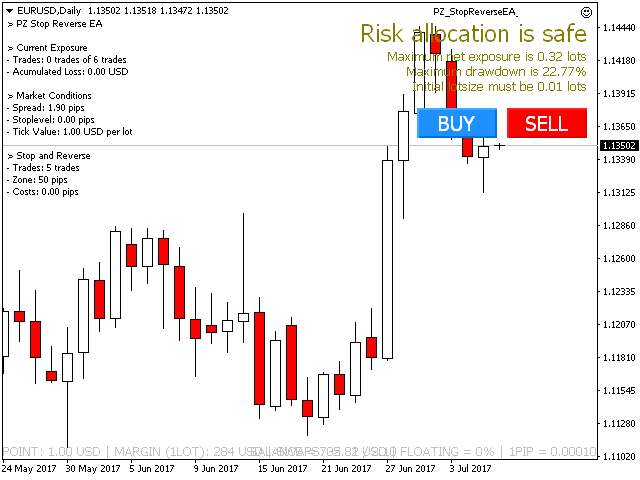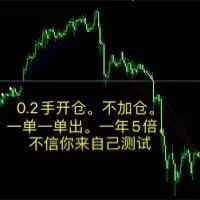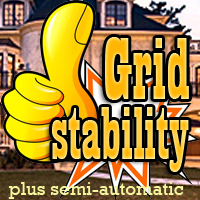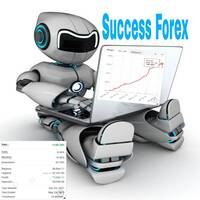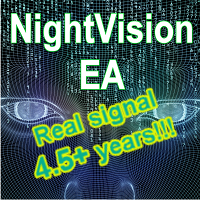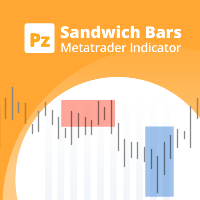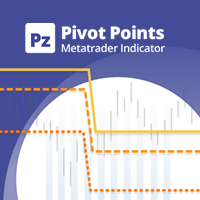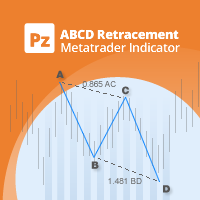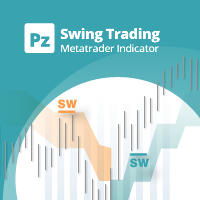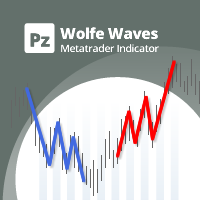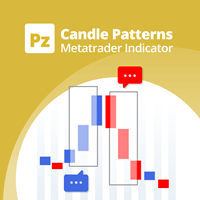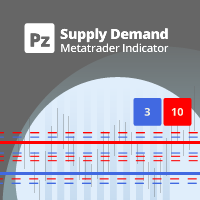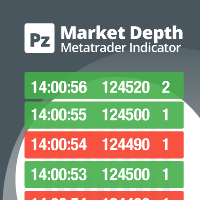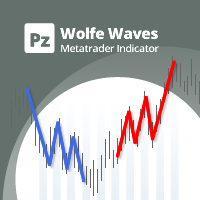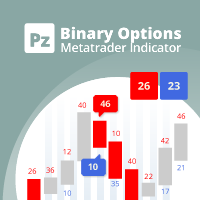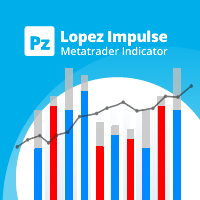PZ Stop And Reverse EA MT4
- Experts
- PZ TRADING SLU
- Version: 9.0
- Mise à jour: 21 août 2019
- Activations: 20
This EA recovers losing trades using a sequential and controlled martingale: it places consecutive trades with increasing lot sizes until the initial trade is recovered, plus a small profit. It offers a complete hassle-free trading framework, from managing initial trades to recovery. Please note that the EA implements a martingale, which means that it takes balance losses that are recovered later.
[ User
Guide | Installation
Guide | Update
Guide | Troubleshooting
| FAQ
| All
Products ]
Features
- Easy to use and supervise
- Trade easily using chart buttons
- Controlled and pre-calculated risk exposure
- Implements many automated entry strategies
- It is able to trade using custom indicators
- All orders are placed with a stop-loss
- Trades micro accounts from $1,000
- Filter trading by forex sessions
- NFA/FIFO compliant
How to get started
- Load the EA to any chart and timeframe
- Edit the settings until the risk is acceptable
- Start a trade using the chart buttons or...
- Enable an entry strategy from inputs
- Let the EA handle the trade and book a profit
- Repeat!
Usage Tips
- Load the EA and trade using the buy or sell buttons
- Never force a buy and sell at the same time. Take one initial trade per symbol
- If the buy/sell buttons are not displayed, it means the EA is busy
- The EA can trade many symbols independently at the same time
- But be careful: never, ever, load the EA twice on the same symbol
- There is no need to set a different Magic Number to trade different symbols
- Trade from a VPS or leave your trading computer turned on 24/5
- Try to never unload the EA to assure the atomicity of the martingale
- You can change the martingale behavior on the fly at any time
- If possible, trade from a fixed spread account
Technical Information
- The automated entries of the EA are evaluated at bar closing
- The EA uses pending orders, connection lag should not be an issue
- The EA won't trade live if there is risk of a margin call with current settings
- However, the EA will trade in the tester with any settings, regardless of risk
- The EA trades a manual lot size: the tester won't reflect compounding profits
- The session filters are implemented in GMT time and only apply to automated entries
- The EA will have just one open trade at any given time, and one pending order
Input Parameters
- Lotsize: Lot size of the initial trade.
- Break-even: Profit in pips at which the EA moves the stop-loss above/below the open price for the first trade.
- Break-even Behavior: Upon breakeven, the SL can be moved to the open price, or secure part of the profits.
- Trailing Stop: Trailing stop expressed as % of current trade profit.
- Trailing Step: Minimum increase in pips for the trailing stop.
- Take Profit: Take-profit for the first trade.
- Entry Strategy: The EA implements a some automated entry strategies to facilitate backtesting. Options are: CCI, ADX, RSI, Bollinger Bands, AC, AO, Alligator, MACD, PSAR, RVI, Stochastic, Heiken Ashi, Turtle Trading, Breakouts, Buy Constantly and Sell Constantly.
- Trades: Max amount of trades to place during the recovery process.
- Zone: Distance in pips between the current order and the next order in the martingale.
- Trade Asian Session: Enable auto-trading during asian session.
- Trade European Session: Enable auto-trading during europe session.
- Trade American Session: Enable auto-trading during american session.
- Magic Number: The EA uses the magic number to identify its trades.
- Custom Comment: Enter your custom comment for all trades here.
Support and questions
Use the helpdesk for questions or timely support. Write an email to: help [at] pointzero-trading.com.