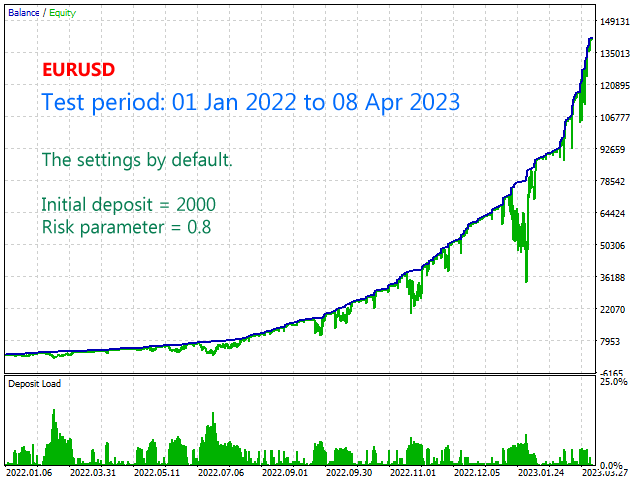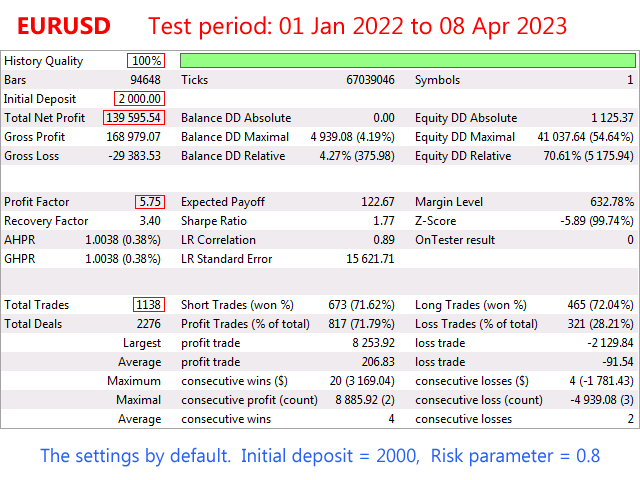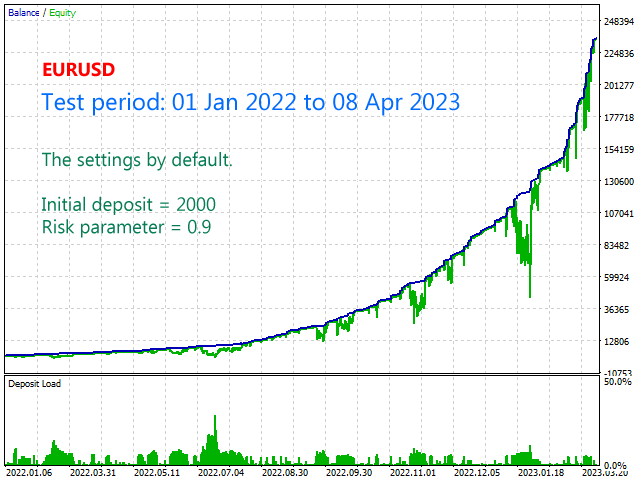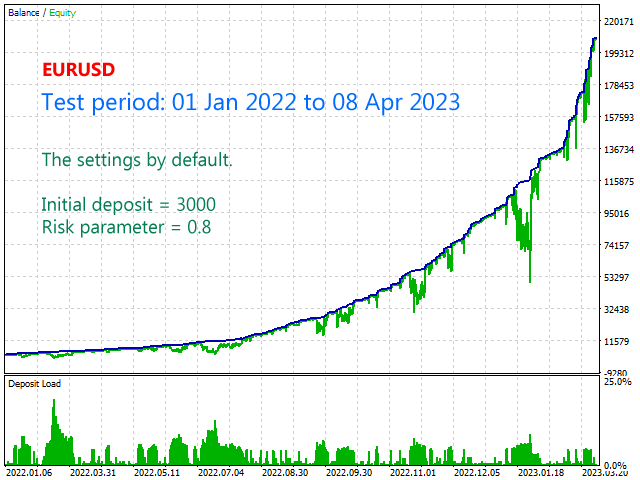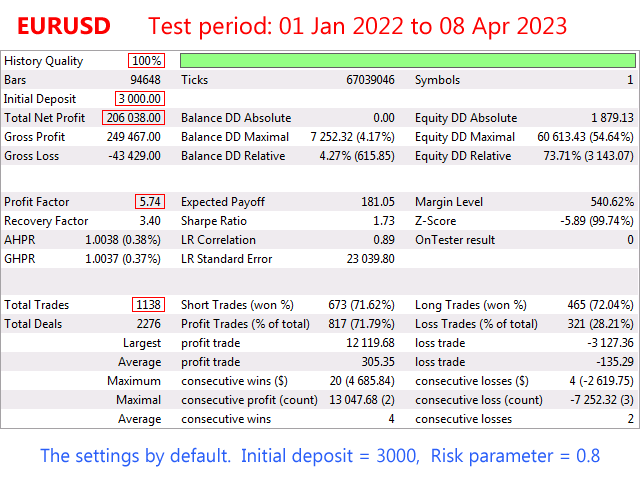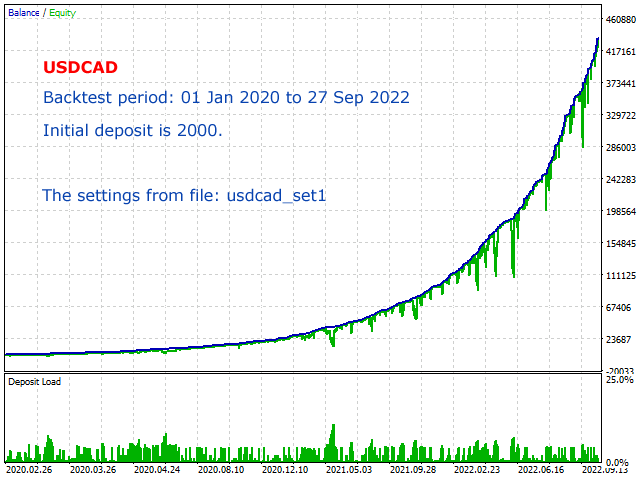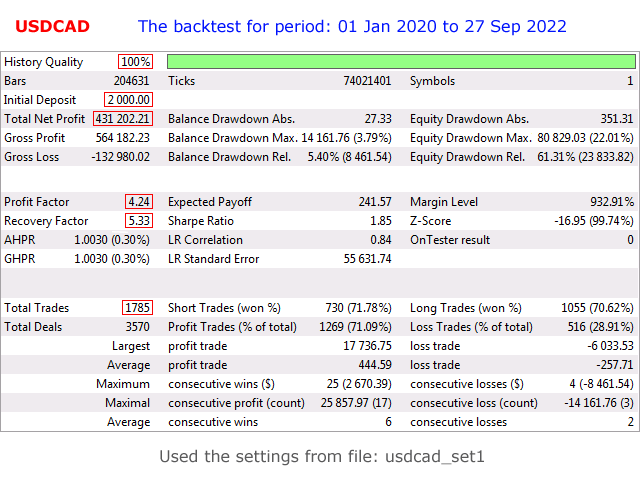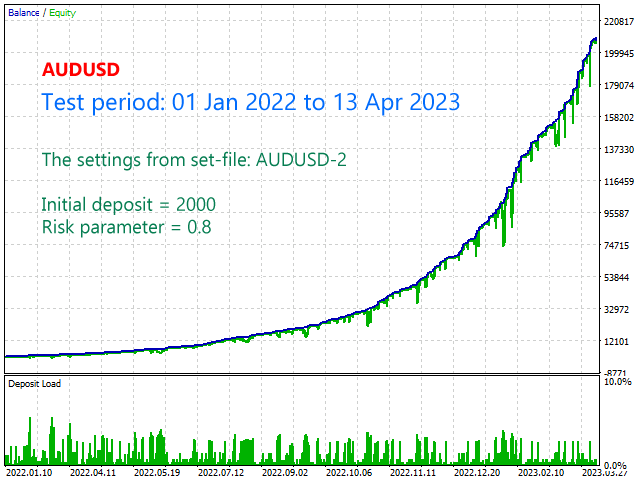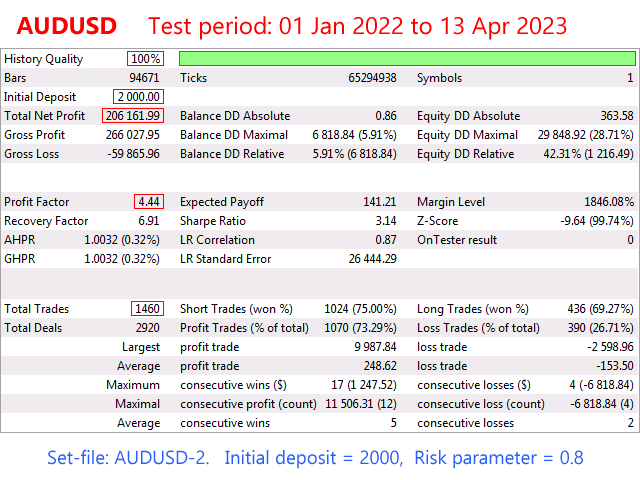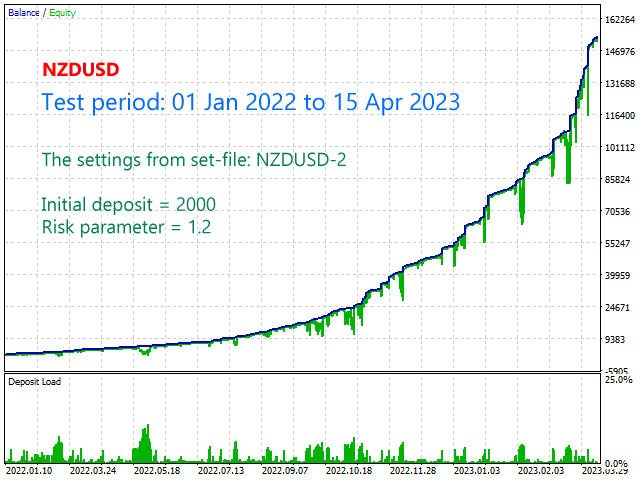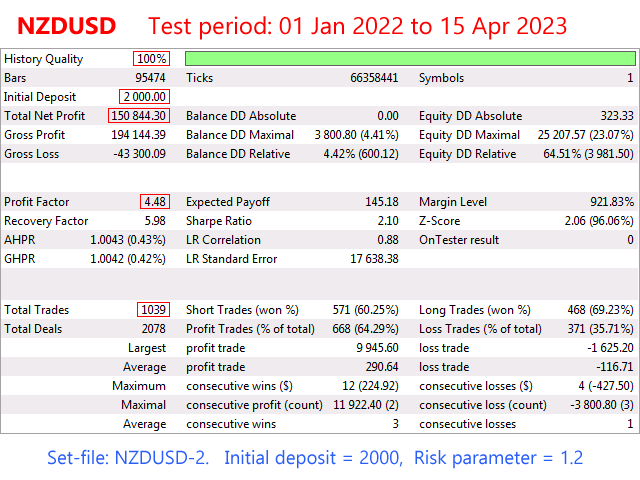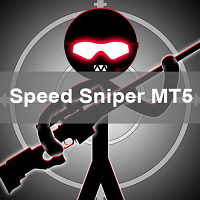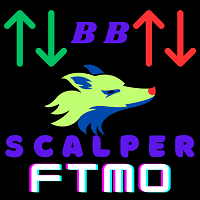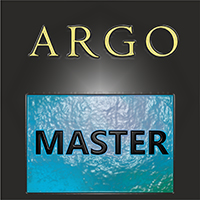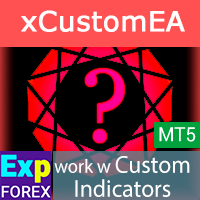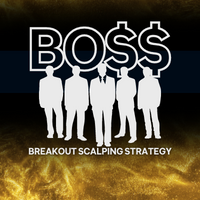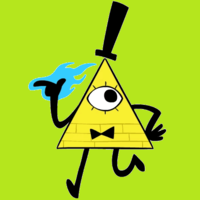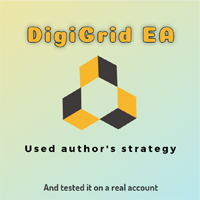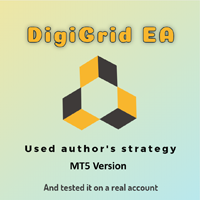Silver Line MT5
- Experts
- Sergey Belov
- Version: 1.34
- Mise à jour: 10 avril 2023
- Activations: 10
Automated Expert Advisor developed for forex trading.
- Expert Advisor is suitable for all types of accounts and any type of spread.- The number of decimal places in quotes is determined automatically.
- Timeframe of the chart does not matter. You can use any. Work timeframe is defined in the settings.
- The EA always uses Take Profit and thus it is less sensitive to the speed of the broker.
- The EA has two built-in types of trailing stop. Any of them can be used.
- The EA features a spread control, which prevents the EA from opening orders at a large spread value.
- There is a drawdown control, after reaching the specified value, the EA will forcibly close all trades.
- It is possible to disable the calculation and using of take profit, and thus use third-party systems for closing orders.
- Additional buttons for quick closing of positions allow for manual intervention in trading.
Account must support hedging mode.
The default settings are optimized for the EURUSD pair.
The recommended leverage is 1:500 (1:400). But you can use and more leverage.
The minimum deposit is 1000 USD on a standard account. But I recommend to use the deposit 2000 USD and more.
With small amounts of deposit, you need to use a cent accounts or micro accounts.
Settings
Risk - the value of the risk. Used to calculate the dynamic size of the order;Fixed Lot Size - fixed lot size. If set to 0, the EA uses the dynamic lot size;
Spread control - enable/disable spread control;
Maximum spread - maximum allowable spread;
Drawdown control - drawdown control. The EA closes the trades when the specified value is reached;
Maximum drawdown - maximum allowable drawdown, in percents;
Time applies to - time parameter is applied only to the first order or to all orders [First order | All orders];
Open Time -time of start trading,by the terminal (broker) time;
Close Time - time of end trading, by the terminal (broker) time;
TP for 2 orders - expected profit with two open orders, in points;
TP for 3 orders - expected profit with three open orders, in points;
TP for 4 orders - expected profit with four open orders, in points;
TP for 5 orders - expected profit with five or more open orders, in points;
Min Candles - minimum time between orders, in minutes;
Min Distance - minimum distance between orders, in points;
Min Range - minimum allowable deviation of the indicator;
Period - period of the indicator;
Trailing Stop - profit in points to activate trailing stop (standard);
Trailing Step - step of trailing stop (standard), in points;
Lot multiplier - multiplier for subsequent orders;
Trailing First - apply trailing stop to the first order;
Trailing All - apply trailing stop to all orders except the first order;
No of Previous Bar - number of the bar that will be used as the stop loss price;
HighLow Price Shift - shift of the stop loss price from the previous bar's price;
Trailing Stop Mode - applied variant of trailing stop (standard or previous bar);
TP Modification - allow the EA to set and modify take profit values;
Maximum Orders - maximum number of simultaneously open orders in the same direction;
Slippage - maximum allowed price slippage in points;
Buttons panel - show the panel with the "Sell Close" and "Buy Close" buttons;
Text Color - color of displayed data;
Background Color - color of the background for displayed data;
Order's Comment - comment of the Expert Advisor's orders;
Magic Number - unique number of the Expert Advisor's orders (any number);
For any questions please send me a private message. I will be glad to help you.