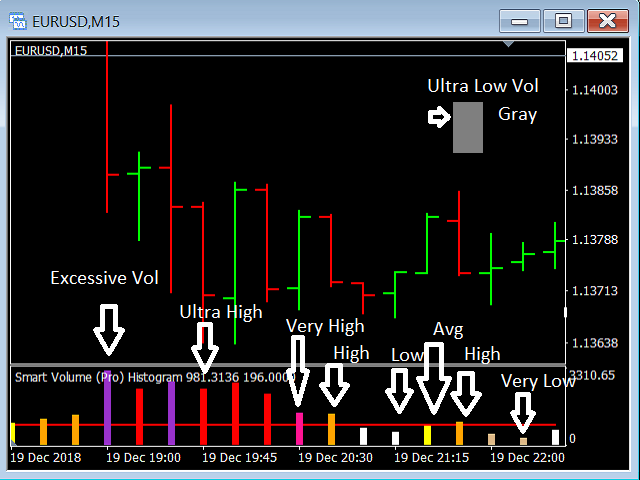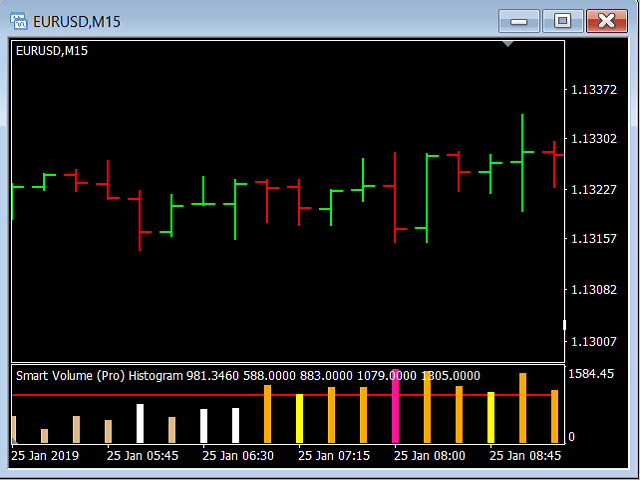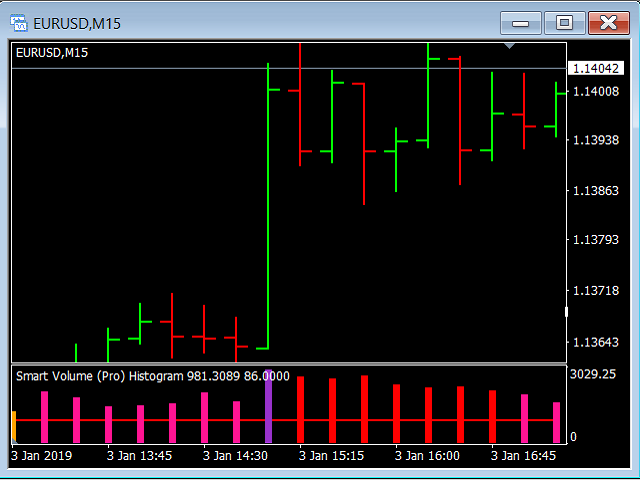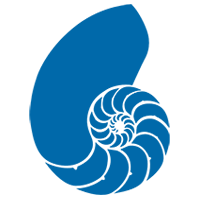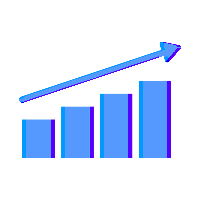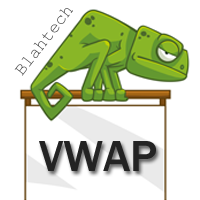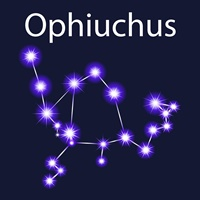Smart Volume Pro Histogram
- Utilitaires
- Joshua Barnard
- Version: 1.1
- Mise à jour: 28 janvier 2019
- Activations: 5
Always know when the Smart Money/Market Makers are active!
Shows you Past to Present, the true volume of currency pairs in a quick and beautiful histogram you can size to fit any chart.
---------------------------------------------------------------------------------------------------------------------------------------------------
-Works on all time frames and all currencies
-Shows volume from Ultra Low to Ultra High and even shows Excessive volume, this will tell you when to stay out of the bar or currency pair!
----All Data is shown in Data Window for quick reference------