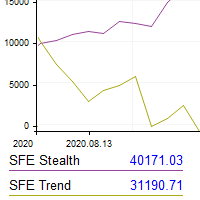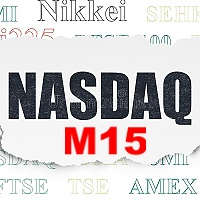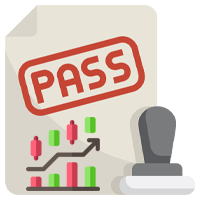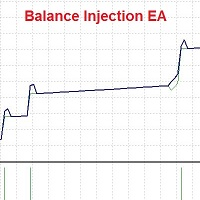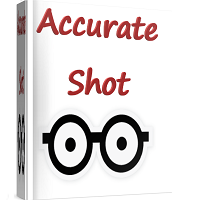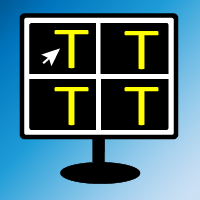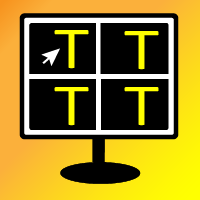Graphic rotator
- Utilitaires
- Roger Perez Lugo
- Version: 1.0
- Activations: 5
- This indicator helps you control several pairs in a small workspace, therefore, it is not necessary to open several charts on the platform to do so.
- The indicator shows sequentially up to 6 different pairs, besides that each of these pairs has a button with which you can stop the indicator to observe the selected pair.
- Place the indicator on a chart to monitor several pairs and the rest of your space use it on the chart of the pair you wish to observe in detail.
Parameters
- Observation_time: Set the observation time in seconds.
- Symbol_1: Place the symbol.
- Symbol_2: Place the symbol.
- Symbol_3: Place the symbol.
- Symbol_4: Place the symbol.
- Symbol_5: Place the symbol.
- Symbol_6: Place the symbol.