Trailing Stop Universal MT5
- Utilitaires
- Oleg Remizov
- Version: 4.69
- Mise à jour: 10 juillet 2024
- Activations: 10
Trailing Stop Universal MT4 / MT5 utility is a multifunctional tool for protecting floating profit on open positions and reducing possible risks in trading. To realize these goals, the tool offers the user the following features.
Breakeven function - transfers a position to breakeven when the profit of the position allows it. If this function is enabled and the conditions of its operation are met, it moves the StopLoss order to the opening price of the position or even to the profitable area of the position, so that in case of price reversal and StopLoss triggering, you will not get a loss in money or even fix some profit.
Setting real and virtual StopLoss and TakeProfit orders for open positions. Everyone is probably familiar with real StopLoss and TakeProfit orders and knows that these orders have already been received on the trading server, so the broker knows about them, sees them and is obliged to execute them when the market price reaches them. A virtual StopLoss / TakeProfit order is not sent anywhere, the broker does not see it and does not know anything about it. We can say that it is just a stored value of the price at which a position should be closed as soon as the market price reaches or crosses the specified value.
Trailing Stop feature, which offers a choice of 13 different trailing methods. If any of the trailing methods available in the product is enabled, this feature ensures that the StopLoss order follows the price as it moves in a profitable direction and stops following it when the price reverses and moves in an unprofitable direction. The methods presented in the product can be divided into 2 categories: indicator and non-indicator methods.
Indicator-based trailing methods are based on the following indicators:
- Alligator;
- Average True Range (ATR);
- Bollinger Bands;
- Envelopes;
- Fractals;
- Ichimoku;
- Moving Average (MA);
- Parabolic SAR;
- Zig Zag.
Non-indicator trailing methods:
- Bar Price (Trailing on the Open / High / Low / Close price of the selected bar);
- Deposit Currency (Trailing in the deposit currency);
- Fixed Distance (Classic trailing method with starting distance for trailing, trailing distance and trailing step);
- Price channel (Trailing method by the highest High / lowest Low for the last N bars).
Each trailing method has its own block of settings.
The utility also contains a block of reasons to close one or more positions if certain conditions are met.
The list of conditions for closing positions:
- The profit of the position has reached the specified value in the deposit currency;
- Loss of a position has reached the specified value in the deposit currency;
- Total profit on several positions has reached the specified value in the deposit currency;
- Total loss on several positions has reached the specified value in the deposit currency;
- X minutes have passed since the position was opened;
- X bars have been closed since the position was opened.
The utility has a simple and clear trading panel, which will allow you to open trades with a specified Take Profit, Stop Loss and Volume. The trading panel can be used in real time and in the strategy tester. Thanks to the trading panel, users will be able to fully test the demo version of the product in the strategy tester. Simply enable the trailing method you are interested in, launch the tester, open trades using the panel and watch how the trailing stop works according to the selected algorithm.
The utility can work with positions opened manually, by another trading robot, or with all positions on an account.
The program has 2 versions for MT4 and MT5 terminals:
The product is constantly developing and expanding its functionality. The current description is actual for the product version 4.69
Input parameters:
- ===== Order parameters =====
- ECN Account (STOP_LEVEL FREE)? (Yes / No)
- EA's orders / Manual orders / All orders
- EA's Magic Number: must be >=1
- Type orders (Buy / Sell / Buy & Sell)
- Trailing type: real / virtual
- If several trail methods active, use method that (Closer to the current price / Further from the current price)
- ===== Panel parameters =====
- Take Profit increment / decrement step
- Stop Loss increment / decrement step
- Volume increment / decrement step
- Magic Number of trade panel
- ===== Time filter =====
- Use delay from position open time to start trailing? (Yes / No)
- Delay in minutes
- //---
- Use pause #1 in working time? (Yes / No)
- Pause #1 from time (date is ignored)
- Pause #1 to time (date is ignored)
- //---
- Use pause #2 in working time? (Yes / No)
- Pause #2 from time (date is ignored)
- Pause #2 to time (date is ignored)
- //---
- Use pause #3 in working time?(Yes / No)
- Pause #3 from time (date is ignored)
- Pause #3 to time (date is ignored)
- ===== SL & TP autoset parameters =====
- Use autoset SL & TP? (Yes / No)
- Take Profit (points)
- Stop Loss (points)
- Autoset rule (Reset TP/SL if current TP/SL values are zero / Reset TP/SL regardless of their current values)
- ===== Breakeven parameters =====
- Use Breakeven? (Yes / No)
- Points to start breakeven
- Breakeven profit points
- Breakeven symbol (Current Symbol / All Symbols)
- ===== Alligator trailing =====
- Use Alligator trailing? (Yes / No)
- Points to start trailing
- Trailing step (points)
- Alligator timeframe
- Jaws period
- Jaws shift
- Teeth period
- Teeth shift
- Lips period
- Lips shift
- Alligator method
- Alligator applied price
- Alligator line to trail deals
- Alligator shift
- Alligator symbol (Current Symbol / All Symbols)
- ===== Average True Range trailing =====
- Use ATR trailing? (Yes / No)
- Points to start trailing
- Trailing step (points)
- ATR timeframe
- ATR period
- ATR shift
- ATR multiplier
- ATR symbol (Current Symbol / All Symbols)
- ===== Bar Price trailing =====
- Use Bar Price trailing? (Yes / No)
- Points to start trailing
- Trailing step (points)
- Bar timeframe
- Points between Bar Price and trailing price
- Bar Price to trail buy deals
- Bar Price to trail sell deals
- Bar shift
- Bar symbol (Current Symbol / All Symbols)
- ===== Bollinger Bands trailing =====
- Use Bollinger Bands trailing? (Yes / No)
- Points to start trailing
- Trailing step (points)
- Bollinger Bands timeframe
- Bollinger Bands period
- Bollinger Bands deviation
- Bollinger Bands applied price
- Bollinger Bands line to trail buy deals
- Bollinger Bands line to trail sell deals
- Bollinger Bands chart shift
- Bollinger Bands bar shift
- Bollinger Bands symbol (Current Symbol / All Symbols)
- ===== Deposit Currency trailing =====
- Use Deposit Currency trailing? (Yes / No)
- Points to start trailing
- Amount to start trailing (Deposit Currency)
- Trailling distance (Deposit Currency)
- Trailing step (Deposit Currency)
- Deposit Currency trailing symbol (Current Symbol / All Symbols)
- ===== Envelopes trailing =====
- Use Envelopes trailing? (Yes / No)
- Points to start trailing
- Trailing step (points)
- Envelopes timeframe
- Envelopes period
- Envelopes deviation
- Envelopes method
- Envelopes applied price
- Envelopes line to trail buy deals
- Envelopes line to trail sell deals
- Envelopes chart shift
- Envelopes bar shift
- Envelopes symbol (Current Symbol / All Symbols)
- ===== Fixed Distance trailing =====
- Use Fixed Distance trailing? (Yes / No)
- Points to start trailing
- Trailing distance
- Trailing step
- Fixed Distance symbol (Current Symbol / All Symbols)
- ===== Fractals trailing =====
- Use Fractals trailing? (Yes / No)
- Points to start trailing
- Trailing step (points)
- Fractals timeframe
- Fractals line to trail buy deals
- Fractals line to trail sell deals
- Fractals symbol (Current Symbol / All Symbols)
- ===== Ichimoku trailing =====
- Use Ichimoku trailing? (Yes / No)
- Points to start trailing
- Trailing step (points)
- Ichimoku timeframe
- Tenkan-sen period
- Kijun-sen period
- Senkou Span B period
- Ichimoku line to trail deals
- Ichimoku shift
- Ichimoku symbol (Current Symbol / All Symbols)
- ===== Moving Average trailing =====
- Use MA trailing? (Yes / No)
- Points to start trailing
- Trailing step (points)
- MA timeframe
- MA period
- MA method
- MA applied price
- MA chart shift
- MA bar shift
- MA symbol (Current Symbol / All Symbols)
- ===== Parabolic SAR trailing =====
- Use PSAR trailing? (Yes / No)
- Points to start trailing
- Trailing step (points)
- PSAR timeframe
- PSAR step
- PSAR maximum
- PSAR shift
- PSAR symbol (Current Symbol / All Symbols)
- ===== Price Channel trailing =====
- Use Price Channel trailing? (Yes / No)
- Points to start trailing
- Trailing step (points)
- Price Channel timeframe
- Price Channel period
- Points between Price Channel and trailing price
- Price Channel symbol (Current Symbol / All Symbols)
- ===== Zig Zag trailing =====
- Use Zig Zag trailing? (Yes / No)
- Points to start trailing
- Trailing step (points)
- Zig Zag timeframe
- Zig Zag depth
- Zig Zag deviation
- Zig Zag backstep
- Zig Zag symbol (Current Symbol / All Symbols)
- ===== Reasons to close positions =====
- === Reason #1. Position's Profit has reached (> or =) X value (Deposit Currency)
- Close position when Profit is reached? (Yes / No)
- Value of Profit to close position (Deposit Currency)
- Close position on (Current Symbol / All Symbols)
- //---
- === Reason #2. Position's Loss has reached (< or =) X value (Deposit Currency)
- Close position when Loss is reached? (Yes / No)
- Value of Loss to close position (Deposit Currency)
- Close position on (Current Symbol / All Symbols)
- //---
- === Reason #3. Total Profit of open positions has reached (> or =) X value (Deposit Currency)
- Close all positions when Total Profit is reached? (Yes / No)
- Value of Total Profit to close all positions (Deposit Currency)
- Close all positions on (Current Symbol / All Symbols)
- //---
- === Reason #4. Total Loss of open positions has reached (< or =) X value (Deposit Currency)
- Close all positions when Total Loss is reached? (Yes / No)
- Value of Total Loss to close all positions (Deposit Currency)
- Close all positions on (Current Symbol / All Symbols)
- //---
- === Reason #5. Close position after X Minutes from position open time
- Close position after X Minutes from position open time? (Yes / No)
- X Minutes
- Close position on (Current Symbol / All Symbols)
- //---
- === Reason #6. Close position after X Bars from position open time
- Close position after X Bars from position open time? (Yes / No)
- X Bars
- Bar's Timeframe
- Close position on (Current Symbol / All Symbols)
- //---

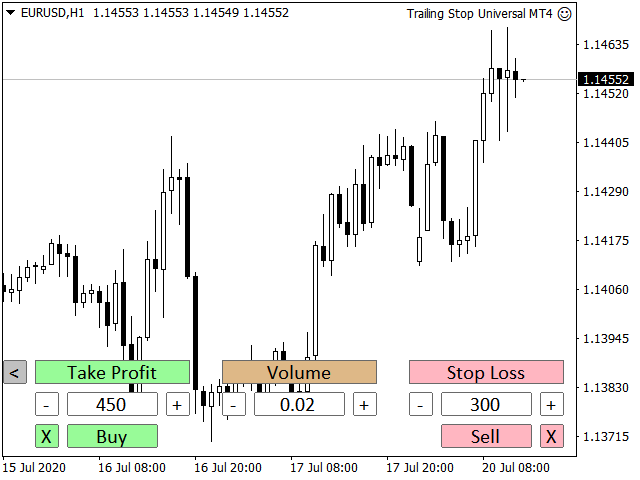


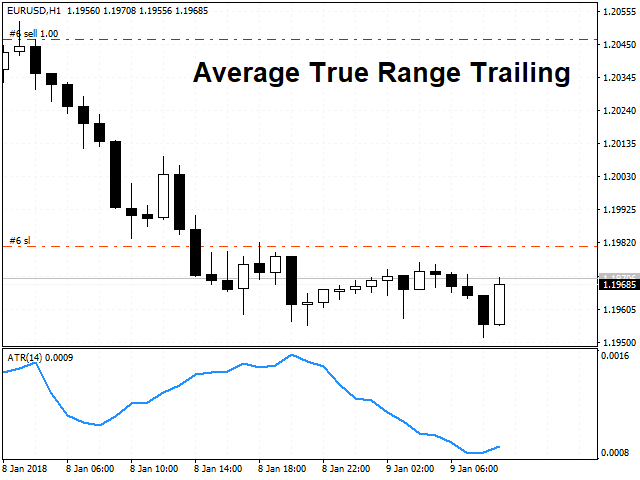



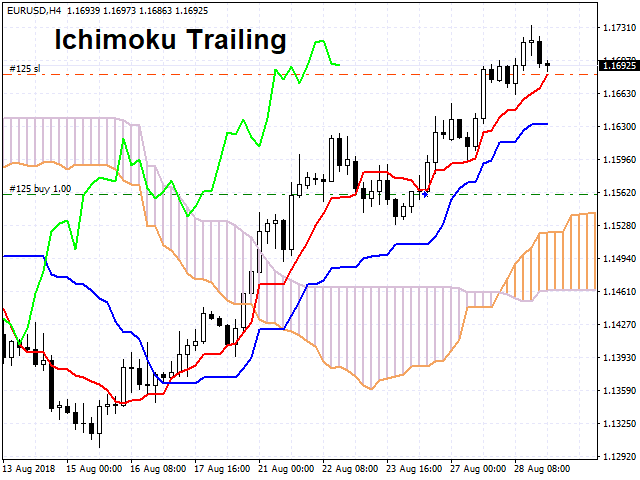

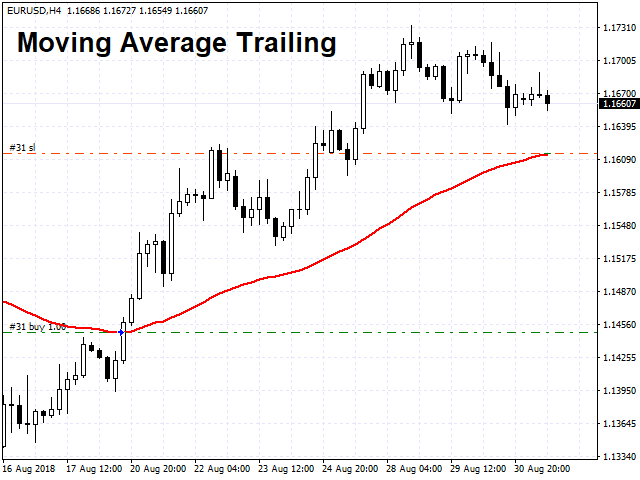
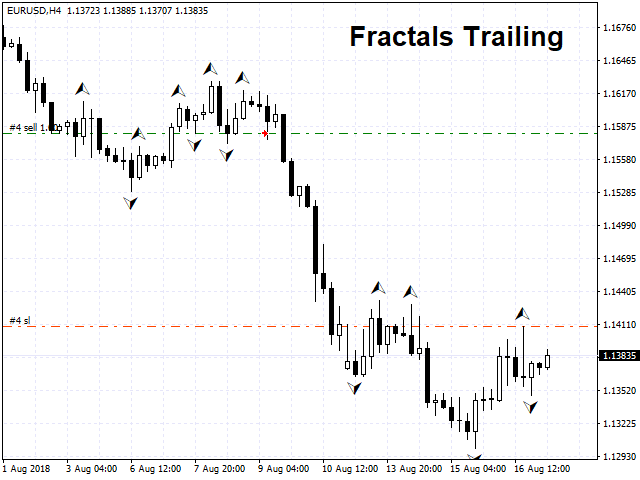

















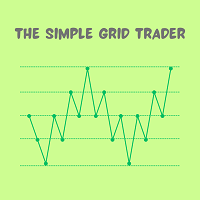



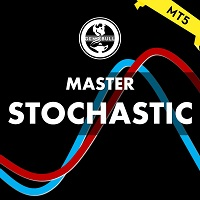


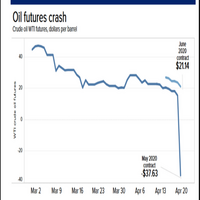




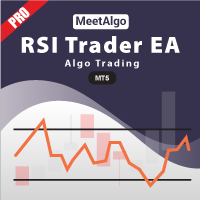












































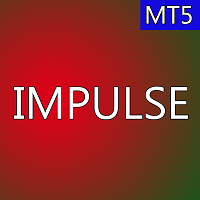

Очень хороший помощник в торговле. Если разработчик добавит функцию перевода в безубыток по индикатору, так вообще грааль будет.