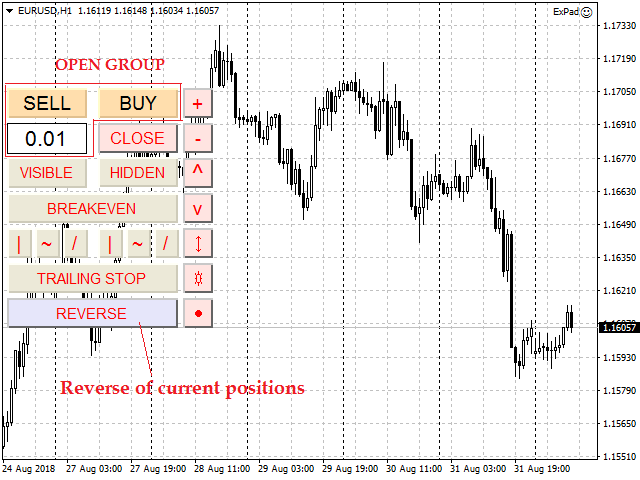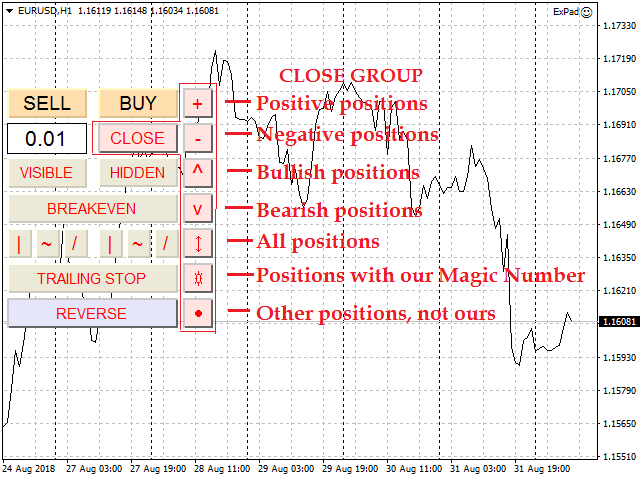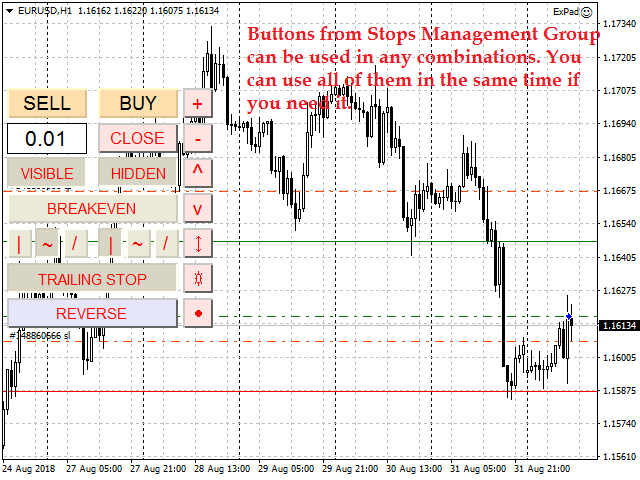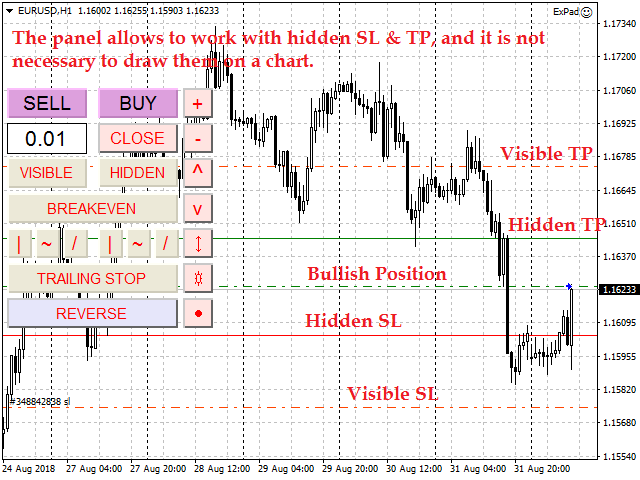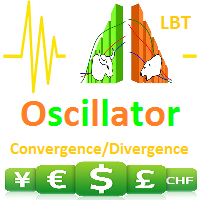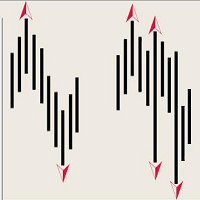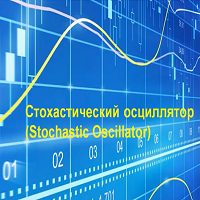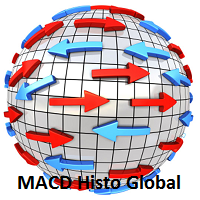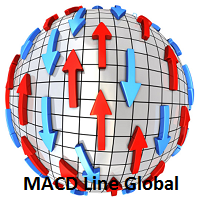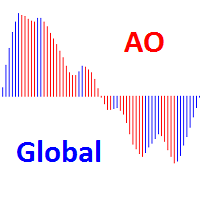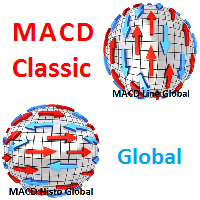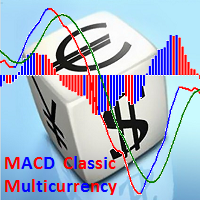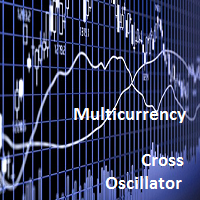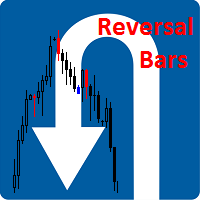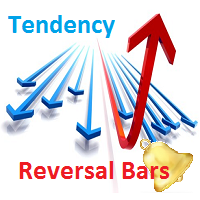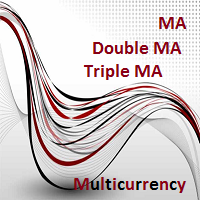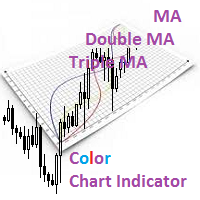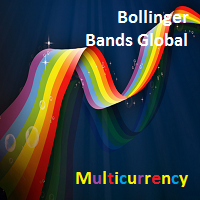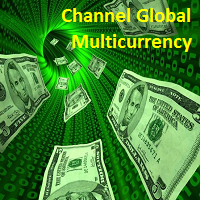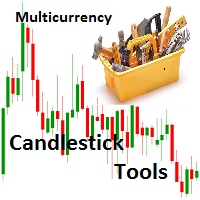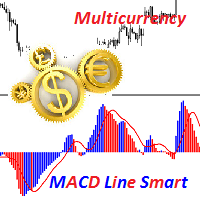ExPad
- Utilitaires
- Igor Semyonov
- Version: 1.24
- Mise à jour: 13 avril 2020
- Activations: 8
ExPad - a trade panel for comfortable trading on financial markets. Suitable for trading any financial instruments.
In general, the panel is able to perform the following functions:
- Open and reverse of deals
- Operation with visible and hidden StopLoss and TakeProfit
- Independent management of visible and hidden StopLosses
- Profit protection due to Breakeven and Trailing Stop
- Choice of technique for Trailing Stop
- Distance from market price
- Moving Average
- Bolinger Bands Middle Line
- High and Low prices
- Parabolic SAR
- Williams Fractals
- Graphic Trend Line
- Fixing profit or loss
- Closing deals with different magic numbers
- Closing deals with different combinations of requirements
- Output of the report to the Experts journal
- E-mail notification about disconnection from the trading server
Input parameters
============ Trading ============- Quantity of Magic Orders
- Magic Number
- Slippange
- StopLoss Visible
- TakeProfit Visible
- StopLoss Hidden
- TakeProfit Hidden
- Visible Breakeven Distance
- Visible TrailingStop Distance
- Hidden Breakeven Distance
- Hidden TrailingStop Distance
- Color of Bearish Hidden SL
- Color of Bullish Hidden SL
- Color of Bearish Hidden TP
- Color of Bullish Hidden TP
- Draw Hidden Stops
- Connection Control
- Send Mail
- Print Report
======== Visible StopLoss ========
- Line Name for Visible Trailing Stop
- Indicator for Visible Trailing Stop
- TimeFrame for Visible SL
- MA Period for Visible SL
- MA Method for Visible SL
- MA Applied Price for Visible SL
- BB Period for Visible SL
- BB Deviation for Visible SL
- BB Apllied Price for Visible SL
- SAR Step for Visible SL
- SAR Maximum for Visible SL
- Line Name for Hidden Trailing Stop
- Indicator for Hidden Trailing Stop
- TimeFrame for Hidden SL
- MA Period for Hidden SL
- MA Method for Hidden SL
- MA Applied Price for Hidden SL
- BB Period for Hidden SL
- BB Deviation for Hidden SL
- BB Apllied Price for Hidden SL
- SAR Step for Hidden SL
- SAR Maximum for Hidden SL
Usage
Buttons are grouped, pls. see screenshots. The panel supports any combinations of button's operation.
StopLoss Management via buttons allows to start or stop its processes, if necessary.
The graphic lines must have the corresponding names for the EA to be able to identify them among any other graphical objects.
Name of the graphic line in the input parameters and on the chart must have three characters. Changing slope of the graphic line impacts on Trailing Stop during its operation.
Features
The panel works with hidden Stops for one hundred orders of Buy and Sell indipendently. In this case the magic number should not be equal to zero. If the magic number is zero, the panel works with visible stops only, but any quantity of positions.