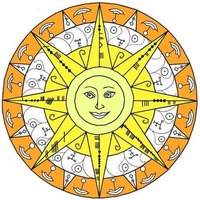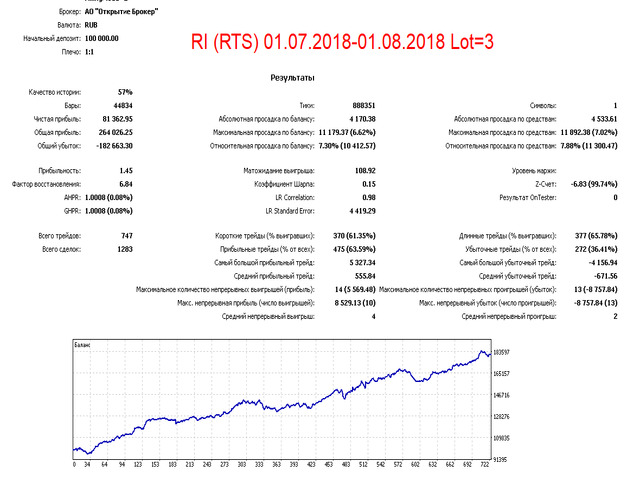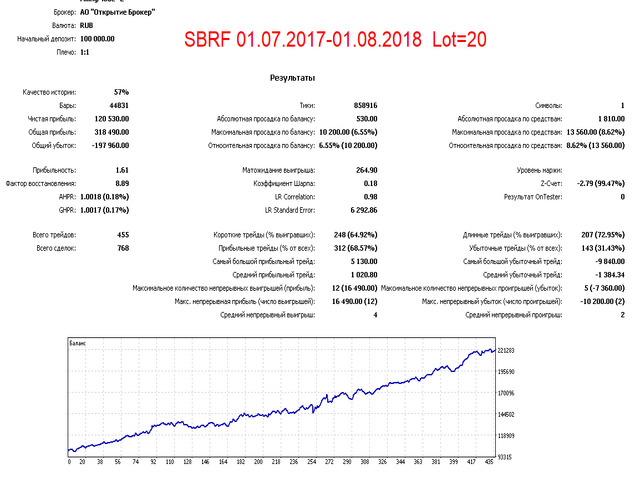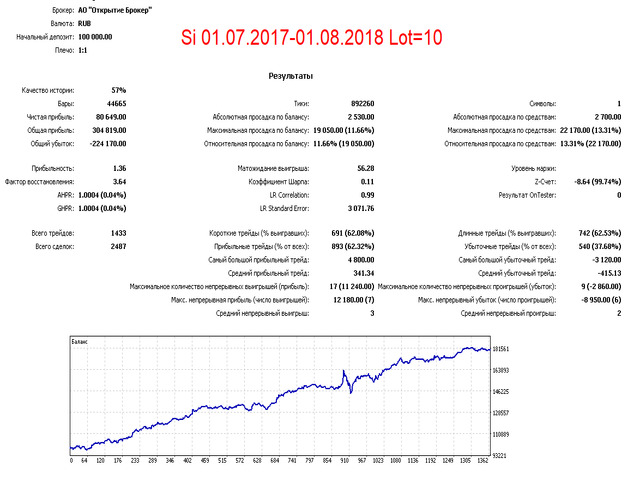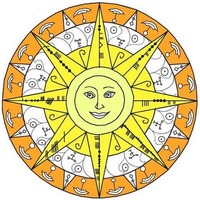MathScalperPro FORTS
- Experts
- Denis Chebatarev
- Version: 1.10
- Activations: 5
MathScalperPro FORTS
MathScalperPro FORTS this is an automatic trend trading system based on unique mathematical calculations. The Advisor calculates the trading levels of price corrections and enters the transaction in the direction of the trend. Inputs on levels are possible in two ways. The first way is to enter the candlestick pattern 1-2-3, and the second way is to enter the change of direction of trade in the younger period.
Terms for trade:
- Does not use hedging, martingale, grid or other risky methods
- The ability to set for each order a take profit and a stop loss
- Do not use a trading style that requires special trading conditions or high execution speed
Trading pairs and timeframe:
The best results were obtained on the main liquid futures RI, SBRF, Si. The standard settings set in the Expert Advisor are suitable for trading on the listed futures on the M5 timeframe.Recommended balance:
The minimum recommended balance for the adviser is calculated from the margin terms of the futures. The minimum lot is 1 lot.
Basic settings:
- OpenDirection: choosing the direction of trade
- TradeTime_: timing of trade
- BrokerGMTOffset: time offset GMT
- TrendChangeLevel: level of trend change
- D1: Set the start point of the pulse
- D2: Setting the end point of the pulse
- Lots: setting the lot size (LotsInPercent = false) or the amount of risk in the transaction (LotsInPercent = true)
- LotsInPercent: Enabling ManManage Mode
- TPMultiplier: coefficient of calculating the ratio of take-profit to stop-loss
- TPPoints: the size of the take-profit in points
- TPPercent: the size of the take-profit in percent
- SLPoints: The size of the stop-loss in points
- SLPercent: the size of the stop-loss in percent
- Trailing: enabling trailing stop
- TrailLevel: Trailing Stop Level
- TrailOffsetPoints: Trailing Stop Level Offset
- Breakeven: the inclusion of a breakeven
- BreakevenPercent: which part of the position in% is closed when the break-even is installed
- CorrOffsetPoints: offset of calculated levels of corrections
- StopOffsetPoints: the offset of the pending order Buystop or Sellstop from the pattern
- SLOffsetPoints: offset of the stop-loss from the pattern
- CloseOpposite: closing orders at the opposite signal
- Trend: opening of orders on movement of a trend
- ReopenAfterSL: restart after the stop loss when a new pattern or entry condition appears
- Filter: Enabling the entry mode based on a change in the direction of trade in the lower period
- FilterLevel: selection of the low-level level for changing the direction of trade
- FilterX: Filter Coefficient
- Block of values for calculating correction levels for each timeframe