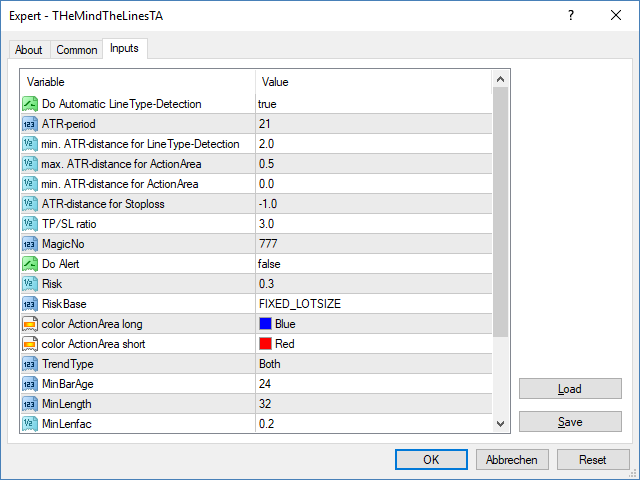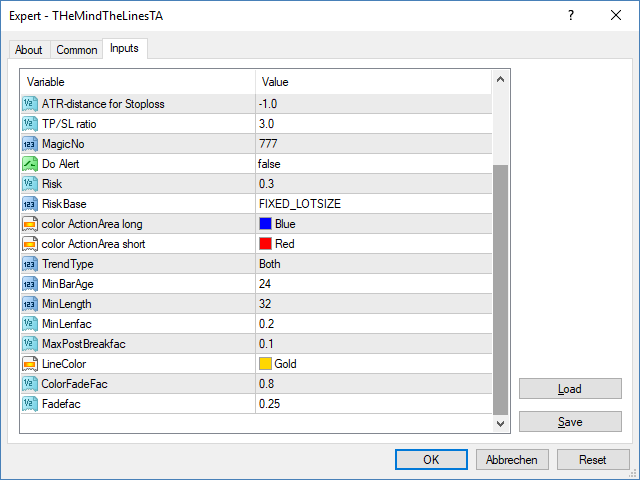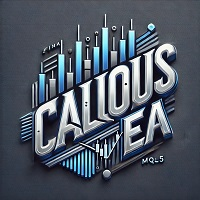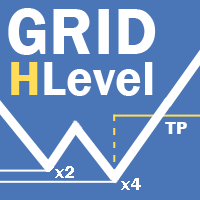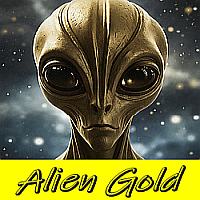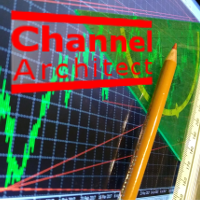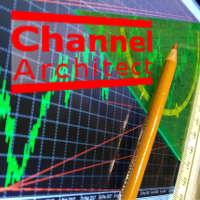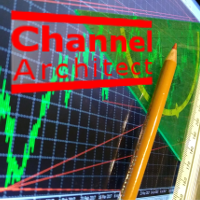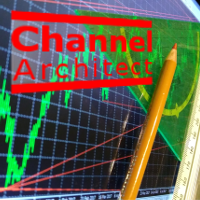THeMindTheLines plus TrendlineArchitect
- Experts
- Torsten Hempel
- Version: 1.11
- Activations: 9
This EA keeps an eye on drawn lines and opens orders according to a specification.
Together with the included tool Trendline-Architect, which calculates and draws lines over the chart, it is a fully automatic EA.
There are two types of trends:
Trend A: the line is drawn using local lows for uptrends and local highs for downtrends
Trend B: the line is drawn using local highs for uptrends and local lows for downtrends
A few conditions have to be fulfilled. To understand and change the parameters see also picture 8.
You can draw additional lines manually - the EA will recognise them. OBJ_TREND, OBJ_CHANNEL, OBJ_TRENDBYANGLE, OBJ_REGRESSION, OBJ_STDDEVCHANNEL and OBJ_FIBOCHANNEL objects will be detected - others will be ignored. The lines or channels have to have valid coordinates and rayed to the right, otherwise the value will be zero. Although channel-objects are usually composed of 2 or more lines, this EA recognises only the mainline (the one with the 2 basepoints).
There are two line types:
SUPPORT: most of the prices are above this line
RESISTANCE: most of the prices are below this line
The line type and the trade direction of recognized line can be determined automatically or can be set manually.
Around recognized lines, there will be a zone called ActionArea. The nearest ActionAreas to the current price for long- and short-trades are shown in the chart. If the current price is in this zone, an order or an alarm will be triggered and the triggered trade direction will be deselected for this line.
Parameters
- Do Automatic LineType-Detection is true to automatically detect the line type (SUPPORT or RESISTANCE).
If false, the line type is set to NONE by default. Changes apply only to new lines or the first time the EA is activated on a chart.
The user can change the line type for each line by clicking on the button.
The button displays the current line type and is green when in automatic mode.
- ATR-period defines the period of the ATR calculation. The area and distance around the lines where some action happens is measured in ATR. The ATR timeframe is the same as in the chart.
- min. ATR-distance for LineType-Detection is the minimal distance to a line to auto detect the line type (SUPPORT or RESISTANCE).
- max./min. ATR-distance for ActionArea
- If the mean value of both values is positive, the action happens before the line is broken. Expectation should be a change of the previous approached price direction (see screenshot 2).
- If the mean value of both values is negative, the action happens after the line is broken in direction of an outbreak (see screenshot 3).
- ATR-distance for Stoploss is the distance to Stoploss. The Stoploss is always on the other side of the line - so it makes no difference if this value is positive or negative.
- TP/SL ratio is the factor to calculate TP price.
- MagicNo is the number to differ strategies and their orders.
- Do Alert is true, if an Alert-message is needed, too.
- Risk is
- the relative portion of RiskBase which is risked per order or
- the fixed lotsize, in case this mode is choosen in RiskBase.
If risk equals to zero, no orders are allowed. Maximum risk allowed is 0.1.
- RiskBase is the base of risk calculation. You can choose between:
- Balance
- Free margin
- Free equity (equals free margin minus risk of open orders. In this mode all open orders have to have Stoploss or else free equity equals zero.)
- Fixed lotsize: the value of the ordersize is taken from the value Risk.
- color ActionArea long/short defines the color in the chart.
- MinBarAge: the count of bars to the last base point of a line is called BarAge and has to be greater than the parameter MinBarAge
- MinLength: the length of the line starting at the first base point is measured in bars and has to be greater than MinLength
- MinLenfac: the ratio of the length between the base points of the mainline and the length of the whole line has to be greater than MinLenfac
- MaxPostBreakfac: the ratio of bars since the line was broken (PostBreak) and the unbroken line length has to be less than MaxPostBreakfac
- LineColor: sets the main color of the lines
- ColorFadefac: represents the color intensity at the point the conditions are scraped through; 0 means main color, 1 means background color
- FadeFac: is similar to MinLenfac and sets the ratio, when to start the fadeout