Pointer synchronization MT5
- Utilitaires
- Roger Perez Lugo
- Version: 1.5
- Mise à jour: 17 mai 2021
- Activations: 5
- Pointer synchronization MT5 is an indicator with which the pointer can be synchronized in all the visible graphics of the terminal. It shows a cross cursor on all the visible graphics of the terminal, in position relative to the cursor of the active graph.
- To activate the indicator, simply press the button that appears in one of the corners of the chart once the indicator is added to the chart.
- To deactivate the indicator, simply press the button again. Once the indicator has been deactivated, the crossed lines of all the charts will also disappear.
- The color of the button and lines, the style of the lines, the width of the lines and the corner to display the button can be modified in the parameters.
- It can be used together with Expert Advisors and other panels, such as Controller without limit MT5
- MT4 version
Parameters
- Button color: Set the colour of the button used to turn the indicator activate and deactivate.
- Horizontal line and vertical line color: Set the color of the lines.
- Informational text color: Set the colour of the informational text.
- Turn off the indicator on one or more charts: Activate this parameter if you want to deactivate the indicator on one or more charts.
- Informational text size: Set the size of the informational text.
- Lines width: Set the width of the lines.
- Line style: Set the style of the lines.
- Button corner: Set the corner where you want the button to appear.
- Informative: Informational parameter.














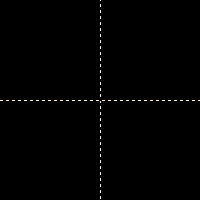














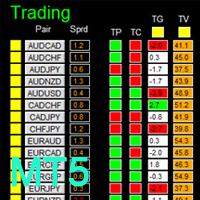





































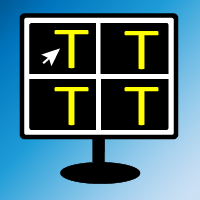




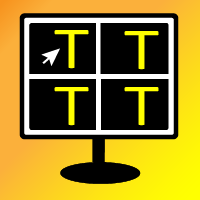

The cursors moves on all the charts, but the problem is that the charts don't scroll.