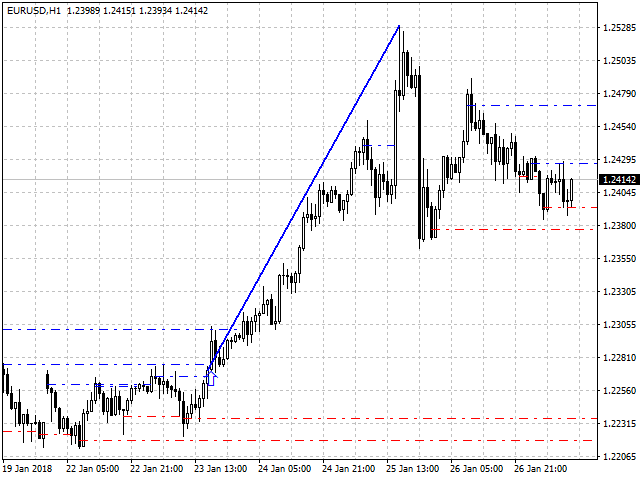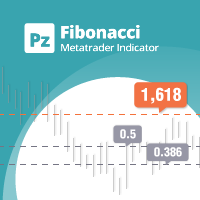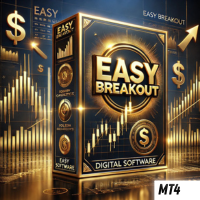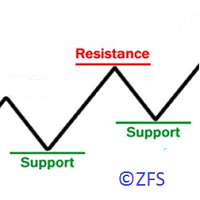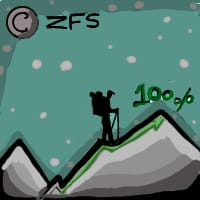Lines Target ZFS
- Indicateurs
- Vasiliy Smirnov
- Version: 1.0
- Activations: 20
The main function of the indicator is to draw the target lines (support and resistance lines). The lines are plotted according to a special fractal algorithm. The lines are calculated with consideration of the zero bar. A different, more complicated calculation algorithm is used on the zero bar, in contrast to the other bars. This allows reacting to the market situation in real time, but on the other hand, redrawing is possible on the zero bar. If necessary, the zero bar can be omitted from calculations.
Strategies based on the target lines can be different. Trade signals can be obtained from:
- Breakout of the target line - the main signal.
- Formation of the target line.
- Rebound from the target line.
Signals based on target line breakouts can be tracked using alerts, push-notifications and email messages.
For more successful trading, use a competent money management, take into account the current distances between the target lines, the ratio of losses and profits, use higher timeframes to select a priority direction for trades (H1 is recommended), and trending liquid instruments (EURUSD, USDJPY, GBPUSD, AUDUSD, etc.).
Additional options include the Channel Lines plotted based on the last three fractals, the Direction Line to the projected fourth fractal and the Trend Line that shows the direction of the current trend move.
Indicator Inputs
- Calculate bars - the number of calculated bars
- switch Target Line - enable the target lines
- color Up Target Line - color of the upper target lines
- color Down Target Line - color of the lower target lines
- width Target Line - width of the target lines
- style Target Line - style of the target lines
- switch Channel Line - enable the Channel Lines
- color Up Channel Line - color of the upper Channel Line
- color Down Channel Line - color of the lower Channel Line
- width Channel Line - width of the Channel Lines
- style Channel Line - style of the Channel Lines
- switch Direction Line - enable the movement Direction Line
- color Up Direction Line - color of the upward Direction Line
- color Down Direction Line - color of the downward Direction Line
- width Direction Line - width of the Direction Line
- style Direction Line - style of the Direction Line
- switch Trend Line - enable the Trend Line
- color Up Trend Line - color of the upward Trend Line
- color Down Trend Line - color of the downward Trend Line
- width Trend Line - width of the Trend Line
- style Trend Line - style of the Trend Line
- switch Push notification - enable sending push notifications at a signal of target line breakout on the current or previous bar
- switch Mail notification - enable sending email messages at a signal of target line breakout on the current or previous bar
- switch Alert - enable sending alerts at a signal of target line breakout on the current or previous bar