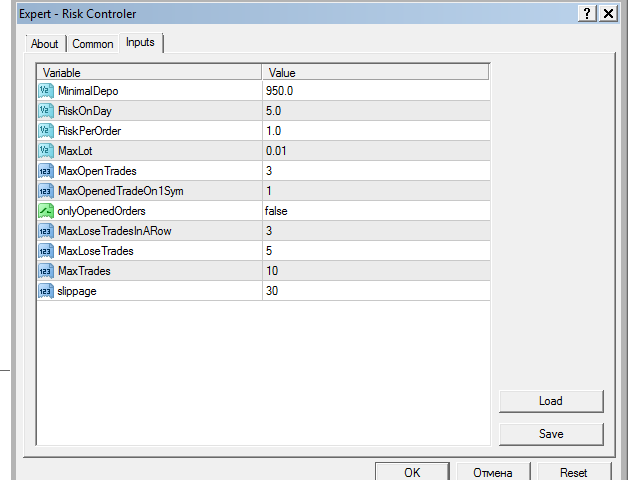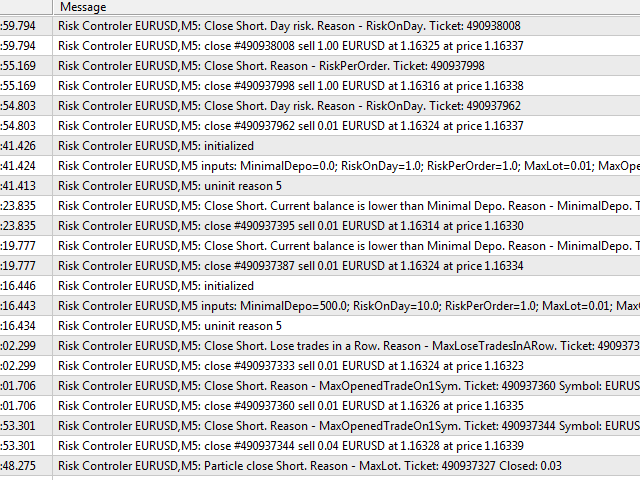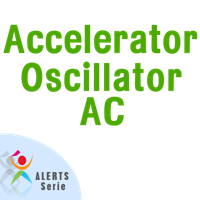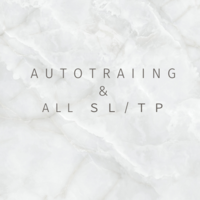Risk Controller Free
- Utilitaires
- Georgii Garanin
- Version: 1.30
- Mise à jour: 25 juillet 2018
This is a fully functional evaluation version for working on "CADCHF". Full version - Risk Controller
If there are active deals on the account when the robot is launched, then all of them except CADCHF will be closed!
Risk controller is a tool allowing you to automatically control orders, losses and emotionally motivated actions.
Main advantages
- Limitation of the total account loss. When the MinimalDepo value is reached, any trade will be closed.
- Limitation of losses per day.
- Limitation of losses in each trade.
- If a trade is accidentally opened with a large volume, the excessive volume is closed.
- Set the maximum number of trades opened at a time.
- Set the number of consecutive unprofitable trades.
- Set the maximum allowable number of trades per day.
- Send notifications to Email or MetaQuotesID.
Priority of parameters - from top to bottom
- MinimalDepo – in the account currency. If the balance falls below this value, trading is blocked completely until the balance or this parameter changes.
- RiskOnDay – in the account currency. Calculated relative to the account balance at 00:00 (broker time).
- RiskPerOrder - in the account currency. Risk per trade.
- MaxLot – volume. When a trade is opened with a larger volume, partial closing occurs.
- MaxOpenTrades – the maximum number of trades opened at a time.
- MaxOpenedTradeOn1Sym – the maximum number of trades opened on one instrument at a time.
- OnlyOpenedOrders – if true, only opened trades are considered and pending orders are ignored.
- MaxLoseTradeInARow – the number of consecutive unprofitable trades per day.
- MaxLoseTrades – the number of unprofitable trades per day.
- MaxTrades - the maximum number of trades per day.
- Slippage – slippage when closing a trade by market.
- TypeAlert - type of notifications.
When closing a trade, Risk Controller logs the reason for closing and the ticket. The main parameter is specified as the reason for closing. For example: "Current balance is lower than Minimal Depo. Reason - MinimalDepo."
Please note: if several conditions are fulfilled simultaneously, the closing and notification will be performed according to the parameter with the highest priority.
A parameter check can be disabled by setting a zero value.
If the settings are incorrect, all trades are closed, both current and new ones.
Example of the robot operation: Balance = $952, MinimalDepo = $950 and RiskOnDay = $5. After a loss of $2, the balance will be equal to $950. Despite the face that RiskOnDay of $5 has not been reached yet, MinimalDepo has a higher priority. Open orders will be closed, pending orders will be deleted, new orders will be closed due to the reached MinimalDepo.