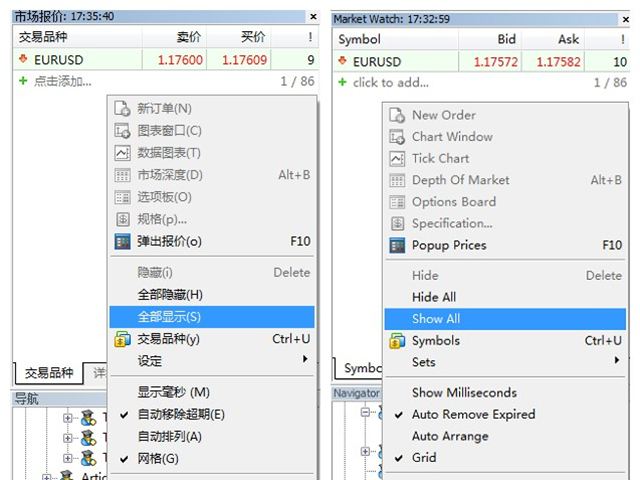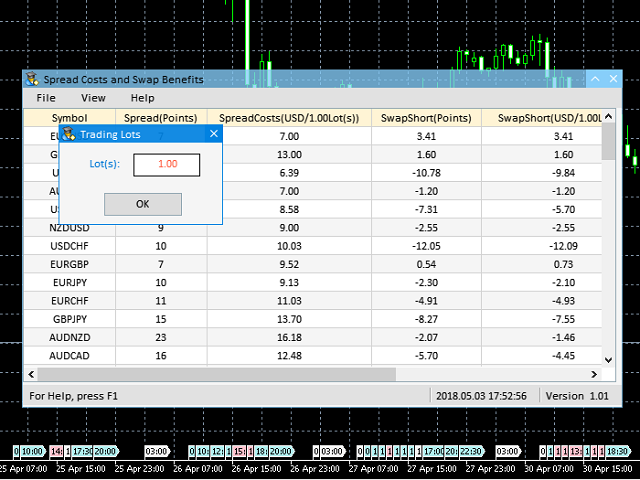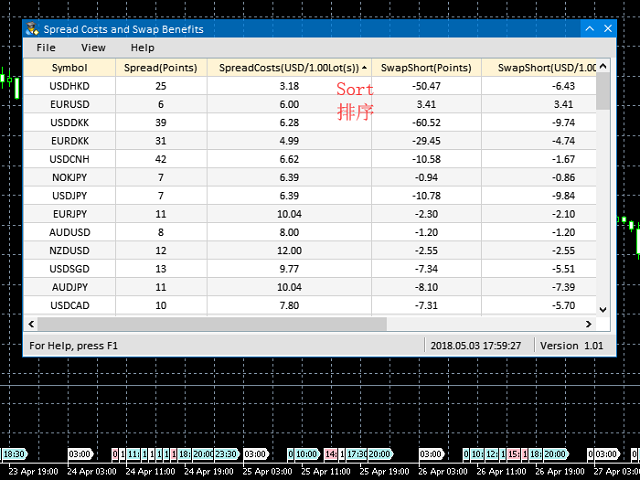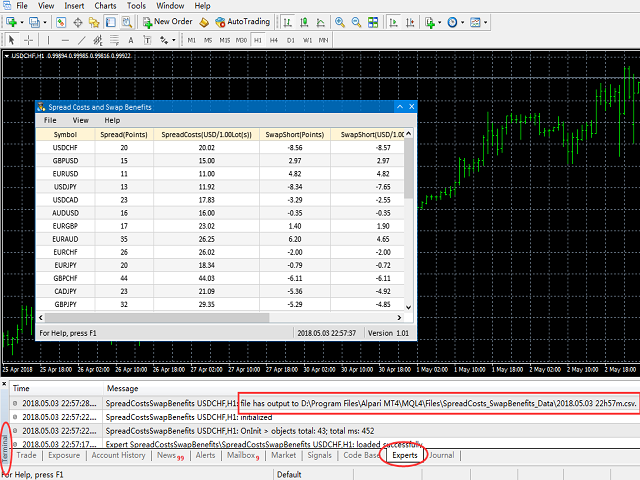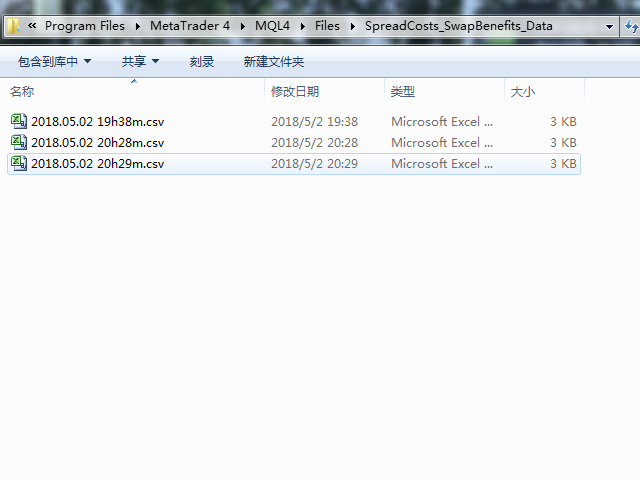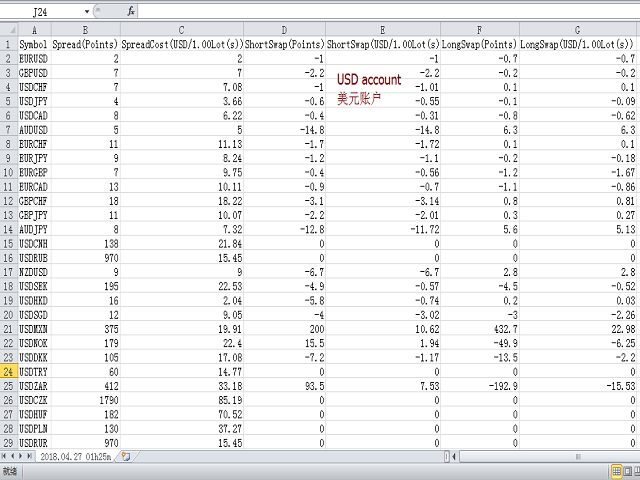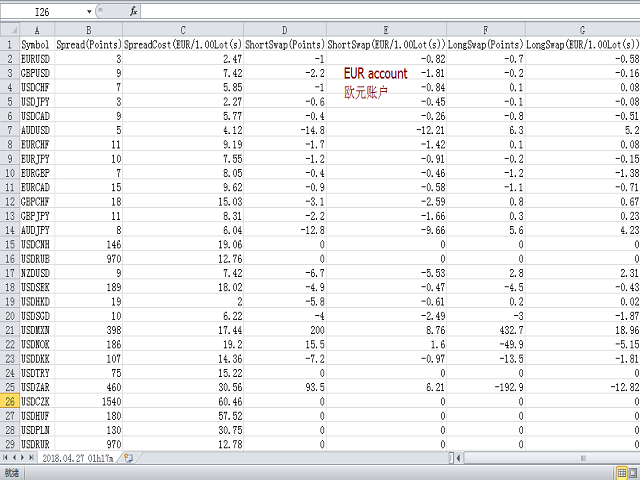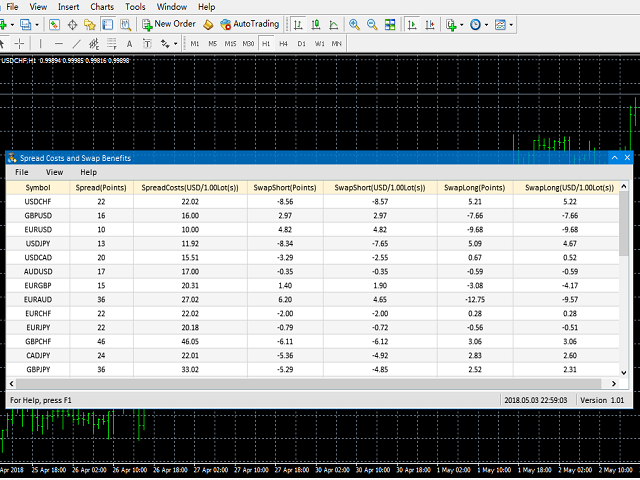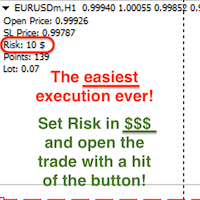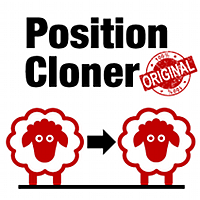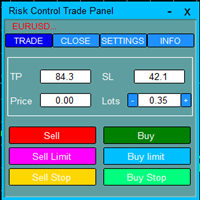Spread Costs and Swap Benefits MT4 Version
- Utilitaires
- Yupeng Xiao
- Version: 1.1
- Activations: 5
Spread Costs refers to the amount of the loss caused by the spread, and Swap Benefits refers to the amount of the income gained by overnight positions. Spread Costs is an important indicator for short-term traders, especially for scalping traders, and Swap Benefits is an important indicator for long-term traders. Since the spreads and swaps on the MetaTrader 4 platform are all expressed in points, we need to convert it into the amount expressed in the account currency. This tool can display the Spread Costs and Swap Benefits of all Forex currency pairs (including gold XAU and silver XAG) in different account types (USD account, EUR account, etc.). All data in the panel tab is updated in real time.
Calculation
- Spread Costs = Lots × OnePointValue × Spreads
- Swap Benefits = Lots × OnePointValue × Swaps
Among them:
- OnePointValue: value of one point expressed in the account currency
- Spreads: spreads expressed in points
- Swaps: swaps expressed in points
For detailed calculation method for OnePointValue, see the article:
THE TRADE COST OF FOREX CURRENCY Part1
How to use
- Before using this tool, you need to set MetaTrader 4's Market Watch to "Show All". The specific operation is shown in the figure below.
- Set the language of the tool via "View->Languages" option. The specific operation is shown in the figure below.
- Set the trading Lots to calculate the spread costs and swap benefits via "View -> Trading Lots" option, default value is 1.00. The specific operation is shown in the figure below.
- Click on the header of each column in the panel table to sort the values in the column. The specific operation is shown in the figure below.
- Output the spread costs and swap benefits to the file via the "File -> Output" option. The output path is "MT4_path\MQL4\Files\SpreadCosts_SwapBenefits_Data". The file name is the current date. After successful output, the successful output information will be displayed in "MetaTrader 4 - Terminal - Experts" column. The output path, file name and file contents are shown in the figure below.
Table content
There are seven columns of data in this table:
- Symbol - forex symbols;
- Spread(Points) - spread expressed in points;
- SpreadCosts - spread costs expressed in the account currency of trading Lots volume;
- SwapShort(Points) - swap expressed in points for short positions;
- SwapShortBenefits - swap benefits expressed in the account currency of trading Lots volume for short positions;
- SwapLong(Points) - swap expressed in points for long positions;
- SwapLongBenefits - swap benefits expressed in the account currency of trading Lots volume for long positions.
Free version
The free version can output the spread costs to a file. Download address: https://www.mql5.com/en/market/product/28969.