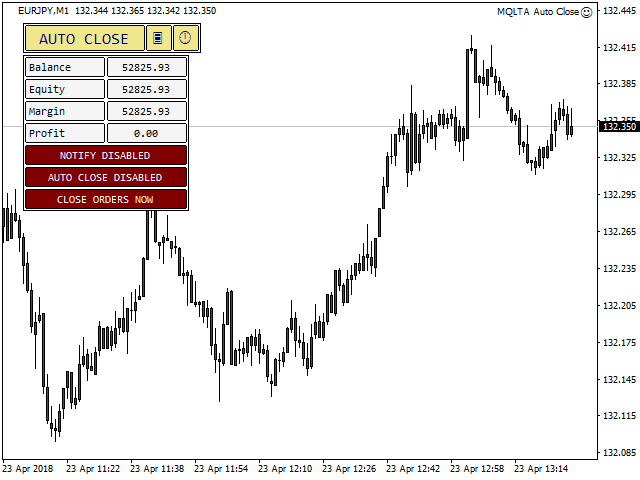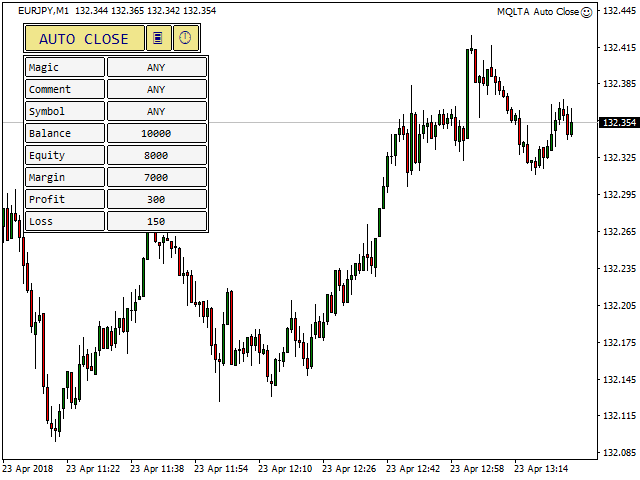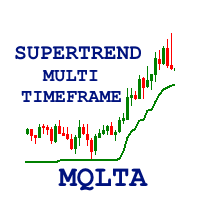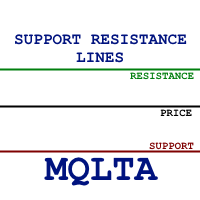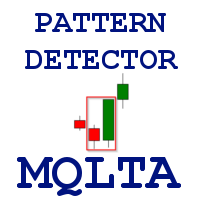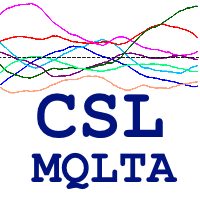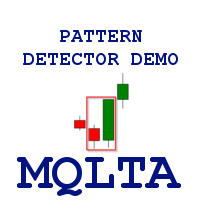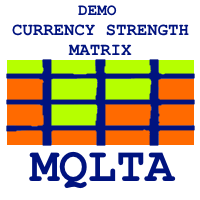MQLTA Auto Close Demo
- Utilitaires
- MQL4 Trading Automation
- Version: 1.1
- Mise à jour: 16 février 2021
Auto Close is an expert advisor that can assist you with your money and risk management rules. The EA can monitor your Balance, Equity, Margin, Global Profit and Global Loss and alert you in case any of these reaches a specified threshold.
This Demo Version has Notification and Close features disabled, full version can be found https://www.mql5.com/en/market/product/29141
How does it work?
Load the Auto Close EA in the chart and set the parameters you want to keep monitored. If any of the risk management parameters is met you can be notified or you can have the EA to close the orders for you.
You can select to filter the orders for Magic Number, Symbol and Comment.
Auto Close Demo Parameters
- Indicator Name - Used to name the graphical object, suggested to leave as is
- Only Analyze/Close Order With Magic - Used to only filter the orders having a specific Magic Number
- Only Analyze/Close Order With Comment - Used to only filter the orders having a specific comment
- Only Analyze/Close Order In Current Symbol - Used to only filter the orders having the same symbol as the chart
- Slippage Used to Close Orders - Max Slippage allowed when closing an order
- Alert/Close If Balance Less Than - This is the minimum balance allowed before alerting/closing orders, set to 0 if there is no minimum
- Alert/Close If Equity Less Than - This is the minimum equity allowed before alerting/closing orders, set to 0 if there is no minimum
- Alert/Close If Free Margin Less Than - This is the minimum free margin allowed before alerting/closing orders, set to 0 if there is no minimum
- Alert/Close If Profit Greater Than - This is the minimum profit for alerting/closing orders, set to 0 if there is no minimum
- Alert/Close If Loss Greater Than - This is the maximum loss for alerting/closing orders, set to 0 if there is no minimum
- Horizontal spacing for the control panel - Pixel of distance of from the left border of the chart to the interface
- Vertical spacing for the control panel - Pixel of distance of from the top border of the chart to the interface
This Demo Version has Notification and Close features disabled, full version can be found https://www.mql5.com/en/market/product/29141
If you like this tool please take a minute to leave a review.
If you have suggestions to improve it please send me a message and we can discuss it further.
Feel free to visit my profile and "Add to friends" https://www.mql5.com/en/users/mql4autotrading.