FX Indicators Alert
- Utilitaires
- Mounir Cheikh
- Version: 1.3
- Mise à jour: 21 mai 2022
- Activations: 5
The FX Indicators Alert is a Scanner Toolthat allow you to set up alerts for any Indicator, and display or send notifications to your email box and/or mobile device.
It will monitor your rules in the selected TimeFrames and Symbols.
The tool can manage the standard indicators and the Custom one (7 buffers for the custom indicators).
You can create your alerts by combining different indicators.
Please note that this tool is not supported in the strategy tester due to multi Symbols, TimeFrames, display of alerts and chart reading.
Utility Parameters
- Mobile_Alert: Send notifications to the mobile terminals.
- Email_Alert: Send Emails to mailbox.
- OnScreen_Alert: Display Alerts on the current chart.
- Alert Frequency: Number of minutes between scans and notifications.
How it works
- Attach the indicators to monitor their values to the chart.
- Run the FX Indicators Alert Tool on the same chart.
- Activate the notification method (Email, Push-notification and Message box) and frequency in minutes (minimum 1 minute).
- Select the Symbols and TimeFrames.
- Click on refresh, the tool will check the chart and add the Indicators Name to the list.
- Select the indicator and the shift.
- If you use a Custom Indicator and the tool can’t display the values of the buffers then select the default settings (the tool will check the indicator with the default parameters).
- Select the Relational operator from the list (Equal to, greater than, etc.).
- Put the value that the tool will check.
- You can create multiple Rules, select the Logical operator ("And" is the default value):
- And: The Tool will send the alert when all the rules are True.
- Or: The tool will send the alert if at least one rule is True.
- Click on "Start Scan" button to start the scan and "Stop Scan" button to end the scan, update or delete the rules.
The created rules will be displayed on the same chart symbol that you used in the first place even if you closed this chart. You can create different alerts using different charts (e.g: RSI in EURUSD chart, MACD and RSI in USDJPY, etc.).



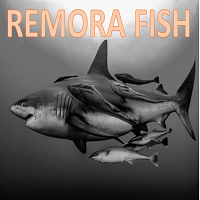





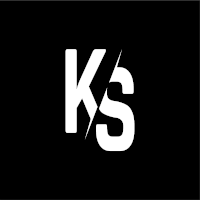



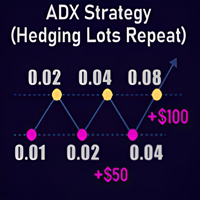







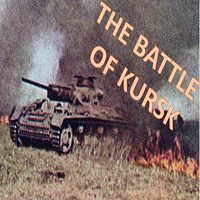







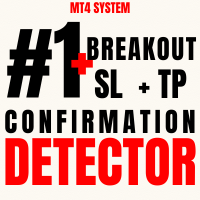
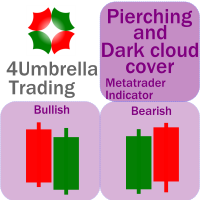





































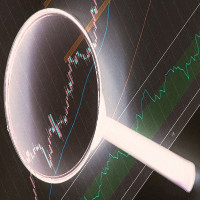

L'utilisateur n'a laissé aucun commentaire sur la note