BB Stop Scanner
- Indicateurs
- Niravkumar Maganbhai Patel
- Version: 1.10
- Mise à jour: 18 janvier 2019
This indicator helps you to Scan symbols which are in the Market Watch Window (in demo Max 15 Symbol) and filter out trends with alerts.
It works based on the most popular indicator "Bollinger Bands" which is used by many traders for trading:
When box color changes to "Green" or "Red" color, it indicates you for trend change for long and short entry. And also you will get alerted on screen. When it changes to "Green", it indicates you that trend is going upwards, and you can take the long entry. If the color changes to "Red", it indicates that trend is going downwards, and you can take a short entry.
You can apply it on any timeframe which is suitable for you.
Indicator parameters
- Bollinger Bands Period: the number of bars used for the indicator calculations. Proper values - Above 15.
- Bollinger Bands Deviation: Proper values - from: 1.5 to 3.5.
Additional Information
- Best timeframe:
- You can use this scanner above 15 Minutes to Daily.
- For best results you can use M15, M30, H1 timeframe.
- Best values:
- Bollinger Bands Period: 21
- Bollinger Bands Deviation: 3
- Show entries:
- Green color shows the trend is up for that symbol.
- Coral color shows the trend is down for that symbol.
Thanks
Milvus Technologies

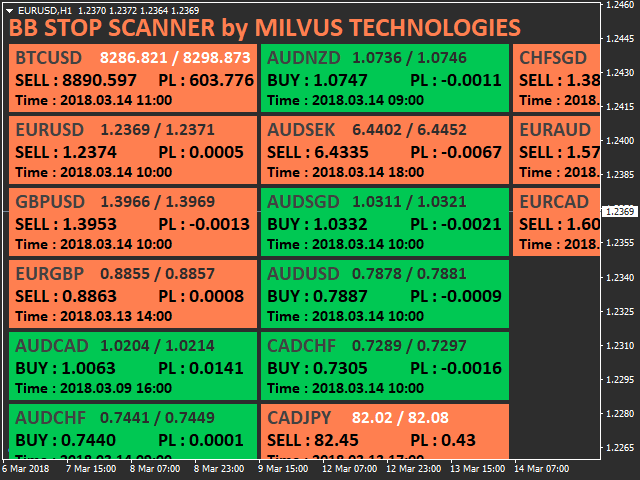




























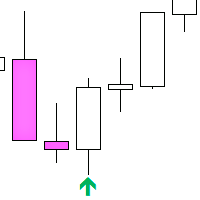







































Great, thanks!