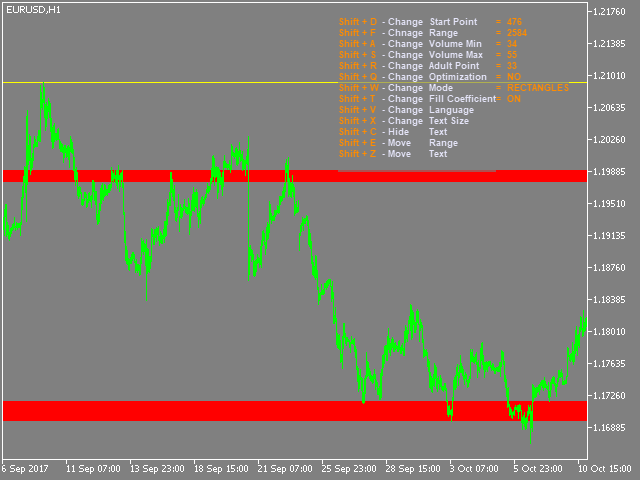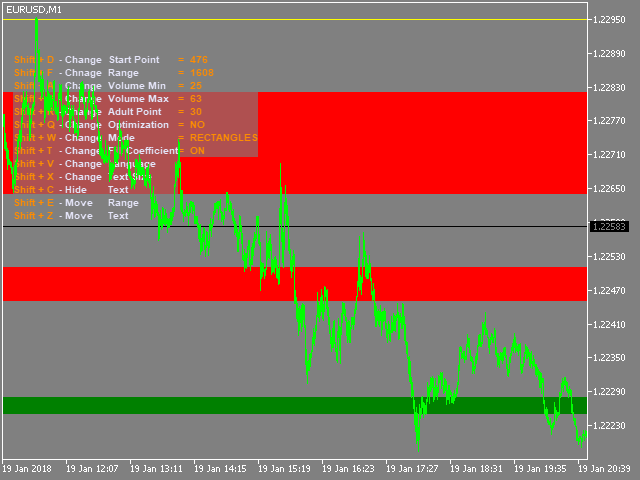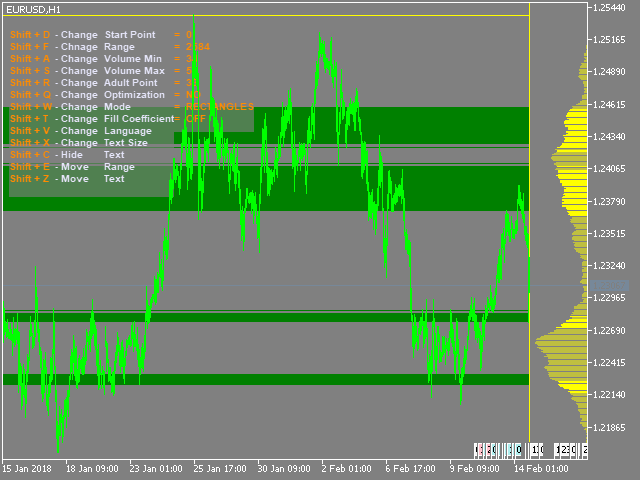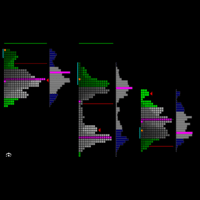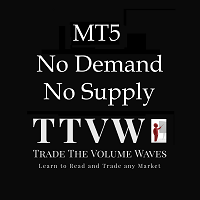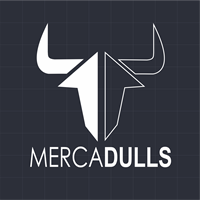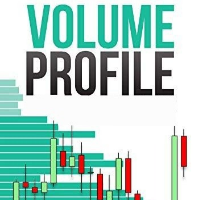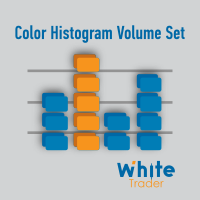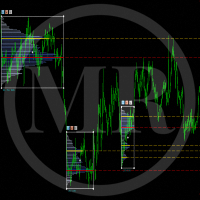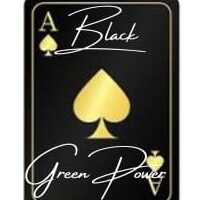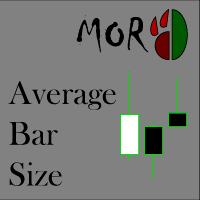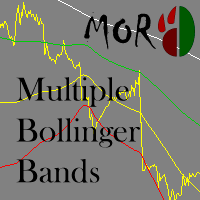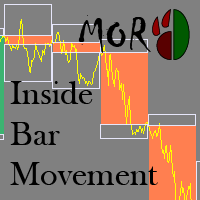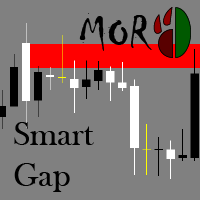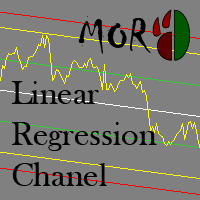MOR Automatic Levels Building
- Indicateurs
- Vitaliy Sendyaev
- Version: 2.40
- Mise à jour: 19 février 2018
- Activations: 10
This indicator is designed to automatically build support/resistance levels. The indicator calculates the density of the price distribution in the specified time range and creates a table of volumes for each price. Levels are constructed from the minimum to the maximum volumes specified by the user.
Some input parameters can be changed using hot keys without opening the settings window.
Inputs
- StartPoint - start bar number
- Range - length of the level in bars (time range)
- VolumeMin - minimum volume
- VolumeMax - maximum volume
- AdultPoint - growing point in percent of the length of the level, the default is 33%. It is used to visually track the lifetime of a level. If the level appeared before this point, then it is considered unfit for trading (young level) since it can still be incomplete (expand/narrow). If the level appeared later, it is considered suitable for trading (adult level).
- Optimization - optimization method:
- NO - optimization is disabled, levels are built on the basis of user-specified data
- STRAIGHT - levels with the lowest volume in percentage of the width of the price table are constructed
- REVERSE - levels with the largest volume as a percentage of the width of the price table are constructed
- Mode - style of rendering
- RectangleFillKoefficient - enable/disable rendering small levels (noise) if the RECTANGLE rendering style is set
- IndiсatorPeriod - timeframe the indicator takes data from.
- LabelText - enable/disable display of the width value of the level
- LabelTextSize - text size
- ClrAdult - adult color
- ClrYoung - color of a young level
- ClrBefore - color level before it appears
- ClrAdultHLine - color of the growing line
- ClrStartHLine, ClrEndHLine, ClrHighLow - color of level boundaries
- Canvas_Transparent - transparency of the hot keys background
- DistributionWidth - width of the distribution graph
- DistributionTransparent - transparency of the distribution graph
- DistributionColor - color of the distribution graph
- Distribution - enable/disable distribution graph display