Market Watch Symbols List
- Utilitaires
- Valeriy Medvedev
- Version: 1.0
- Activations: 5
This simple to use utility allows opening charts from the list of financial instruments by left clicking their names. The chart window is opened using the Default template. The template name can be changed to one of those stored in Charts-Templates section of the terminal. It is possible to customize the background colors of panels and their labels, and also to select the display type for a more comfortable working environment. This is all you need to know in order to see the result quickly.
Parameters
- Panel_Color — color of the panel for financial instruments.
- Text_Color — color of labels.
- Frame Type — display type. Default - Flat view.
- Color of a flat border (Flat) — color of the flat border (only for flat view).
- Template name — template name.





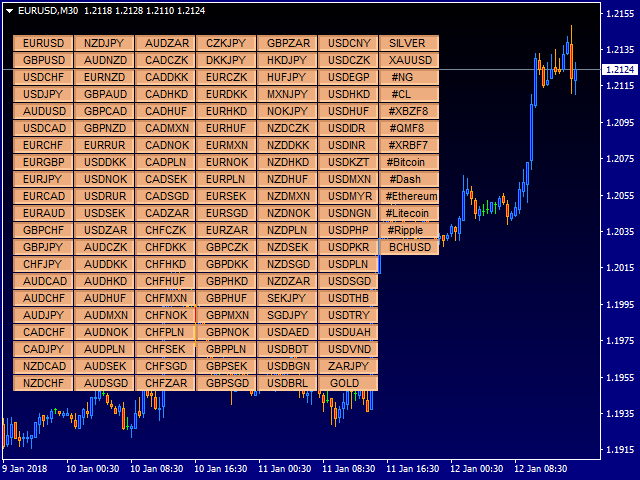












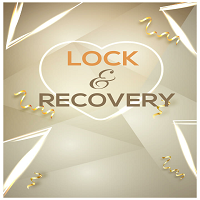

















































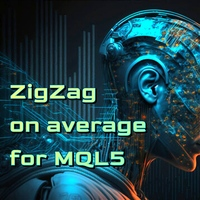

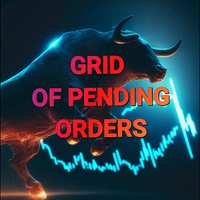

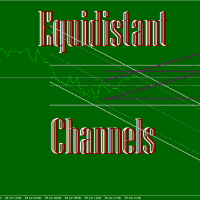


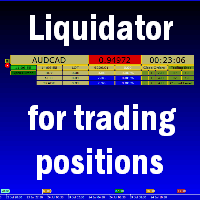




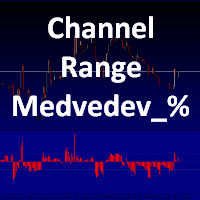


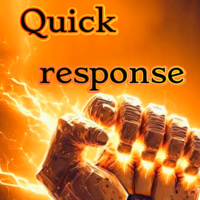
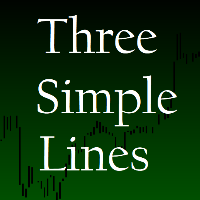
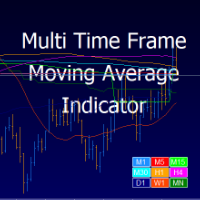



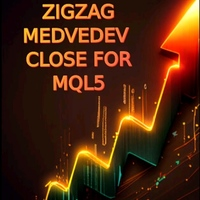
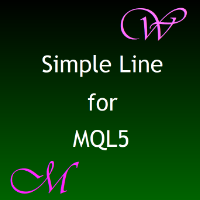
L'utilisateur n'a laissé aucun commentaire sur la note