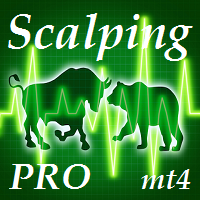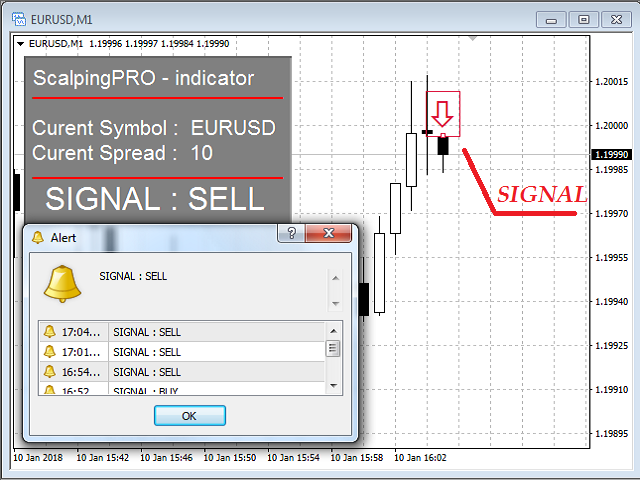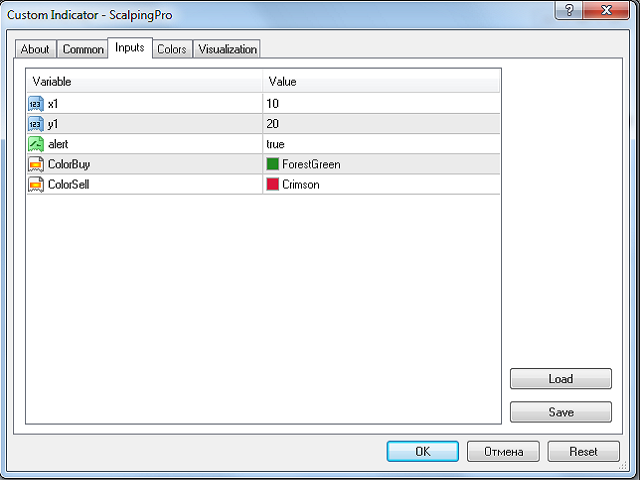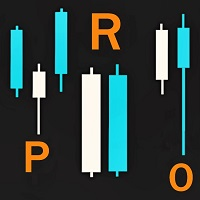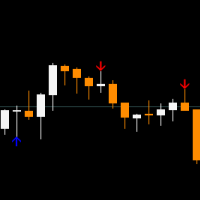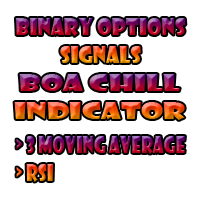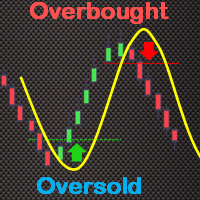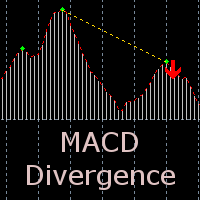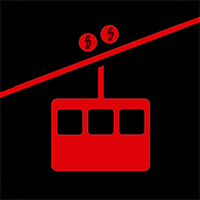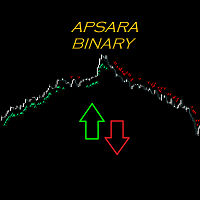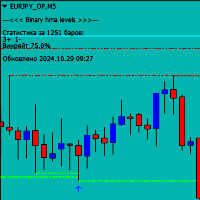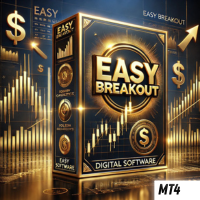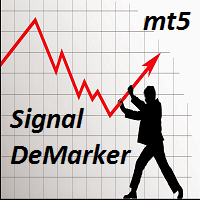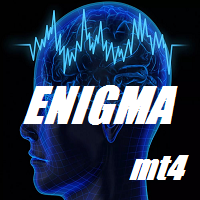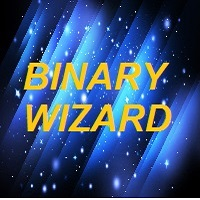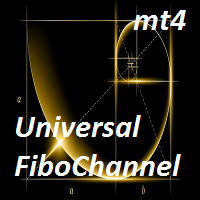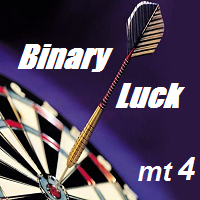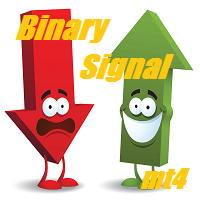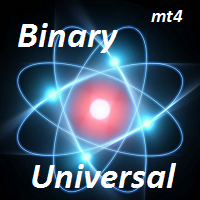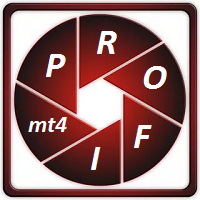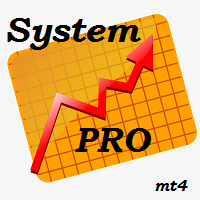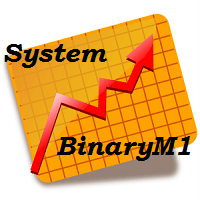ScalpingPro
- Indicateurs
- Andrey Spiridonov
- Version: 1.0
- Activations: 15
ScalpingPro is a new indicator for professional traders. The indicator is a ready-made scalping strategy. The algorithm calculates a micro trend, then searches for price roll-backs and forms a short-term trading signal according to a market price.
The indicator consists of a data window and a graphical signal on the chart in the form of an up or down arrow. The data window displays the current trading symbol, spread and appropriate trader's actions: WAIT, SELL and BUY.
Advantages
- the indicator is a self-sufficient trading system
- works with any trade symbols
- works on any timeframes: M1 ... MN
- does not duplicate repeated signals
- only the current signal is displayed, previous signals are removed from the chart and not considered when calculating a new signal
Parameters
- x1 - horizontal binding coordinates of the indicator data window to the upper left chart corner
- y1 - vertical binding coordinates of the indicator data window to the upper left chart corner
- alert - enable/disable the alert signal (default - enabled)
- ColorBuy - up arrow (buy signal) color
- ColorSell - down arrow (sell signal) color
Recommendations on working with the indicator
- For scalping, M5 or M15 timeframe is recommended, although M15 is better.
- Select a trading symbol with an increased volatility.
- The indicator info window displays the current spread. Keep this in mind and select the least spread when performing a trade.
- Exclude trading time before and after the release of important news.
- Exclude trading time when passing from one trade session to another.
- When using this indicator, wait for the signal to appear and open a trade in its direction immediately. Note: The signal is triggered only for the time of one current candle and removed when a new candle appears, although this does not cancel the effect of the previous signal.
- I recommend closing a trade showing the minimum profit during scalping.
- Set a stop loss depending on the market situation or use a fixed value.
You can use the free AllClosedMt4 utility (https://www.mql5.com/en/market/product/26053) to automatically track your open positions.